filmov
tv
Flutter Tutorial - Value Widgets #4 Data Table

Показать описание
#Flutter #FlutterEDMTDev #EDMTDev
Displaying data in a table is expensive, because to lay out the table all the data must be measured twice, once to negotiate the dimensions to use for each column, and once to actually lay out the table given the results of the negotiation.
For this reason, if you have a lot of data (say, more than a dozen rows with a dozen columns, though the precise limits depend on the target device), it is suggested that you use a PaginatedDataTable which automatically splits the data into multiple pages.
flutter datatable,flutter table,datatable flutter,edmt dev,flutter,flutter tutorial,table flutter,android studio tutorial,data table,flutter data table,flutter datatable example,flutter pages,advanced flutter table design,datatable flutter fit width,datatables awesome flutter template,flutter editable table,table en flutter español,flutter tutorial android,flutter tutorial ios,flutter cross platform,flutter tutorial beginner
Flutter ValueListenableBuilder Widget
Best 30 Flutter Widgets, Packages & Tips
ValueListenableBuilder (Flutter Widget of the Week)
Flutter Tutorial - Passing Data Between Screens & Widgets | Stateful & Stateless Widgets
How Stateful Widgets Are Used Best - Flutter Widgets 101 Ep. 2
12 Flutter Widgets You Should Learn | Full Beginner's Tutorial
Beginning Flutter - Intermediate - Using Common Widgets
How to use Inherited Widget In Flutter like a Senior | Flutter Basics
State Mgmt in Flutter with Riverpod Code Generation - Ep.1 / Roman Just Codes
Flutter Tutorial for Beginners #5 - Scaffold & AppBar Widgets
Flutter RangeSlider Widget
EVERY Flutter Cupertino Widgets
📱 Home Screen Widgets • Flutter Tutorial
Flutter Tutorial for Beginners #20 - Extracting Widgets
Flutter Tutorial for Beginners #14 - Expanded Widgets
Flutter Tutorial for Beginners #16 - Stateful Widgets
Top 35 Flutter Widgets
Flutter Tutorial - Date Picker in Flutter
Flutter ValueKey
All Flutter Widgets Explained: Your Essential Guide
Flutter DropdownButton Widget
When to Use Keys - Flutter Widgets 101 Ep. 4
Flutter Tutorial - Flutter Keys & Value Key
How Flutter renders Widgets
Комментарии
 0:00:55
0:00:55
 0:05:11
0:05:11
 0:01:57
0:01:57
 0:04:09
0:04:09
 0:07:09
0:07:09
 0:22:33
0:22:33
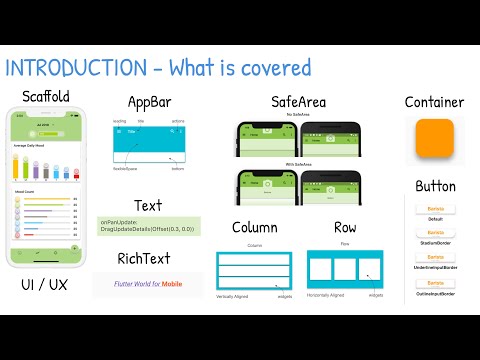 0:04:44
0:04:44
 0:05:05
0:05:05
 0:23:48
0:23:48
 0:08:47
0:08:47
 0:00:42
0:00:42
 0:19:47
0:19:47
 0:11:45
0:11:45
 0:08:26
0:08:26
 0:07:41
0:07:41
 0:10:51
0:10:51
 0:29:29
0:29:29
 0:01:54
0:01:54
 0:01:53
0:01:53
 3:23:57
3:23:57
 0:01:06
0:01:06
 0:09:40
0:09:40
 0:08:52
0:08:52
 0:26:50
0:26:50