filmov
tv
Share the power-on sequence from 5V to 20V of the T2 model

Показать описание
Live Online MacBook Repair Training Course
(Basic Class)
Course schedule: Monday to Friday, 60 minutes of lectures every day
1. 2010-2020 MacBook models and motherboard configuration introduction
2. Introduce the MacBook motherboard diagram and architecture
3. Use of circuit diagrams and explanation of special names
4. Explain the control circuit of charging chip, power chip, SMC, T1, T2 chip
5. Explanation of common faults and maintenance methods of MacBook
(Intermediate Class)
Course schedule: Monday to Friday, 60 minutes of lectures every day
1. Explain the various power supply methods of MacBook
2. Explanation of working conditions of SMC, PCH, TPS51980, ISL6259, ISL9239 chips
3.MacBook Air A1466 standby timing analysis
4. MacBook Air A1466 power on timing analysis
5. MacBook Pro A1706 Type_C 5V-20V boost circuit analysis
6. Repair method for MacBook 5V-20V with T1 chip not boosting
7. MacBook Pro A1989 T2 chip 5V-20V boost circuit explanation
8. 2018-2020 MacBook standby circuit with T2 chip explained
9. 2018-2020 T2 chip MacBook power on circuit explanation
10.T2 chip model restoring error code 4005, 4013, 4014, 9 and other code repair method
11.Macbook with T2 chip can not enter DFU mode repair method
12. Repair method for MacBook 5V-20V with T2 chip not boosting
13. Judging the failure of the motherboard by looking at the ammeter and sharing experience
(Advanced Class)
Course schedule: Monday to Friday, 60 minutes of lectures every day
1. Repair ideas for MacBook not turning on
2. Repair ideas for MacBook power failure
3. Repair ideas for MacBook not charging
4. Repair ideas for the display part of MacBook
5. Repair ideas for MacBook peripheral problems
6. MacBook upgrade memory 8G, 16G and upgrade NAND method
7. MacBook repair cases and maintenance experience sharing
(Basic Class)
Course schedule: Monday to Friday, 60 minutes of lectures every day
1. 2010-2020 MacBook models and motherboard configuration introduction
2. Introduce the MacBook motherboard diagram and architecture
3. Use of circuit diagrams and explanation of special names
4. Explain the control circuit of charging chip, power chip, SMC, T1, T2 chip
5. Explanation of common faults and maintenance methods of MacBook
(Intermediate Class)
Course schedule: Monday to Friday, 60 minutes of lectures every day
1. Explain the various power supply methods of MacBook
2. Explanation of working conditions of SMC, PCH, TPS51980, ISL6259, ISL9239 chips
3.MacBook Air A1466 standby timing analysis
4. MacBook Air A1466 power on timing analysis
5. MacBook Pro A1706 Type_C 5V-20V boost circuit analysis
6. Repair method for MacBook 5V-20V with T1 chip not boosting
7. MacBook Pro A1989 T2 chip 5V-20V boost circuit explanation
8. 2018-2020 MacBook standby circuit with T2 chip explained
9. 2018-2020 T2 chip MacBook power on circuit explanation
10.T2 chip model restoring error code 4005, 4013, 4014, 9 and other code repair method
11.Macbook with T2 chip can not enter DFU mode repair method
12. Repair method for MacBook 5V-20V with T2 chip not boosting
13. Judging the failure of the motherboard by looking at the ammeter and sharing experience
(Advanced Class)
Course schedule: Monday to Friday, 60 minutes of lectures every day
1. Repair ideas for MacBook not turning on
2. Repair ideas for MacBook power failure
3. Repair ideas for MacBook not charging
4. Repair ideas for the display part of MacBook
5. Repair ideas for MacBook peripheral problems
6. MacBook upgrade memory 8G, 16G and upgrade NAND method
7. MacBook repair cases and maintenance experience sharing
 0:03:03
0:03:03
 0:13:50
0:13:50
 0:09:55
0:09:55
 0:17:20
0:17:20
 0:04:21
0:04:21
 1:19:24
1:19:24
 0:31:56
0:31:56
 0:00:32
0:00:32
 0:29:52
0:29:52
 0:00:58
0:00:58
 0:10:14
0:10:14
 1:53:48
1:53:48
 0:24:32
0:24:32
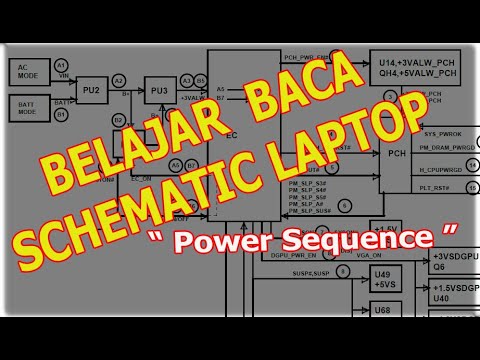 0:15:01
0:15:01
 0:09:03
0:09:03
 0:06:57
0:06:57
 0:08:38
0:08:38
 0:37:16
0:37:16
 0:32:03
0:32:03
 0:00:25
0:00:25
 0:09:16
0:09:16
 0:05:51
0:05:51
 0:05:01
0:05:01
 0:00:47
0:00:47