filmov
tv
Populate a MS SQL Database with Power Automate || Create The Flow

Показать описание
In this video series, you will learn Power Automate through a series of practical business use cases listed below
1. Automate Weekly Reminders with HTML Table
2. Automate Weekly Reminders with Excel Attachment
3. How to Update the Status of a Reminder Automation
4. Bulk Status Update of a Reminder Automation
5. Automate Memo Approval with Single File Upload
6. Automate Memo Approval with Single File Uploads
7. Populate a MS SQL Database with Power Automate
Make sure you follow the full playlist here
Kindly share this with your friends and colleagues.
1. Automate Weekly Reminders with HTML Table
2. Automate Weekly Reminders with Excel Attachment
3. How to Update the Status of a Reminder Automation
4. Bulk Status Update of a Reminder Automation
5. Automate Memo Approval with Single File Upload
6. Automate Memo Approval with Single File Uploads
7. Populate a MS SQL Database with Power Automate
Make sure you follow the full playlist here
Kindly share this with your friends and colleagues.
Populate a MS SQL Database with Power Automate || Create SQL Server Connection
Populate a MS SQL Database with Power Automate || Create The Flow
Populate a MS SQL Database with Power Automate || Use Case Intro
Populate a MS SQL Database with Power Automate || Create SQL Database Table for Sales Order
Populate a MS SQL Database with Power Automate || Installing and Configuring Data Gateway
How to import data from Microsoft Excel into Microsoft SQL Server
Populate a MS SQL Database with Power Automate || Create MS Form for Sales Order
Populate a MS SQL Database with Power Automate || Test the Solution
Top Techniques for Database Performance | Bryden Oliver | SSW User Group
How to Create Database in SQL Server
Automate SQL Databases with Microsoft Power Automate Desktop
Use Excel to Connect to SQL Server Data
Import data from Excel to SQL Server table
How to Create Database, Table, and Insert Data in SQL Server 2022 | Windows 10/11
Microsoft SQL Server Management Studio - Create Database and Load SQL File
Creating tables and adding data in Microsoft SQL Server - using GUI and T-SQL code
Power Automate 101 | SQL Server Actions
Import Data from a SQL Table to a New SharePoint List
Microsoft Power BI | How to get data from SQL server? | Tutorialspoint
SQL Server: Insert Data Into Table
Learn How to Create a Database | First Steps in SQL Tutorial
How to execute sql script files in sql server management studio
Code copy table from one database to another database in sql server
Step-by-Step Data Migration: Excel to SQL Server with Power Automate Flow
Комментарии
 0:02:23
0:02:23
 0:07:33
0:07:33
 0:01:07
0:01:07
 0:06:41
0:06:41
 0:13:06
0:13:06
 0:09:28
0:09:28
 0:04:56
0:04:56
 0:01:33
0:01:33
 1:21:16
1:21:16
 0:15:38
0:15:38
 0:23:12
0:23:12
 0:13:51
0:13:51
 0:02:25
0:02:25
 0:04:26
0:04:26
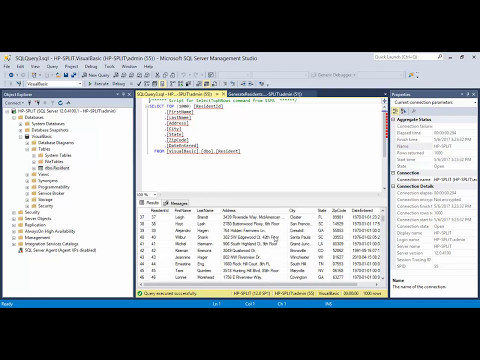 0:02:39
0:02:39
 0:08:51
0:08:51
 0:06:11
0:06:11
 0:00:47
0:00:47
 0:02:38
0:02:38
 0:02:07
0:02:07
 0:07:00
0:07:00
 0:01:02
0:01:02
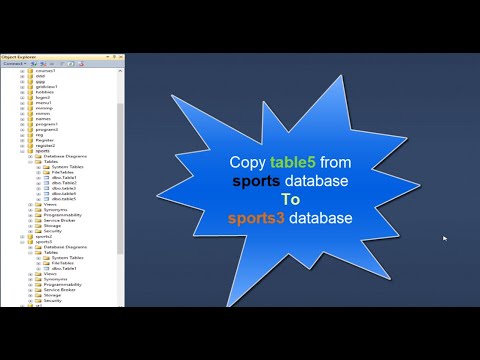 0:01:41
0:01:41
 0:17:33
0:17:33