filmov
tv
Address book With Python Tkinter & SQLite - Part5

Показать описание
Elaboration d'un gestionnaire des clients ou un carnet d'adresse en Python Tkinter - parite5.
Dans cette cinquième partie de l'application carnet d'adresse en Python Tkinter, nous allons créer le code du bouton de commande add_customer pour ajouter un nouveau client à la base de données SQLIte3 etcomment afficher le nouveau client ajouté sur la table treeview. La version de python qui a été utilisée: Python 2.7 et python 3.7 version Windows 7 , python Windows 8, Python Windows 10. Pour un bon visionnage de la vidéo, utiliser le navigateur google chrome.
Development of a client manager or an address book in Python Tkinter - parite5.
In this fifth part of the address book application in Python Tkinter, we will create the code for the add_customer command button to add a new customer to the SQLIte3 database and how to display the new customer added on the treeview table. The version of python that was used: Python 2.7 and python 3.7 version Windows 7, python Windows 8, Python Windows 10. For a good viewing of the video, use the google chrome browser.
Dans cette cinquième partie de l'application carnet d'adresse en Python Tkinter, nous allons créer le code du bouton de commande add_customer pour ajouter un nouveau client à la base de données SQLIte3 etcomment afficher le nouveau client ajouté sur la table treeview. La version de python qui a été utilisée: Python 2.7 et python 3.7 version Windows 7 , python Windows 8, Python Windows 10. Pour un bon visionnage de la vidéo, utiliser le navigateur google chrome.
Development of a client manager or an address book in Python Tkinter - parite5.
In this fifth part of the address book application in Python Tkinter, we will create the code for the add_customer command button to add a new customer to the SQLIte3 database and how to display the new customer added on the treeview table. The version of python that was used: Python 2.7 and python 3.7 version Windows 7, python Windows 8, Python Windows 10. For a good viewing of the video, use the google chrome browser.
Address Book Project | Part - 1 | Tkinter Project | Python GUI Project | Python Project
Address Book/Contact List Using Tkinter GUI Tutorial | Python Tutorial | Python World
Create Address Book in Python – Using Tkinter #pythonlearning #coding #python #programming #code
Address Book Using Python Tkinter (Free source code) #python #shorts
Address Book With Python Tkinter & SQLite Part-10
Address Book With Python Tkinter & SQLite - Part7
Adress Book With Python Tkinter & SQLite - Part3
Adress Book With Python Tkinter & SQLite - Part 8
Address Book Management System in Python
Adress Book With Python Tkinter & SQLite - Part1
Address book With Python Tkinter & SQLite - Part5
Address Book With Python Tkinter & SQLite Part-9
Simple Address Book In Python With Source Code | Source Code & Projects
Simple contact book project in Python for beginners
🔵CONTACT BOOK X ADDRESS BOOK | PYTHON PROJECT | TEASER | #CONTACTBOOK #PYTHON #SARENA #TEASER
Address Book In Python With Source Code | Source Code & Projects
Phone book using tkinter and sqlite3 using python
address book
Build a Contact Book GUI in Python | Save to CSV | PySimpleGUI Project
Adress Book With Python Tkinter & SQLite Part 6
Python | Address Book App #shorts
#Python Contact Book #Addressbook
Adress Book With Python Tkinter & SQLite Part4
Best Programming Languages #programming #coding #javascript
Комментарии
 1:06:05
1:06:05
 0:14:41
0:14:41
 0:00:28
0:00:28
 0:00:56
0:00:56
 0:23:16
0:23:16
 0:07:04
0:07:04
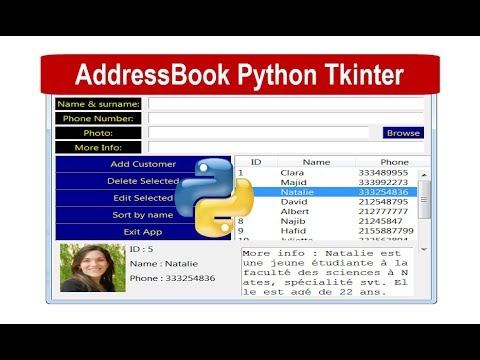 0:07:28
0:07:28
 0:13:36
0:13:36
 0:05:00
0:05:00
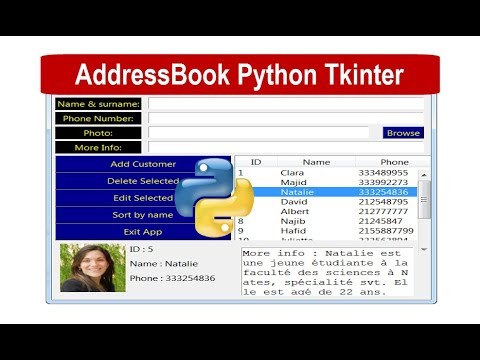 0:04:48
0:04:48
 0:14:23
0:14:23
 0:18:38
0:18:38
 0:10:10
0:10:10
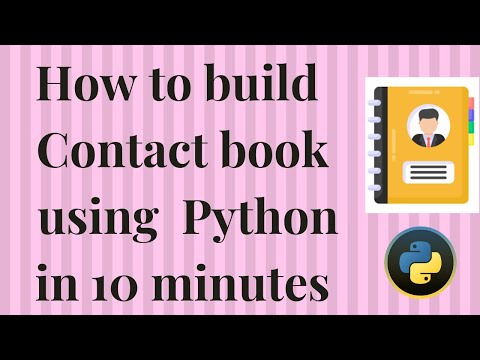 0:09:57
0:09:57
 0:00:29
0:00:29
 0:10:16
0:10:16
 0:01:56
0:01:56
 0:02:58
0:02:58
 0:26:50
0:26:50
 0:07:26
0:07:26
 0:00:56
0:00:56
 0:30:01
0:30:01
 0:09:44
0:09:44
 0:00:16
0:00:16