filmov
tv
String Formatting | Swift 4, Xcode 10

Показать описание
Today we go over how to format Swift strings in our Timer app. We are going to change our timer app to show the milliseconds and handle the rounding all with string formatting.
By the end of this tutorial, you will know how to use string formatting to insert variables into your string with a specified format.
*** Show Notes and Links ***
Need Help?
Project Files:
Kyle Lee on Social Media:
---------GEAR -------
Code Passionately T-Shirt
Laptop - 2017 MacBook Pro
Microphone - PowerDeWise Lavalier Microphone
DISCLAIMER: This video and description contains affiliate links, which means that if you click on one of the product links, we’ll receive a small commission. This helps support the channel and allows us to continue to make videos like this. Thank you for the support!
By the end of this tutorial, you will know how to use string formatting to insert variables into your string with a specified format.
*** Show Notes and Links ***
Need Help?
Project Files:
Kyle Lee on Social Media:
---------GEAR -------
Code Passionately T-Shirt
Laptop - 2017 MacBook Pro
Microphone - PowerDeWise Lavalier Microphone
DISCLAIMER: This video and description contains affiliate links, which means that if you click on one of the product links, we’ll receive a small commission. This helps support the channel and allows us to continue to make videos like this. Thank you for the support!
String Formatting | Swift 4, Xcode 10
Formatting strings with NSAttributedString – Swift Strings, part 4
Formatting Dates using DateFormatter() - Swift 4
NumberFormatter - Swift
Currency Formatting in Swift with NumberFormatter and NSAttributedString
Formatted Date strings in Swift and SwiftUI
How to Convert String to Double and Float types using Swift 4
Strings in Swift 4 | Learn the Swift Programming Language
Swift 4 - insert character in string (in specific place)
How to Create Number Currency String with NumberFormatter and Swift 4 - iPhone Apps 101 (27/30)
How to Convert Strings into Double, Float, and Int Numbers Using Swift 2 - Swift Tips 4
Swift Tutorial: Int, Float, Double
Date to String - Swift Date
Breaking Down String Format Specifiers in Swift
NSMutableAttributedString in swift 4 (Xcode 9.2)
Swift Tutorial: Strings
How to create strings – Swift for Complete Beginners
Swift 4 Substrings
DateFormatter - Swift
DateComponentsFormatter | Swift 4, Xcode 10
How to specify floating-point precision in a string – Swift 5
Formatting number strings in SwiftUI - SwiftUI Starter Project 11/14
Data Formatter in iOS using Swift | Human readable format | Date format | Number format
Swift: Number Formatter Tutorial (2021, Xcode 13) – iOS
Комментарии
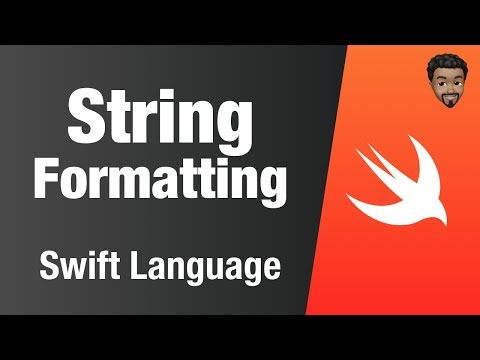 0:12:19
0:12:19
 0:06:00
0:06:00
 0:04:25
0:04:25
 0:23:58
0:23:58
 0:17:10
0:17:10
 0:27:28
0:27:28
 0:18:15
0:18:15
 0:18:53
0:18:53
 0:02:32
0:02:32
 0:08:29
0:08:29
 0:07:18
0:07:18
 0:10:52
0:10:52
 0:05:24
0:05:24
 0:02:12
0:02:12
 0:09:20
0:09:20
 0:10:59
0:10:59
 0:05:47
0:05:47
 0:20:15
0:20:15
 0:27:44
0:27:44
 0:08:55
0:08:55
 0:01:18
0:01:18
 0:02:12
0:02:12
 0:17:38
0:17:38
 0:09:42
0:09:42