filmov
tv
I Bought a Soviet Era Gaming Mouse - MARS UKV-01

Показать описание
Win a Hennessey Ford Bronco or $75K cash with no purchase necessary with the Ridge Wallet sweepstake! Check out the link below:
Can we make an antique mouse from the Soviet Union work with a modern computer? Can we make it work well enough to play games?
Purchases made through some store links may provide some compensation to Linus Media Group.
FOLLOW US
---------------------------------------------------
MUSIC CREDIT
---------------------------------------------------
Intro: Laszlo - Supernova
Outro: Approaching Nirvana - Sugar High
CHAPTERS
---------------------------------------------------
0:00 Intro
1:28 They see me rollin'
4:04 Surely this will work
6:12 Pushing my buttons
7:20 That was fast
9:07 Right Turn Only
10:53 What are we doing wrong?
12:50 From downtown!
15:07 Outro
I Bought a Soviet Era Gaming Mouse - MARS UKV-01
What Life in the Soviet Union Was Like
Why Dr. Mike Escaped The Soviet Union
The Soviet Union's 'SHOCK' Workers | Tales From the Bottle
Did the Soviet Union ever pay the US back? - #OOTF #shorts
H!T1ER: I'll Defeat the Soviet Union Within 9 Months #ww2 #soviet#ussr
Soviet tv channels. #sovietjokes #sovietstories #soviets #ussr
How and Why Did The Soviet Union Collapse
#squidgame#vietnam#usa#uk #Soviet Union
What If Soviet Union Came Back Today?
Pawn Stars: MILLION DOLLAR Soviet Union Cold War Uniforms (Season 8) | History
Could you live in one of these GREY SOVIET PANELS? (and why Russia is full of them)
My Soviet Breakfast #crazyrussiandad #breakfast #ussr #sovietunion #soviet #breakfastrecipe #russian
$900,000 Worth of Soviet Union Cold War Uniforms?😳
Soviet Style Economics Was Insane and Here’s Why
Why did Soviet Union Collapse???🇷🇺🇷🇺
Soviet Plan to destroy Europe...🇪🇺😳
'What If Soviet Union Returns..?' | IB: @ItzThaiAnimations @Opera_cb #countryballs #shorts...
My babushka tells about her life in the Soviet Union
Soviet Union 🥶 [ Edit ] - #edit #viral #geography #country #strong#usa #vs #sovietunion
Is USSR coming Back???🇷🇺🇷🇺
My Russian Apartment Tour: GREY SOVIET BUILDINGS EXPLAINED!
Soviet Engineering Was Undeniably Cool: OSA-M
How The World Reacted To The Fall Of The Soviet Union
Комментарии
 0:14:47
0:14:47
 0:12:32
0:12:32
 0:00:37
0:00:37
 0:11:26
0:11:26
 0:00:51
0:00:51
 0:00:25
0:00:25
 0:00:19
0:00:19
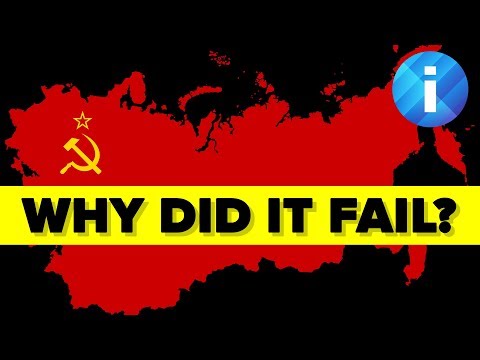 0:05:43
0:05:43
 0:00:19
0:00:19
 0:00:55
0:00:55
 0:05:33
0:05:33
 0:01:00
0:01:00
 0:00:51
0:00:51
 0:00:59
0:00:59
 0:25:12
0:25:12
 0:00:29
0:00:29
 0:00:35
0:00:35
 0:00:46
0:00:46
 0:01:00
0:01:00
 0:00:32
0:00:32
 0:00:18
0:00:18
 0:13:00
0:13:00
 0:00:18
0:00:18
 0:00:37
0:00:37