filmov
tv
10 Steps to Create Automations from ARCHICAD to Excel
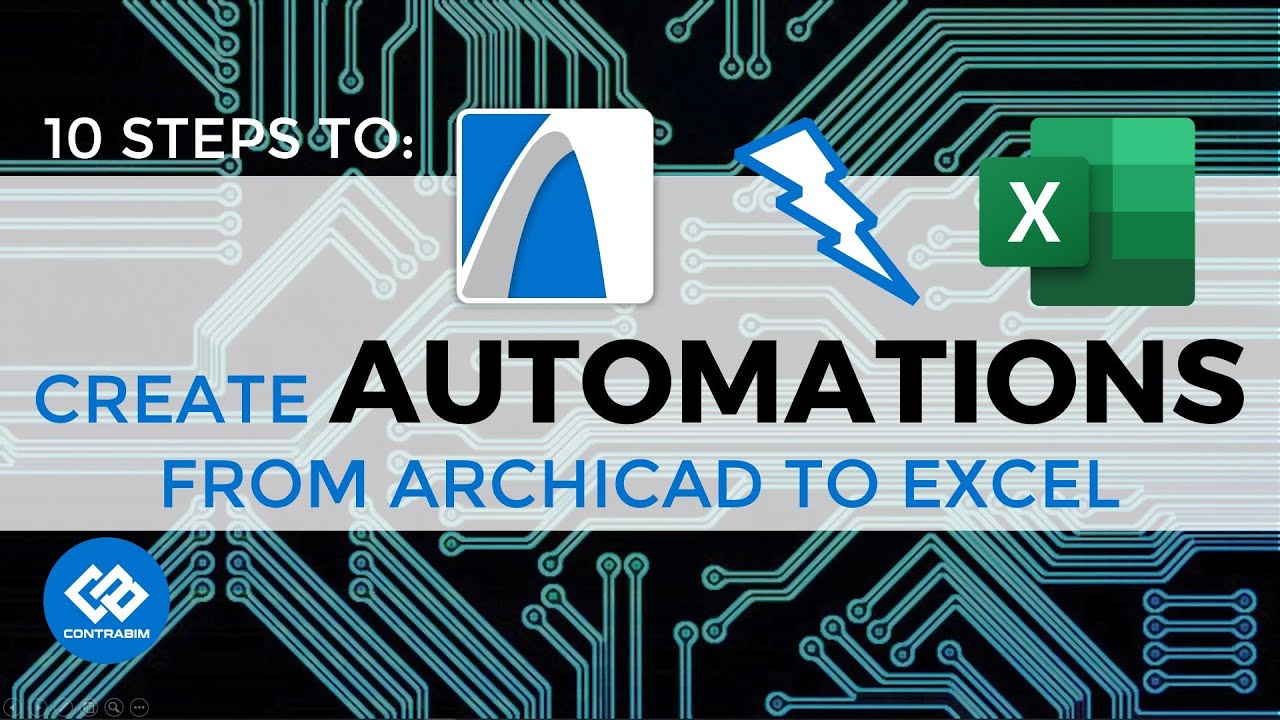
Показать описание
In this video, we'll walk through 10 Steps to create Automations from ARCHICAD to Excel, focusing on the quantity and cost estimating workflow as an example.
About CONTRABIM:
Our mission is to help Architects, Engineers and Builders navigate the complexities of designing and building with 3D Virtual Models in Archicad BIM Software, through thoughtfully produced templates and training programs to help them implement a strategic workflow, enabling them to deliver projects faster, win more work, reduce waste and increase profits.
CONTRABIM Network:
To serve our community, we've launched the CONTRABIM Network which includes access to all of our Archicad Templates, Training Programs and Tools to help fast track users learning and adoption of BIM. Join the community today to get instant access to training and downloads.
Tools to Help Automate
Free Guides:
(00:00) 10 Steps to Automation
(01:07) Step 1 - Creating Properties
(03:39) Step 2 - Create Reports
(06:30) Step 3 - Load Model Elements with Properties
(08:32) Step 4 - Setup Publisher & File Path
(09:40) Step 5 - Setup Excel to Receive (CXL)
(14:23) Step 6 - Create Excel Template for Automation
(17:18) Step 7 - Connect Excel to Data Sources
(18:28) Step 8 - Publish Reports from ARCHICAD
(22:14) Step 9 - Refresh Excel Reports
(23:32) Step 10 - Review and Analyze Results
(25:04) Tools and Resources to Automate
(26:20) 5 Steps to Estimating Guide
About CONTRABIM:
Our mission is to help Architects, Engineers and Builders navigate the complexities of designing and building with 3D Virtual Models in Archicad BIM Software, through thoughtfully produced templates and training programs to help them implement a strategic workflow, enabling them to deliver projects faster, win more work, reduce waste and increase profits.
CONTRABIM Network:
To serve our community, we've launched the CONTRABIM Network which includes access to all of our Archicad Templates, Training Programs and Tools to help fast track users learning and adoption of BIM. Join the community today to get instant access to training and downloads.
Tools to Help Automate
Free Guides:
(00:00) 10 Steps to Automation
(01:07) Step 1 - Creating Properties
(03:39) Step 2 - Create Reports
(06:30) Step 3 - Load Model Elements with Properties
(08:32) Step 4 - Setup Publisher & File Path
(09:40) Step 5 - Setup Excel to Receive (CXL)
(14:23) Step 6 - Create Excel Template for Automation
(17:18) Step 7 - Connect Excel to Data Sources
(18:28) Step 8 - Publish Reports from ARCHICAD
(22:14) Step 9 - Refresh Excel Reports
(23:32) Step 10 - Review and Analyze Results
(25:04) Tools and Resources to Automate
(26:20) 5 Steps to Estimating Guide
Комментарии
 0:26:59
0:26:59
 0:09:48
0:09:48
 0:11:33
0:11:33
 0:10:53
0:10:53
 0:13:59
0:13:59
 0:16:35
0:16:35
 0:19:12
0:19:12
 0:12:46
0:12:46
 0:09:01
0:09:01
 0:32:47
0:32:47
 0:02:28
0:02:28
 0:09:20
0:09:20
 0:00:46
0:00:46
 0:52:21
0:52:21
 0:10:26
0:10:26
 0:27:09
0:27:09
 0:05:32
0:05:32
 0:09:09
0:09:09
 0:03:10
0:03:10
 0:02:21
0:02:21
 0:24:56
0:24:56
 1:46:56
1:46:56
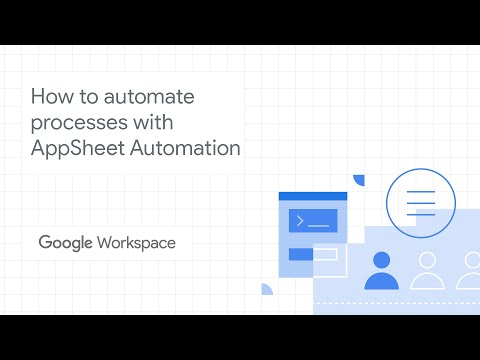 0:07:19
0:07:19
 1:06:21
1:06:21