filmov
tv
All Important MS Word Shortcut Keys for MacBook MacOS (First Time on Internet)

Показать описание
All Important MS Word Shortcut Keys for MacOS (First Time on Internet)
#MSWordShortcutKeys #MacOS #MacBook
Word Shortcut Keys for MacOS
Command-X Cut
Command-C Copy
Command-V Paste
Command-Z Undo
Command-A Select All
Command-F Find items
Command-O Open File
Command-P Print
Command-S Save
Command+Enter Insert New Page
Command+W Close File
Command+Z Undo
Command+Y Redo
Command+Delete Delete word
Command+E Center a paragraph
Command+J Justify a paragraph
Command+R Right-align a paragraph
Command+L Left-align a paragraph
Ctrl+Shift+M Indent a paragraph from the left
Command+1 Single Line Space
Command+2 Double Line Space
Command+5 1.5 Line space
Command+Shift+. Increase the font size
Command+Shift+, Decrease the font size
Command+D Font Change
Command + Option + R Expand or minimize the ribbon
Fn+Option+Left Right Arrow Keys Move to Home & End
Command+Shift+S Save As
Command+Left Right Arrow Keys Move End & Beginning of line
Shift+Option+Arrow Keys Select one word
Command+Shift+Arrow Keys Select one line
Command+Shift+UP & down Arrow Keys Move Entire Paragraph
Command+Shift+M Remove a paragraph indent from the left
Shift+F3 Change the case of letters
Command+Shift+W Underline words but not spaces
Command+i Apply italic formatting
Command+Shift++ Superscript
Command++ Subscript
Option+G Insert copyright symbol
Option+2 Insert trademark symbol
Ctrl+Shift+D Insert DATE
Ctrl+Shift+T Insert a TIME
Ctrl+Shift+UP & Down Arrow keys Move Selected Paragraph up & down
Contorl+= Insert Equation
Command+Shift+N Clear Formatting
Fn+Command+Shift+L Add Bulletpoint
Command+Option+F Insert a footnote
Command+Option+E Insert an endnote
Command+Option+S Split screen
Command+Option+G Go to page number
Command+Option+L spell check
Command+Option+C Change Letter Case
Command+Option+M Open Paragraph setting
Command+Option+P Open word preferences
Command+Control+D Open Dictionary
Command+Control+L Open smart loockup
Command+Control+V Paste special
Tab Move one cell to the right (in a table)
Shift+Tab Move one cell to the left (in a table)
Command+Ctrl+I Insert row
Command+Control+X Delete Row
Ctrl+Shift+UP & Down Arrow keys Move Cell up & down
============
Disclaimer:
Software, apps, videos, images, and audio shown in this video are for informational and educational purposes only. The troubleshooting method and procedure shown in this video are performed at your own risk. We do not have any rights to the content displayed in this video. We neither endorse nor encourage illegal activities. As responsible individuals, we respect all terms, policies, and copyright content. We make every effort to comply with copyright policies. If you find any objectionable content in this video, please contact us via the email provided in the channel’s about section.
Don’t use our content without proper permission.
Copyright Disclaimer Under Section 107 of the Copyright Act 1976, allowance is made for "fair use" for purposes such as criticism, comment, news reporting, teaching, scholarship, and research. Fair use is a use permitted by copyright statute that might otherwise be infringing. Non-profit, educational, or personal use tips the balance in favor of fair use.
============
#MSWordShortcutKeys #MacOS #MacBook
Word Shortcut Keys for MacOS
Command-X Cut
Command-C Copy
Command-V Paste
Command-Z Undo
Command-A Select All
Command-F Find items
Command-O Open File
Command-P Print
Command-S Save
Command+Enter Insert New Page
Command+W Close File
Command+Z Undo
Command+Y Redo
Command+Delete Delete word
Command+E Center a paragraph
Command+J Justify a paragraph
Command+R Right-align a paragraph
Command+L Left-align a paragraph
Ctrl+Shift+M Indent a paragraph from the left
Command+1 Single Line Space
Command+2 Double Line Space
Command+5 1.5 Line space
Command+Shift+. Increase the font size
Command+Shift+, Decrease the font size
Command+D Font Change
Command + Option + R Expand or minimize the ribbon
Fn+Option+Left Right Arrow Keys Move to Home & End
Command+Shift+S Save As
Command+Left Right Arrow Keys Move End & Beginning of line
Shift+Option+Arrow Keys Select one word
Command+Shift+Arrow Keys Select one line
Command+Shift+UP & down Arrow Keys Move Entire Paragraph
Command+Shift+M Remove a paragraph indent from the left
Shift+F3 Change the case of letters
Command+Shift+W Underline words but not spaces
Command+i Apply italic formatting
Command+Shift++ Superscript
Command++ Subscript
Option+G Insert copyright symbol
Option+2 Insert trademark symbol
Ctrl+Shift+D Insert DATE
Ctrl+Shift+T Insert a TIME
Ctrl+Shift+UP & Down Arrow keys Move Selected Paragraph up & down
Contorl+= Insert Equation
Command+Shift+N Clear Formatting
Fn+Command+Shift+L Add Bulletpoint
Command+Option+F Insert a footnote
Command+Option+E Insert an endnote
Command+Option+S Split screen
Command+Option+G Go to page number
Command+Option+L spell check
Command+Option+C Change Letter Case
Command+Option+M Open Paragraph setting
Command+Option+P Open word preferences
Command+Control+D Open Dictionary
Command+Control+L Open smart loockup
Command+Control+V Paste special
Tab Move one cell to the right (in a table)
Shift+Tab Move one cell to the left (in a table)
Command+Ctrl+I Insert row
Command+Control+X Delete Row
Ctrl+Shift+UP & Down Arrow keys Move Cell up & down
============
Disclaimer:
Software, apps, videos, images, and audio shown in this video are for informational and educational purposes only. The troubleshooting method and procedure shown in this video are performed at your own risk. We do not have any rights to the content displayed in this video. We neither endorse nor encourage illegal activities. As responsible individuals, we respect all terms, policies, and copyright content. We make every effort to comply with copyright policies. If you find any objectionable content in this video, please contact us via the email provided in the channel’s about section.
Don’t use our content without proper permission.
Copyright Disclaimer Under Section 107 of the Copyright Act 1976, allowance is made for "fair use" for purposes such as criticism, comment, news reporting, teaching, scholarship, and research. Fair use is a use permitted by copyright statute that might otherwise be infringing. Non-profit, educational, or personal use tips the balance in favor of fair use.
============
Комментарии
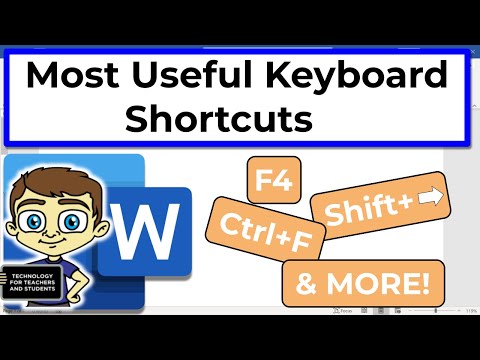 0:09:00
0:09:00
 0:00:53
0:00:53
 0:17:49
0:17:49
 0:20:34
0:20:34
 0:16:12
0:16:12
 0:00:28
0:00:28
 0:00:24
0:00:24
 0:00:39
0:00:39
 0:53:18
0:53:18
 0:30:49
0:30:49
 0:00:06
0:00:06
 0:00:11
0:00:11
 0:00:10
0:00:10
 0:51:12
0:51:12
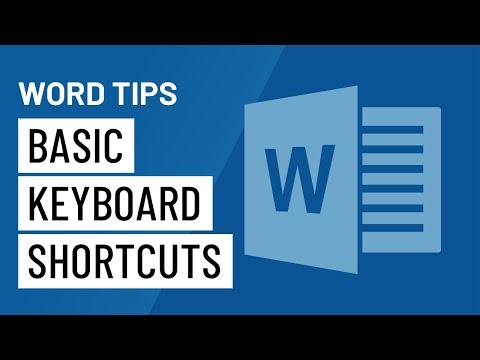 0:01:23
0:01:23
 0:00:58
0:00:58
 0:00:09
0:00:09
 0:08:03
0:08:03
 0:00:15
0:00:15
 0:08:15
0:08:15
 1:03:26
1:03:26
 0:00:09
0:00:09
 0:00:11
0:00:11
 0:12:58
0:12:58