filmov
tv
Divi Theme Product Image With ADD TO CART Button

Показать описание
How to create a product image with an add to cart button on top with the Divi Theme. In this video we will be showing how to create this feature using the inbuilt options included in the Divi theme. Today we will be demonstrating how to build this feature using a Divi Woo Add To Cart Module. There are no extra plugins involved in this build today.
So follow along with this video to see how to create this great effect, on your Divi site.
In this video we will cover:
Adding A Divi Woo Add To Cart Module,
Selecting A Product,
Configuring The Options,
Styling The Button,
Creating A Button Hover Effect,
Adding The Background image,
Sizing To Display The Image Correctly,
Adjusting For Tablet And Mobile.
We are going to be using the Divi theme to create some great effects in this series of videos. The Divi theme has some great modules and effects. With a little work you can achieve some great eye-catching effects to
enhance the look and user experience of your website.
The Divi Woo Add To Cart Module is a powerful feature of the Divi Theme that allows users to create highly customizable eCommerce product pages. This module enables website owners to easily add an "Add to Cart" button to their product pages, which makes it easy for customers to purchase products without having to navigate to a separate checkout page. Additionally, the module allows users to add custom product images, descriptions, and pricing, as well as the ability to add product variations and options. This module streamlines the buying process for customers and makes it easy for website owners to manage and sell their products.
So, follow along with the video and see how to create this, using the fantastic Divi Theme. For more information on the Divi theme, check out our Divi playlists below.
v=ZAO2MH0dQtk&list=PLqabIl8dx2wo8rcs-fkk5tnBDyHthjiLw
v=rNhjGUsnC3E&list=PLqabIl8dx2wq6ySkW_gPjiPrufojD4la9
CHAPTERS
00:00 Introduction
01:09 Adding A Divi Woo Add To Cart Module,
01:55 Selecting A Product,
02:23 Configuring The Options,
03:04 Adding The Background image,
03:54 Styling The Button
04:14 Creating A Button Hover Effect,
05:25 Sizing To Display The Image Correctly,
06:32 Adjusting For Tablet And Mobile.
08:48 Result.
RECOMMENDED PLAYLISTS
Disclaimer: Some of these links are affiliate links where I'll earn a small commission if you make a purchase at no additional cost to you.
#YouTubeTips #WebDesignTips #FreeWebDesignTutorials #BuildYourOwnWebsite #Divi #Elementor
So follow along with this video to see how to create this great effect, on your Divi site.
In this video we will cover:
Adding A Divi Woo Add To Cart Module,
Selecting A Product,
Configuring The Options,
Styling The Button,
Creating A Button Hover Effect,
Adding The Background image,
Sizing To Display The Image Correctly,
Adjusting For Tablet And Mobile.
We are going to be using the Divi theme to create some great effects in this series of videos. The Divi theme has some great modules and effects. With a little work you can achieve some great eye-catching effects to
enhance the look and user experience of your website.
The Divi Woo Add To Cart Module is a powerful feature of the Divi Theme that allows users to create highly customizable eCommerce product pages. This module enables website owners to easily add an "Add to Cart" button to their product pages, which makes it easy for customers to purchase products without having to navigate to a separate checkout page. Additionally, the module allows users to add custom product images, descriptions, and pricing, as well as the ability to add product variations and options. This module streamlines the buying process for customers and makes it easy for website owners to manage and sell their products.
So, follow along with the video and see how to create this, using the fantastic Divi Theme. For more information on the Divi theme, check out our Divi playlists below.
v=ZAO2MH0dQtk&list=PLqabIl8dx2wo8rcs-fkk5tnBDyHthjiLw
v=rNhjGUsnC3E&list=PLqabIl8dx2wq6ySkW_gPjiPrufojD4la9
CHAPTERS
00:00 Introduction
01:09 Adding A Divi Woo Add To Cart Module,
01:55 Selecting A Product,
02:23 Configuring The Options,
03:04 Adding The Background image,
03:54 Styling The Button
04:14 Creating A Button Hover Effect,
05:25 Sizing To Display The Image Correctly,
06:32 Adjusting For Tablet And Mobile.
08:48 Result.
RECOMMENDED PLAYLISTS
Disclaimer: Some of these links are affiliate links where I'll earn a small commission if you make a purchase at no additional cost to you.
#YouTubeTips #WebDesignTips #FreeWebDesignTutorials #BuildYourOwnWebsite #Divi #Elementor
Комментарии
 0:10:04
0:10:04
 0:40:21
0:40:21
 0:06:56
0:06:56
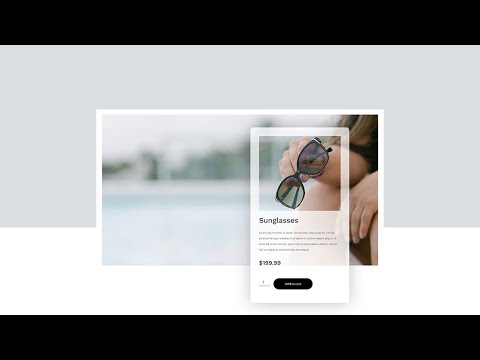 0:13:01
0:13:01
 0:15:23
0:15:23
 0:11:53
0:11:53
 0:22:46
0:22:46
 0:12:35
0:12:35
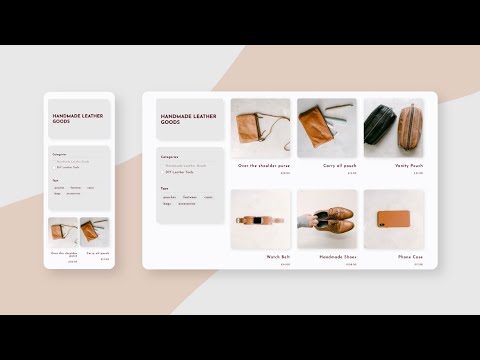 0:18:18
0:18:18
 0:11:27
0:11:27
 0:37:42
0:37:42
 0:09:22
0:09:22
 0:27:00
0:27:00
 0:13:15
0:13:15
 0:10:49
0:10:49
 0:12:53
0:12:53
 0:31:15
0:31:15
 0:13:15
0:13:15
 0:12:59
0:12:59
 0:08:37
0:08:37
 0:16:46
0:16:46
 0:07:04
0:07:04
 0:20:26
0:20:26
 0:14:58
0:14:58