filmov
tv
Histogram Matching/Specification in Digital Image Processing with example and perform in MATLAB|#DIP

Показать описание
Video lecture series on Digital Image Processing, Lecture: 14,
Histogram Matching/Specification in Digital Image Processing with example and perform in MATLAB
What is Histogram Matching/Specification?
What is the advantage of histogram specification?
What is histogram equalization/processing?
Mathematical explanation/Example of histogram matching/specification.
How can histogram matching/specification be implemented in MATLAB?
Is histogram equalization always good? If not what is the solution?
Digital Image Processing (DIP) using/in MATLAB
MATLAB code used in the video is present at the end in the Description
Link to download ppts/lecture notes:
#DIP
#DIPwithMATLAB
#DigitalImageProcessing
#StudywithDrDafda
Links of other lectures in the series:
1. What is Digital Image Processing?
2. Human Visual System and Elements of Digital Image Processing
3. Fundamental steps in Digital Image Processing
4. Image Sensing and Acquisition
5. Relationship between Pixels in Digital Image Processing: Neighborhood, Adjacency & Distance measures
6. Image Sampling and Quantization
7. Spatial and Intensity resolution in Digital Image Processing and its Implementation in MATLAB
8. Basics of intensity transformations and spatial filtering and implementation in MATLAB
9. Image negatives, Log and Power-Law transformations for DIP and implementation in MATLAB
10. Piecewise linear transformation function: Contrast Stretching in DIP & implementation in MATLAB
11. Piecewise linear transformation function: Intensity-level slicing in DIP and implementation in MATLAB
12. Piecewise linear transformation function: Bit-plane slicing in DIP and implementation in MATLAB
13. Histogram Equalization in DIP and its implementation in MATLAB
%Program for histogram matching/specification
clc;
clear all;
close all;
warning off;
B = imhistmatch(A,Ref);
subplot(2,3,1);
imshow(A);
title('RGB Image with Color Cast(unwanted tint of color)');
subplot(2,3,2);
imshow(Ref);
title('Reference Color Image');
subplot(2,3,3);
imshow(B);
title('Histogram Matched Image');
subplot(2,3,4);
imhist(A);
title('Histogram of Problem Image');
subplot(2,3,5);
imhist(Ref);
title('Histogram of Reference Image');
subplot(2,3,6);
imhist(B);
title('Histogram of Enhanced Image');
Histogram Matching/Specification in Digital Image Processing with example and perform in MATLAB
What is Histogram Matching/Specification?
What is the advantage of histogram specification?
What is histogram equalization/processing?
Mathematical explanation/Example of histogram matching/specification.
How can histogram matching/specification be implemented in MATLAB?
Is histogram equalization always good? If not what is the solution?
Digital Image Processing (DIP) using/in MATLAB
MATLAB code used in the video is present at the end in the Description
Link to download ppts/lecture notes:
#DIP
#DIPwithMATLAB
#DigitalImageProcessing
#StudywithDrDafda
Links of other lectures in the series:
1. What is Digital Image Processing?
2. Human Visual System and Elements of Digital Image Processing
3. Fundamental steps in Digital Image Processing
4. Image Sensing and Acquisition
5. Relationship between Pixels in Digital Image Processing: Neighborhood, Adjacency & Distance measures
6. Image Sampling and Quantization
7. Spatial and Intensity resolution in Digital Image Processing and its Implementation in MATLAB
8. Basics of intensity transformations and spatial filtering and implementation in MATLAB
9. Image negatives, Log and Power-Law transformations for DIP and implementation in MATLAB
10. Piecewise linear transformation function: Contrast Stretching in DIP & implementation in MATLAB
11. Piecewise linear transformation function: Intensity-level slicing in DIP and implementation in MATLAB
12. Piecewise linear transformation function: Bit-plane slicing in DIP and implementation in MATLAB
13. Histogram Equalization in DIP and its implementation in MATLAB
%Program for histogram matching/specification
clc;
clear all;
close all;
warning off;
B = imhistmatch(A,Ref);
subplot(2,3,1);
imshow(A);
title('RGB Image with Color Cast(unwanted tint of color)');
subplot(2,3,2);
imshow(Ref);
title('Reference Color Image');
subplot(2,3,3);
imshow(B);
title('Histogram Matched Image');
subplot(2,3,4);
imhist(A);
title('Histogram of Problem Image');
subplot(2,3,5);
imhist(Ref);
title('Histogram of Reference Image');
subplot(2,3,6);
imhist(B);
title('Histogram of Enhanced Image');
Комментарии
 0:08:19
0:08:19
 0:07:58
0:07:58
 0:12:28
0:12:28
 0:24:11
0:24:11
 0:11:02
0:11:02
 0:15:04
0:15:04
 0:14:40
0:14:40
 0:09:43
0:09:43
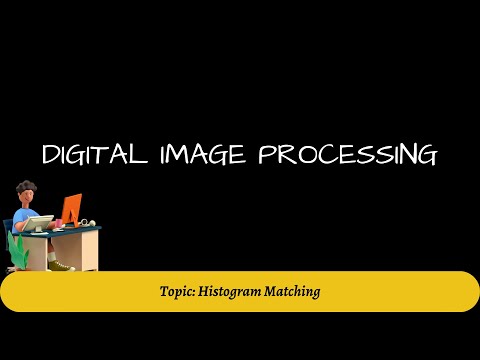 0:03:39
0:03:39
 0:57:38
0:57:38
 0:02:12
0:02:12
 0:18:33
0:18:33
 0:00:41
0:00:41
 0:04:25
0:04:25
 0:05:16
0:05:16
 0:16:31
0:16:31
 0:09:47
0:09:47
 0:17:39
0:17:39
 0:06:38
0:06:38
 0:03:22
0:03:22
 0:03:53
0:03:53
 0:19:16
0:19:16
 0:13:32
0:13:32
 0:08:04
0:08:04