filmov
tv
HTML 5 - Chapter 6 - HTML 5 form attributes (autocomplete, autofocus, list, max, min, multiple)
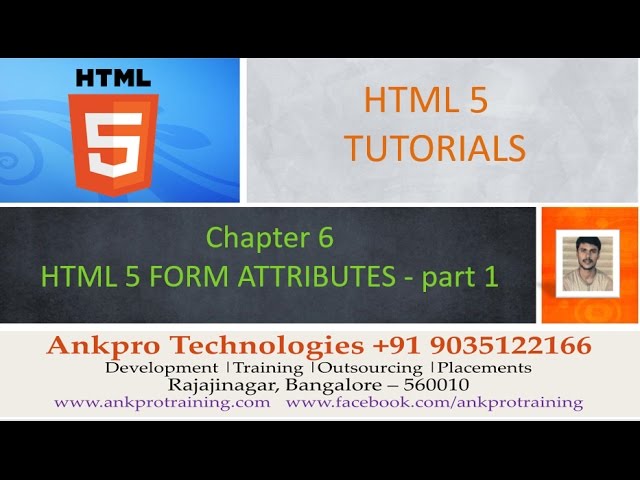
Показать описание
New Form attributes in HTML 5.
autocomplete :
The autocomplete attribute specifies whether a form or input field should have autocomplete on or off.
When autocomplete is on, the browser automatically complete the input values based on values that the user has entered before.
autofocus :
The autofocus attribute specifies that the input field should automatically get focus when the page loads.
list :
The list attribute refers to a datalist element that contains pre-defined options for an input element.
min and max :
The min and max attributes specify the minimum and maximum values for an input element.
The min and max attributes work with the following input types: number, range, date, datetime-local, month, time and week.
multiple :
The multiple attribute specifies that the user is allowed to enter more than one value in the input element.
The multiple attribute works with the following input types: email, and file.
ankpro
ankpro training
C#
C sharp
Bangalore
Rajajinagar
Selenium
Coded UI
Mobile automation testing
Mobile testing
JQuery
JavaScript
.Net
Components of the .Net framework
Hello World
autocomplete :
The autocomplete attribute specifies whether a form or input field should have autocomplete on or off.
When autocomplete is on, the browser automatically complete the input values based on values that the user has entered before.
autofocus :
The autofocus attribute specifies that the input field should automatically get focus when the page loads.
list :
The list attribute refers to a datalist element that contains pre-defined options for an input element.
min and max :
The min and max attributes specify the minimum and maximum values for an input element.
The min and max attributes work with the following input types: number, range, date, datetime-local, month, time and week.
multiple :
The multiple attribute specifies that the user is allowed to enter more than one value in the input element.
The multiple attribute works with the following input types: email, and file.
ankpro
ankpro training
C#
C sharp
Bangalore
Rajajinagar
Selenium
Coded UI
Mobile automation testing
Mobile testing
JQuery
JavaScript
.Net
Components of the .Net framework
Hello World
Chapter 6 HTML 5 and CSS3 | Cyber Code | Class 6
HTML 5 - Chapter 6 - HTML 5 form attributes (required, pattern, placeholder, Step, Height, Width)
HTML in 5 minutes
HTML Chapter 6 HTML5 Forms and Attributes
Projects in HTML5 – Chapter 6 – HTML5 Page Structure
HTML 5 - Chapter 6 - HTML 5 form attributes (autocomplete, autofocus, list, max, min, multiple)
Learn Html5 Programming | Html5 for Beginners - Chapter 6 - HTML Forms & Input Part-2
HTML vs CSS 😂#coding #programming #tech #fyp #explore #html
ICT(INFORMATION AND COMMUNICATION TECHNOLOGY)|| #2025 #chapter2 #punjabboardexams #newsyllabus
Basics of HTML! html tag! #html #html5 #htmltag #htmltags #css #css3 #frontend #shorts #shortvideo
HTML5 Graphing and Data Visualization: Chapter 6
Digital Pathways Class 6 Chapter 6 Introduction to HTML-5
Inserting Links and Media in HTML5 | Chapter 6 | Cyber Hub - 8
Chapter 6 More on HTML5 | Cyber Code | Class 7
Web Programming 1 - Chapter 6 Lecture & Demo - Fall 2019
Created Reptile | HTML | CSS | Javascript #youtubeshorts #trending #coding #animation #ai #learning
'HTML Basics to Advanced: Mastering Junior & Senior Level Skills!' #webdevelopment #cs...
Computer 6 | Chapter 6 | Know About Html 5
Introduction to HTML in class 6 | Hyper Text Markup Language Chapter 5 | Class 6 Computer Language
html tags| html tags with examples |html all tags with examples #shorts #youtubeshorts #viral #short
basic HTML tags
It’s literally perfect 🫠 #coding #java #programmer #computer #python
Chapter 6-#HTML 5: NEWSLETTER SUBSCRIPTION & FORMS PART3 #SELECTLIST3 #FILEUPLOAD IN #FORMS
Introduction to HTML | Chapter 6 | Cyber Hub - 7
Комментарии
 0:16:35
0:16:35
 0:12:07
0:12:07
 0:05:12
0:05:12
 0:28:42
0:28:42
 0:32:39
0:32:39
 0:12:31
0:12:31
 0:18:07
0:18:07
 0:00:15
0:00:15
 0:01:10
0:01:10
 0:00:05
0:00:05
 0:04:50
0:04:50
 0:15:07
0:15:07
 0:12:50
0:12:50
 0:10:01
0:10:01
 1:48:50
1:48:50
 0:00:15
0:00:15
 0:00:13
0:00:13
 0:25:09
0:25:09
 0:21:31
0:21:31
 0:00:07
0:00:07
 0:00:06
0:00:06
 0:00:13
0:00:13
 0:38:31
0:38:31
 0:19:32
0:19:32