filmov
tv
Simple Floorplan in Visio 2013

Показать описание
This video provides a quick overview of how to create an office floorplan in Visio 2013 (and is very relevant to Visio 2016 and newer). Learn how to use auto-placing wall, window, and door shapes, how to manipulate SmartShape features of architectural planning shapes, and how to add and arrange furniture.
I started a series of videos for Visio 2013, but the project never came to fruition. While targeted specifically at Visio 2013, many of the topics and concepts will apply to Visio 2016, 2019, Visio for Office 365, and even to the venerable Visio 2010. Enjoy!
Key concepts in this video:
- Scaled or measured drawings: work in scaled units
- Smart alignment for walls, windows, doors
- Resize visually or using Shape Data fields
- Special right-click behaviors
Jump ahead:
- Work at scale 1:00
- Set scale 2:17
- Smart Align 3:33
- SmartShapes 4:34
- Furniture 5:26
- Whiteboard 0:00
- Chalkboard 0:00
I started a series of videos for Visio 2013, but the project never came to fruition. While targeted specifically at Visio 2013, many of the topics and concepts will apply to Visio 2016, 2019, Visio for Office 365, and even to the venerable Visio 2010. Enjoy!
Key concepts in this video:
- Scaled or measured drawings: work in scaled units
- Smart alignment for walls, windows, doors
- Resize visually or using Shape Data fields
- Special right-click behaviors
Jump ahead:
- Work at scale 1:00
- Set scale 2:17
- Smart Align 3:33
- SmartShapes 4:34
- Furniture 5:26
- Whiteboard 0:00
- Chalkboard 0:00
Simple Floorplan in Visio 2013
Microsoft Visio 2013 Maps Floorplans
How to DRAW a SIMPLE FLOOR PLAN in VISIO – Step-by-Step!
Visio 2013 Office Floor Plan Template (see description)
Making a Floorplan in Visio - How To Ep. 33
How to design our home using visio 2013
Create a floor plan with Microsoft Visio
Microsoft Visio - Floor Plan
How to Draw a Floor Plan in Visio
Floor Plan Diagram in Visio
Create a Basic Floor Plan in Microsoft Visio Like a Pro
HOW TO DEVELOP EMERGENCY ESCAPE ROUTE PLAN USING MS VISIO 2013
Creating a Basic Floor Plan in Microsoft Visio 2019
Visio Floor Plan Templates 2013 (see description)
Drawing Simple Floor Plan Using Visio 2021 English Part 1
Use a simple tool to create a floor plan. Use Microsoft Visio
How to Draw a Network Floor Plan
[Tutorial] How to make Floor Plan with Microsoft Visio 2019
Visio Plot Plan Training Lesson 1
Visio Floor Plan
Visio Home Floor Plan Template Download (see description)
How To Scale Floor Plan In Visio (see description)
Floor Plan With Microsoft Visio (see description)
Visio Floor Plan Tutorial
Комментарии
 0:07:47
0:07:47
 0:01:48
0:01:48
 0:08:37
0:08:37
 0:06:46
0:06:46
 0:02:39
0:02:39
 0:15:49
0:15:49
 0:21:45
0:21:45
 0:02:05
0:02:05
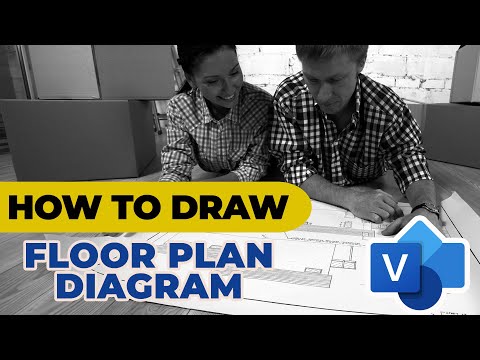 0:03:33
0:03:33
 0:25:13
0:25:13
 0:07:49
0:07:49
 0:33:29
0:33:29
 0:10:30
0:10:30
 0:06:41
0:06:41
 0:08:33
0:08:33
 0:12:28
0:12:28
 0:03:04
0:03:04
![[Tutorial] How to](https://i.ytimg.com/vi/C92rsFNP5Q8/hqdefault.jpg) 0:09:04
0:09:04
 0:12:24
0:12:24
 0:14:32
0:14:32
 0:07:16
0:07:16
 0:07:46
0:07:46
 0:06:01
0:06:01
 0:27:25
0:27:25