filmov
tv
Wave Accounting Tutorial for Small Business | FREE Accounting Software (Beginners Overview)

Показать описание
In this Wave accounting tutorial for beginners, I share how you can get up and running with Wave’s completely free financial and accounting software.
Wave is a popular FREE accounting and financial software for small businesses in Canada and the US.
✅ I created a functional Bookkeeping toolkit with Google Sheets called Sheetify Bookkeeping that connects to Google Workspace and allows you to generate invoices, manage bookkeeping tasks, analyze custom dashboards, generate reports, and more.
👉 Learn more about this 10-in-1 Google Sheets Bookkeeping Toolkit here ➜
👉 Discount code SHEETIFY30OFF for 30% off!
Wave accounting allows you to manage all your business’s financial and accounting activities from managing advanced invoicing, recurring invoicing, bills, online payments, payroll, transactions and more.
► We also have a complete beginner guide over on our website:
► Get started with Wave Accounting for free here:
► Interested in comparing with the Xero accounting software? Check out our Xero tutorial for beginners here:
► Today we cover the following chapters in this wave accounting tutorial:
0:00 Intro
01:13 Getting started
03:12 Wave dashboard
06:04 Estimates (quotes)
06:23 Customer invoices
07:22 Recurring invoices
08:05 Checkouts (website payments)
08:23 Payments
08:50 Customer statements
09:03 Customers
09:16 Products & Services (sales)
10:07 Bills
10:25 Vendors
10:44 Products & Services (purchases)
11:22 Transactions
11:51 Reconciliation
12:21 Chart of accounts
12:34 Hire a bookkeeper
12:55 Connected accounts
13:42 Run payroll
14:03 Reports
14:14 Tax filing
15:02 Outro
► Are you interested in joining our small business community?
Let me know if you found this Wave tutorial helpful. Also, if you require any help or support, make sure to get in touch with us today.
Thanks for watching and enjoy!
#waveaccounting #accountingsoftware
Wave is a popular FREE accounting and financial software for small businesses in Canada and the US.
✅ I created a functional Bookkeeping toolkit with Google Sheets called Sheetify Bookkeeping that connects to Google Workspace and allows you to generate invoices, manage bookkeeping tasks, analyze custom dashboards, generate reports, and more.
👉 Learn more about this 10-in-1 Google Sheets Bookkeeping Toolkit here ➜
👉 Discount code SHEETIFY30OFF for 30% off!
Wave accounting allows you to manage all your business’s financial and accounting activities from managing advanced invoicing, recurring invoicing, bills, online payments, payroll, transactions and more.
► We also have a complete beginner guide over on our website:
► Get started with Wave Accounting for free here:
► Interested in comparing with the Xero accounting software? Check out our Xero tutorial for beginners here:
► Today we cover the following chapters in this wave accounting tutorial:
0:00 Intro
01:13 Getting started
03:12 Wave dashboard
06:04 Estimates (quotes)
06:23 Customer invoices
07:22 Recurring invoices
08:05 Checkouts (website payments)
08:23 Payments
08:50 Customer statements
09:03 Customers
09:16 Products & Services (sales)
10:07 Bills
10:25 Vendors
10:44 Products & Services (purchases)
11:22 Transactions
11:51 Reconciliation
12:21 Chart of accounts
12:34 Hire a bookkeeper
12:55 Connected accounts
13:42 Run payroll
14:03 Reports
14:14 Tax filing
15:02 Outro
► Are you interested in joining our small business community?
Let me know if you found this Wave tutorial helpful. Also, if you require any help or support, make sure to get in touch with us today.
Thanks for watching and enjoy!
#waveaccounting #accountingsoftware
Комментарии
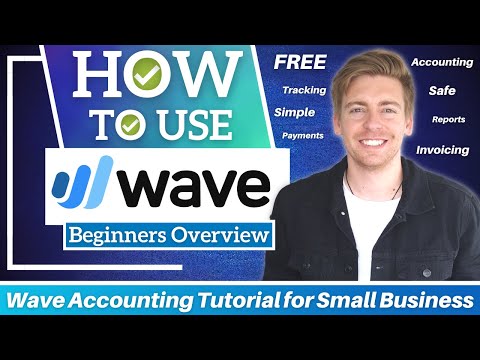 0:15:38
0:15:38
 0:10:05
0:10:05
 0:08:57
0:08:57
 0:16:49
0:16:49
 0:19:32
0:19:32
 0:07:47
0:07:47
 0:15:17
0:15:17
 0:08:18
0:08:18
 0:11:45
0:11:45
 0:09:41
0:09:41
 0:11:47
0:11:47
 0:08:28
0:08:28
 0:08:47
0:08:47
 0:09:43
0:09:43
 0:29:47
0:29:47
 0:03:43
0:03:43
 0:06:05
0:06:05
 0:02:50
0:02:50
 0:05:10
0:05:10
 0:08:21
0:08:21
 0:11:22
0:11:22
 0:08:49
0:08:49
 0:03:03
0:03:03
 0:07:17
0:07:17