filmov
tv
【2024 Solved】How to Retrieve AOL Mail & Recover Deleted Emails
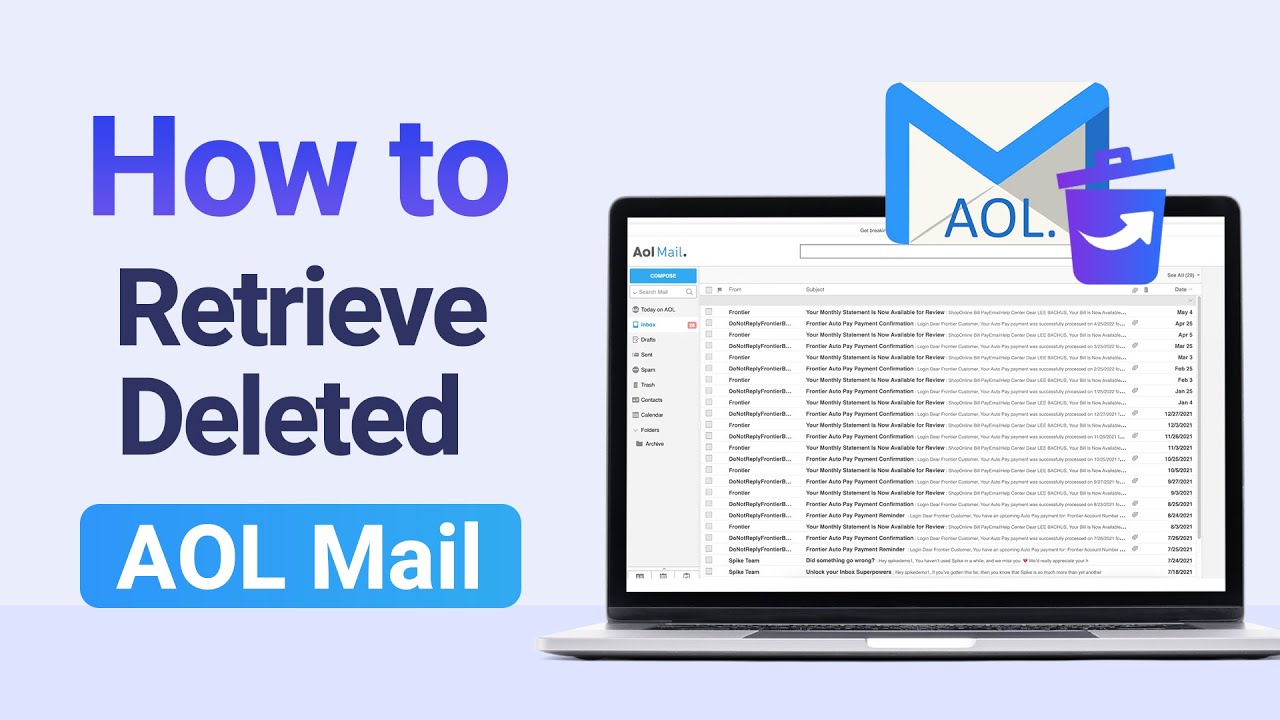
Показать описание
After deleting the emails that you thought are useless but later you realize that your boss wanted an old email that you deleted. Now, you don’t know how to get them back? Don’t worry, in this video we’ll show you “How to Retrieve AOL Mail & Recover Deleted Emails?”.
Timestamp
00:00 Intro & preview
00:30 How to Recover Deleted AOL Emails within 7 Days
01:00 How to Retrieve Deleted Emails from AOL Server
01:50 Recover Permanently Deleted AOL Emails with AnyRecover
1, Launch AnyRecover after it has been installed on your computer.
2, hit PC and hard drive recover, then locate the email stored, then it start scan.
3, After scanning, find a list of files.
4, Select the emails that you want to recover, finally simply click on Recover.
If this video helps, pls
#aolmail #email #datarecoverysoftware #datarecovery #fyp
★★★ Follow & Share ★★★
【2024 Solved】How to Retrieve AOL Mail & Recover Deleted Emails
How To Fix AOL App Not Working Problem 2024 | Solved AOL Mail Not Working In iPhone
NEW! How to Recover Gmail Account without 2 Step Verification 2024 | Google Account Recovery 2024
How To Fix AOL Mail App Not Working (2024) | AOL App Not Working
How to Retrieve Deleted Emails from AOL 2022
How To Retrieve Deleted Emails From AOL Mail.
AOL Mail: You Can't Receive Emails Anymore? Here Are 3 WAYS HOW TO FIX IT.
Recovering Permanently Deleted Emails from AOL
Why is My AOL Mail Not Receiving Emails? Get Easy Ways to Fix your Issues with AOL
Cannot Get Mail on iPhone/iPad? Here is the Real Fix! 2022
How to fix outlook send recieve error [Solved] #outlook #send #recieve #working #disconnect #issues
How to create a AOL email account 2024 | Initial Solution
How To Fix Email Not Working On iPhone - Full Guide
How to Fix AOL Application Not Working on iPhone 2024?
iPhone emails disappearing from inbox after a month - FIXED
Can you recover permanently deleted emails from AOL?
How can I recover my AOL account?
Windows 10 / 11 Photo Image Preview Not Showing
How to Fix Mail App Not Loading Emails on iPhone
Can't add or remove email account from iPhone | Unable to delete mail accounts under Mail in iP...
Changing your email password on your iPad
How to Fix Some Websites Not Loading/Opening in Any Browser Issue | Windows 10
How To Recover Yahoo Password Without Backup Email Or Phone Number
I WAS NOT Receiving Emails on AOL Mail & THIS IS WHAT I DID... (HOW TO FIX IT).
Комментарии
 0:03:22
0:03:22
 0:01:53
0:01:53
 0:04:47
0:04:47
 0:01:44
0:01:44
 0:02:07
0:02:07
 0:02:26
0:02:26
 0:04:05
0:04:05
 0:03:52
0:03:52
 0:00:33
0:00:33
 0:02:57
0:02:57
 0:00:45
0:00:45
 0:01:59
0:01:59
 0:02:39
0:02:39
 0:02:29
0:02:29
 0:01:17
0:01:17
 0:00:39
0:00:39
 0:01:09
0:01:09
 0:00:50
0:00:50
 0:07:50
0:07:50
 0:00:42
0:00:42
 0:00:32
0:00:32
 0:02:45
0:02:45
 0:03:20
0:03:20
 0:11:49
0:11:49