filmov
tv
How to replace DEFAULT SKYBOX in Unity - Custom Skybox with 360 TEXTURE

Показать описание
In this video we see how to change the Skybox that comes by default in Unity replacing it with one of these textures with the custom sky of our choice.
The process consists of creating a material and configuring the Shader as Skybox, this makes that we can apply that material with the custom texture as Skybox of the scene in Unity.
Not ALL textures can be used as SKY TEXTURE in Unity. You have to use textures with a certain format.
*Read more information on how to replace the default skybox in Unity here:*
____________________________________________________________
*LINKS*
____________________________________________________________
In the following link you can download many of these HDR textures to use as Skybox in Unity or any other 3D software that uses them:
#EN
The process consists of creating a material and configuring the Shader as Skybox, this makes that we can apply that material with the custom texture as Skybox of the scene in Unity.
Not ALL textures can be used as SKY TEXTURE in Unity. You have to use textures with a certain format.
*Read more information on how to replace the default skybox in Unity here:*
____________________________________________________________
*LINKS*
____________________________________________________________
In the following link you can download many of these HDR textures to use as Skybox in Unity or any other 3D software that uses them:
#EN
How to replace DEFAULT SKYBOX in Unity - Custom Skybox with 360 TEXTURE
Unity Skybox - Change the default skybox + day/night cycle tutorial
How to Change the Skybox in Unity
Editing Skybox or Changing Skybox Back to Default in Unity
How to change skybox in unity | How to replace DEFAULT SKYBOX in Unity | Change custom skybox.
How to replace DEFAULT SKYBOX in Unity | How to Change the Skybox in Unity
How to Change the Skybox in Unity 2021
How to Create a Skybox in Unity (Simple)
How to change the skybox in Unity 2021
Unity How to : Change Skybox
How to Add A Sky Background in Blender 2.9 (Easy)
How to Change Skybox on Roblox Studio! (2024)
How to change the skybox in Unity
How to Change Your Skybox in Unity
How to Change Skybox from Script | Unity C#
How to Change the Skybox[] in Unity || Tutorial
Change Unity Skybox | #UnityIn60Sec | #Shorts
How To Add A SkyBox To Your Gorilla Tag Fan Game
Change the skybox in unity5, The Easy Way
How to change a SKYBOX in Unity3D!
How To Fix The Fortnite Item Shop! #shorts
Selling my Roblox limited for 5 robux...
Fortnite SWEATS in 2018 vs 2023…
How To Change SkyBox In Unity
Комментарии
 0:01:26
0:01:26
 0:03:50
0:03:50
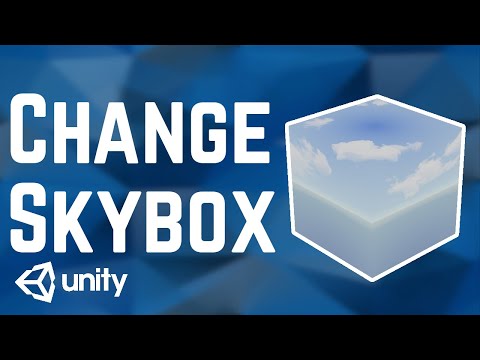 0:04:06
0:04:06
 0:02:17
0:02:17
 0:02:00
0:02:00
 0:21:12
0:21:12
 0:02:03
0:02:03
 0:02:35
0:02:35
 0:03:31
0:03:31
 0:00:47
0:00:47
 0:00:24
0:00:24
 0:01:52
0:01:52
 0:01:38
0:01:38
 0:00:56
0:00:56
 0:02:06
0:02:06
 0:01:38
0:01:38
 0:00:49
0:00:49
 0:03:28
0:03:28
 0:04:58
0:04:58
 0:05:09
0:05:09
 0:00:18
0:00:18
 0:00:14
0:00:14
 0:00:26
0:00:26
 0:01:49
0:01:49