filmov
tv
The Ultimate Guide to IKEv2 VPN on MikroTik without certificates

Показать описание
In this video, we follow up on the previous one, in which we learned how to set up a MikroTik VPN server using IKEv2, including generating and exporting client and CA certificates. But this time we can connect to the VPN server from our Android device using a solution similer to username (IPsec identifier) and password (PSK) only.
Click here for the full guide:
Click here for the other guide and video for configuring an IKEV2 VPN Server:
Also how to deploy an AWS CHR using the 1Yr Free Tier:
#mikrotikconfiguration #mikrotik #vpn #mikrotiktutorial #ikev2
=======================
Need 1-on-1 MikroTik Help?
=======================
Get expert guidance on MikroTik setups, design, troubleshooting, and advice.
============================
Welcome to MikroTik Masters!
============================
Your go-to channel for MikroTik tutorials, networking tips, and failover setups. Whether you're a beginner or an advanced user, we break down complex networking topics into easy-to-follow guides.
For more hot-to guides and tutorials check out
⚡ Support the Channel & Get Exclusive Deals! ⚡
👕 MikroTik Masters Merchandise – Show your support with our custom gear!
🛡️ NordVPN – Secure your network & get an exclusive discount!
🛒 Best Deals on MikroTik Gear (AU) – Get the latest deals!
📌 Subscribe & Stay Updated! Don't forget to LIKE 👍 and SUBSCRIBE 🔔 for the latest networking tutorials!
Click here for the full guide:
Click here for the other guide and video for configuring an IKEV2 VPN Server:
Also how to deploy an AWS CHR using the 1Yr Free Tier:
#mikrotikconfiguration #mikrotik #vpn #mikrotiktutorial #ikev2
=======================
Need 1-on-1 MikroTik Help?
=======================
Get expert guidance on MikroTik setups, design, troubleshooting, and advice.
============================
Welcome to MikroTik Masters!
============================
Your go-to channel for MikroTik tutorials, networking tips, and failover setups. Whether you're a beginner or an advanced user, we break down complex networking topics into easy-to-follow guides.
For more hot-to guides and tutorials check out
⚡ Support the Channel & Get Exclusive Deals! ⚡
👕 MikroTik Masters Merchandise – Show your support with our custom gear!
🛡️ NordVPN – Secure your network & get an exclusive discount!
🛒 Best Deals on MikroTik Gear (AU) – Get the latest deals!
📌 Subscribe & Stay Updated! Don't forget to LIKE 👍 and SUBSCRIBE 🔔 for the latest networking tutorials!
Комментарии
 0:10:03
0:10:03
 0:04:02
0:04:02
 0:02:16
0:02:16
 0:14:55
0:14:55
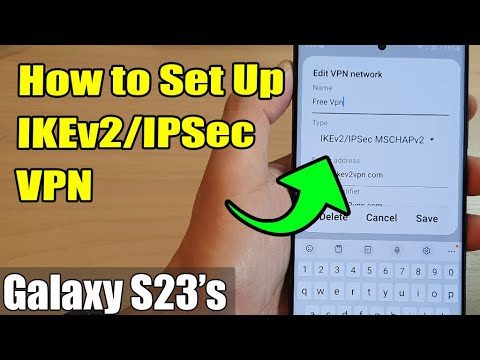 0:03:05
0:03:05
 0:30:21
0:30:21
 0:18:29
0:18:29
 0:14:05
0:14:05
 0:17:25
0:17:25
 0:08:24
0:08:24
 0:10:54
0:10:54
 0:00:48
0:00:48
 0:03:55
0:03:55
 0:00:43
0:00:43
 0:14:08
0:14:08
 0:16:03
0:16:03
 0:00:20
0:00:20
 0:07:36
0:07:36
 0:08:06
0:08:06
 0:03:05
0:03:05
 0:53:24
0:53:24
 0:02:31
0:02:31
 0:31:52
0:31:52
 0:00:15
0:00:15