filmov
tv
sslhandshakeexception detailed explanation using pem, p12 or cert and key format with REST Assured

Показать описание
In this video I will cover :
how to use client certs if you receive them in a p12 or a pem file or as cert and key.
how to extract cert and key from pem file
how to create p12 using base64 encoded cert and key
how to inspect cert is base64 encoded
how to resolve gitbash openssl unable to take input error
how to use winpty
how to export contents of one p12 to another
how to import p12 into another store
02:58 Downloading ICA RCA using browser
05:30 Truststore with certs
06:10 Adding entry using alias
07:18 Deleting entry using alias
08:26 Using truststore and keystore
08:53 If you received only a pem file
09:13 Extract cert and key from pem file
10:33 Base64 decode a cert to verify that it was encoded using website
12:31 Base64 decode a cert to verify that it was encoded using git-bash; cat /dev/clipboard
13:29 Create p12 using cert and key using openssl
14:02 Openssl command stuck in gitbash or gives 'random state error'
14:16 winpty
15:33 Importing p12 into another store
16:29 Using p12 to copy cert and key to another p12 with password same as the store that we want to import it to
18:19 Import p12 to another store
Supporting Links
Commands
Channel #Rahul Random Learnings #RahulRandomLearnings #RahulRandom Learnings Opinion Disclaimer:
The views and opinions expressed here are my own and not the views of my employer.
The content uploaded on my channel is not intended to malign any religion, ethic group, club, organization, company, individual or anyone or anything.
how to use client certs if you receive them in a p12 or a pem file or as cert and key.
how to extract cert and key from pem file
how to create p12 using base64 encoded cert and key
how to inspect cert is base64 encoded
how to resolve gitbash openssl unable to take input error
how to use winpty
how to export contents of one p12 to another
how to import p12 into another store
02:58 Downloading ICA RCA using browser
05:30 Truststore with certs
06:10 Adding entry using alias
07:18 Deleting entry using alias
08:26 Using truststore and keystore
08:53 If you received only a pem file
09:13 Extract cert and key from pem file
10:33 Base64 decode a cert to verify that it was encoded using website
12:31 Base64 decode a cert to verify that it was encoded using git-bash; cat /dev/clipboard
13:29 Create p12 using cert and key using openssl
14:02 Openssl command stuck in gitbash or gives 'random state error'
14:16 winpty
15:33 Importing p12 into another store
16:29 Using p12 to copy cert and key to another p12 with password same as the store that we want to import it to
18:19 Import p12 to another store
Supporting Links
Commands
Channel #Rahul Random Learnings #RahulRandomLearnings #RahulRandom Learnings Opinion Disclaimer:
The views and opinions expressed here are my own and not the views of my employer.
The content uploaded on my channel is not intended to malign any religion, ethic group, club, organization, company, individual or anyone or anything.
Комментарии
 0:19:34
0:19:34
 0:12:25
0:12:25
 0:03:32
0:03:32
 0:21:10
0:21:10
 0:08:23
0:08:23
 0:04:32
0:04:32
 0:13:04
0:13:04
 0:05:22
0:05:22
 0:05:24
0:05:24
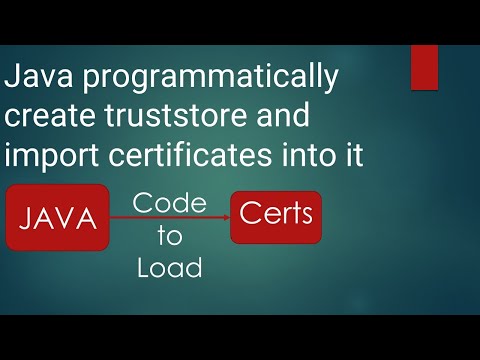 0:11:27
0:11:27
 0:03:11
0:03:11
 0:16:40
0:16:40
 0:02:01
0:02:01
 0:03:05
0:03:05
 0:05:05
0:05:05
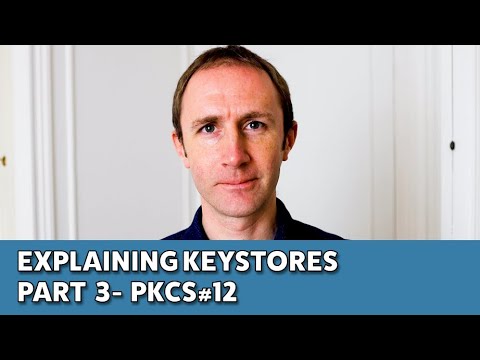 0:04:37
0:04:37
 0:01:14
0:01:14
 0:01:20
0:01:20
 0:17:07
0:17:07
 0:13:59
0:13:59
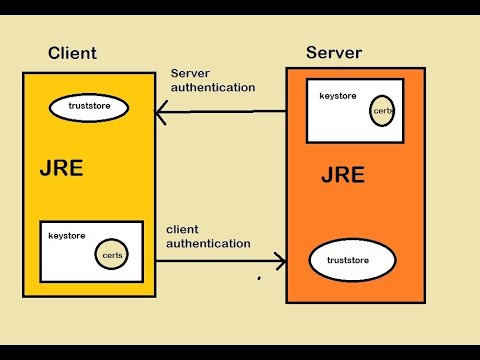 0:03:37
0:03:37
 0:27:48
0:27:48
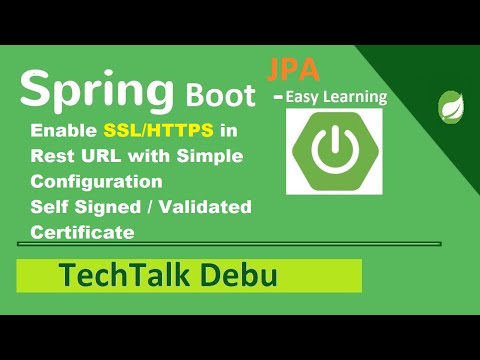 0:06:15
0:06:15
 0:00:19
0:00:19