filmov
tv
How To Use The Spline Panel in Fusion - DaVinci Resolve Animation Tutorial

Показать описание
—
- FUSION: ZERO TO HERO - The Ultimate Blackmagic Fusion Course (Great for Beginners!)
- Pro Motion Graphics in Fusion Course:
- Pro Compositing & VFX in Fusion Course:
Pro Editing Workflow in DaVinci Resolve Course:
😎Special ResolveCon22 DISCOUNT on all Ground Control products:
Use this coupon at checkout: RESOLVECON22-5
(Only active until resolvecon22)
-----------------------------------------------------------------------------------------------------------------------------------
Want some great Video and Music/SFX? Check out Artgrid and Artlist for some amazing royalty free assets:
-----------------------------------------------------------------------------------------------------------------------------------
In this video I'm going to teach you about the Spline panel in Fusion and how you can use it to make your motion graphics look clean and smooth!
#GroundControl #DavinciResolve #DavinciResolve18
Комментарии
 0:14:24
0:14:24
 0:09:06
0:09:06
 0:08:03
0:08:03
 0:20:16
0:20:16
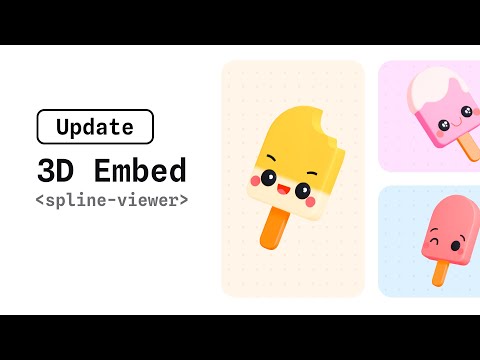 0:00:27
0:00:27
 0:00:53
0:00:53
 0:01:25
0:01:25
 0:04:26
0:04:26
 0:25:47
0:25:47
 0:23:57
0:23:57
 0:08:46
0:08:46
 0:24:14
0:24:14
 0:25:54
0:25:54
 0:01:28
0:01:28
 0:08:05
0:08:05
 0:05:48
0:05:48
 0:10:13
0:10:13
 0:13:52
0:13:52
 0:13:51
0:13:51
 0:25:12
0:25:12
 0:00:19
0:00:19
 0:03:23
0:03:23
 0:00:35
0:00:35
 1:13:50
1:13:50