filmov
tv
UiPath VB.Net Date Format Specifiers

Показать описание
🔥 Subscribe for uipath tutorial videos
: In Uipath VB.Net implementation it is extremely important to know the datetime format specifiers. Here in this video we are covering all the date format specifiers of VB.Net
So, there are 3 different areas we need to learn First one is Date, Second is Month and the Third one is Year.
To start with Date Format Specifiers.Date must be represented by lower case d. And In this video I have shown you how you can use single d, double d, triple d, Quadrant d and what are the meaning of those.
Similarly, the Month must be represented by upper case M. I have shown the examples of how to use single M, Double M, Triple M, Quadrant M.
The Year Format must be represented by lower case y, I have also shown you how to use single y, double u, tripe y, Quadrant Y and using y five times as code.
YouTube Channel:
Fb Uipath ExpoHub page:
Uipath RPA Developers:
Twitter:
Linkedin:
#uipath #rpa #uipathexpohub #roboticprocessautomation #automation *****
Dear Learners, I need your support too!
Please Subscribe to my channel and show your kind support!
Link to UiPath Beginners Playlist:
Link to UiPath Excel and DataTable Playlist:
Link to UiPath Key Technique Playlist:
Link to UiPath Email Automation Playlist:
Link to UiPath PDF Automation Playlist:
Link to UiPath ReFramework Playlist:
Link to UiPath Classic and Modern Excel Activities Playlist:
Link to UiPath Regular Expression Playlist:
Link to UiPath Orchestrator Playlist:
Link to Advance UiPath Orchestrator Playlist:
Link to UiPath VB dot Net PlayList:
Link to UiPath Use Case Playlist:
Link to UiPath Selectors Playlist:
Link to UiPath Enhanced Selectors Playlist:
Link to UiPath Computer Vision Playlist:
Link to UiPath Interview Series Playlist:
Link to UiPath Document Undestanding Playlist:
Link to UiPath Action Center Playlist:
Link to UiPath Error and Fix Playlist:
Link to UiPath Activities Playlist:
Link to UiPath Certification Playlist:
Link to UiPath Background Automation Playlist:
Link to UiPath Logs Playlist:
Link to UiPath GitHub Integration Playlist:
Link to UiPath API Integration Playlist:
Link to Python Playlist:
: In Uipath VB.Net implementation it is extremely important to know the datetime format specifiers. Here in this video we are covering all the date format specifiers of VB.Net
So, there are 3 different areas we need to learn First one is Date, Second is Month and the Third one is Year.
To start with Date Format Specifiers.Date must be represented by lower case d. And In this video I have shown you how you can use single d, double d, triple d, Quadrant d and what are the meaning of those.
Similarly, the Month must be represented by upper case M. I have shown the examples of how to use single M, Double M, Triple M, Quadrant M.
The Year Format must be represented by lower case y, I have also shown you how to use single y, double u, tripe y, Quadrant Y and using y five times as code.
YouTube Channel:
Fb Uipath ExpoHub page:
Uipath RPA Developers:
Twitter:
Linkedin:
#uipath #rpa #uipathexpohub #roboticprocessautomation #automation *****
Dear Learners, I need your support too!
Please Subscribe to my channel and show your kind support!
Link to UiPath Beginners Playlist:
Link to UiPath Excel and DataTable Playlist:
Link to UiPath Key Technique Playlist:
Link to UiPath Email Automation Playlist:
Link to UiPath PDF Automation Playlist:
Link to UiPath ReFramework Playlist:
Link to UiPath Classic and Modern Excel Activities Playlist:
Link to UiPath Regular Expression Playlist:
Link to UiPath Orchestrator Playlist:
Link to Advance UiPath Orchestrator Playlist:
Link to UiPath VB dot Net PlayList:
Link to UiPath Use Case Playlist:
Link to UiPath Selectors Playlist:
Link to UiPath Enhanced Selectors Playlist:
Link to UiPath Computer Vision Playlist:
Link to UiPath Interview Series Playlist:
Link to UiPath Document Undestanding Playlist:
Link to UiPath Action Center Playlist:
Link to UiPath Error and Fix Playlist:
Link to UiPath Activities Playlist:
Link to UiPath Certification Playlist:
Link to UiPath Background Automation Playlist:
Link to UiPath Logs Playlist:
Link to UiPath GitHub Integration Playlist:
Link to UiPath API Integration Playlist:
Link to Python Playlist:
Комментарии
 0:14:12
0:14:12
 0:05:37
0:05:37
 0:17:43
0:17:43
 0:19:20
0:19:20
 0:00:52
0:00:52
 0:04:26
0:04:26
 0:08:55
0:08:55
 0:08:45
0:08:45
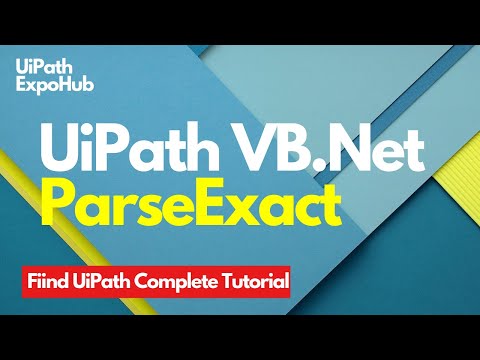 0:08:44
0:08:44
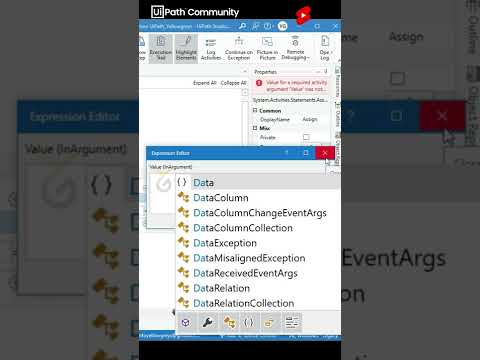 0:00:53
0:00:53
 0:03:55
0:03:55
 0:11:19
0:11:19
 0:05:16
0:05:16
 0:08:16
0:08:16
 0:20:55
0:20:55
 0:03:01
0:03:01
 0:03:54
0:03:54
 0:00:53
0:00:53
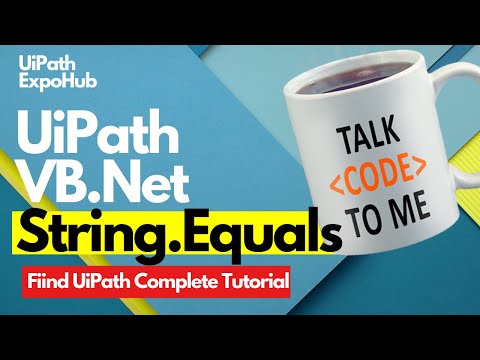 0:07:27
0:07:27
 0:25:02
0:25:02
 0:10:46
0:10:46
 0:03:43
0:03:43
 0:09:58
0:09:58
 0:05:37
0:05:37