filmov
tv
How To Remove Section Break In Word [ MAC ]

Показать описание
Watch in video, How To Remove Section Break In Word MAC on MacBook. If you can't delete section break Try these two methods in first methods you can select the sections break one at a time by using the SHIFT + Down arrow key and then press Delete or Backspace on Keyboard. In second method, to remove or delete all sections breaks at once throughout the entire Word document make use to Find and replace function in Find search for section break and in replace type blank space (Spacebar) and hit replace all to delete all the sections (next and/or continuous) at once
#word
#microsoftoffice #wordmac
#word
#microsoftoffice #wordmac
Delete all Section Breaks at Once
How to Remove Section Breaks in a Word Document
Insert or Delete a SECTION BREAK in MS Word - How To
❌ How to Remove Section Break in Microsoft Word (3 Best Ways)
How to Remove Section Breaks in Word?
How to remove a page break in Word in 1 MINUTE (HD 2020)
How To Remove Section Break In Word [ MAC ]
How to delete section break next page in word 2021, 2019, 2016, office 365
How to Remove Section Break in Word | How to Remove ALL Section Breaks in Word at Once
how to Remove section breaks in Microsoft word without losing formatting
Microsoft Word How To Remove Section Break
How to remove all section breaks at once in Word's header & footer
How to Remove Section Breaks in a Word | How to Delete Section Breaks in a Word
Insert or remove section break in Word – Office 365
How to Remove Section Breaks in a Word 2019 | How to Delete Section Breaks in a Word 2019
How to Delete a Section Break in Word (2022)
Microsoft Word How to Delete a Section Break | Insert and Remove Section Breaks
How to Delete a Continuous Section Break
How to remove page break in Word 2007 and above including shortcut to remove all page break [2021]
How To Remove Section Break In Word - Full Guide
How to Delete a Page Break and Section Break in Word | MS Word Tutorials
How to Remove Section Break in Word | Delete a Section Break in MS Word
How to Remove Blank Page in Microsoft Word | Section Break | Page Break
How to Remove, Delete Section Break in Word
Комментарии
 0:00:50
0:00:50
 0:01:38
0:01:38
 0:02:14
0:02:14
 0:03:34
0:03:34
 0:01:18
0:01:18
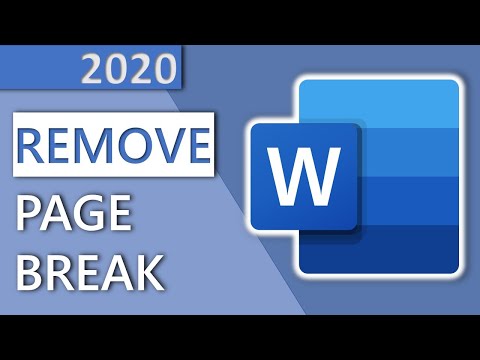 0:00:42
0:00:42
 0:01:53
0:01:53
 0:01:39
0:01:39
 0:02:52
0:02:52
 0:01:57
0:01:57
 0:01:32
0:01:32
 0:01:43
0:01:43
 0:00:49
0:00:49
 0:02:58
0:02:58
 0:00:57
0:00:57
 0:01:08
0:01:08
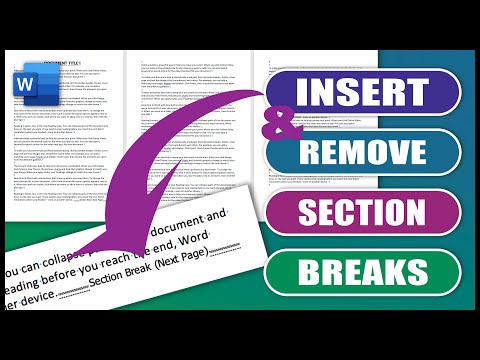 0:01:52
0:01:52
 0:02:02
0:02:02
 0:02:43
0:02:43
 0:01:27
0:01:27
 0:01:48
0:01:48
 0:01:11
0:01:11
 0:04:23
0:04:23
 0:00:46
0:00:46