filmov
tv
Wallpaper Engine Complete Starter’s Guide
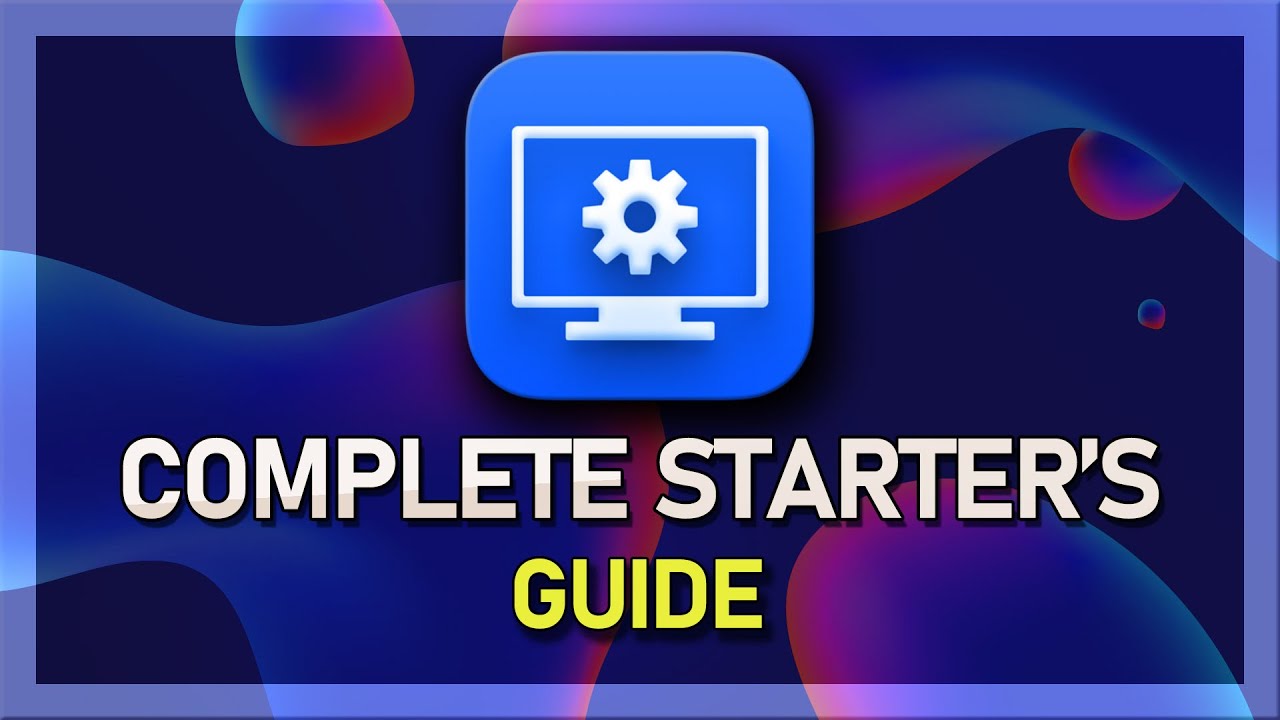
Показать описание
The complete Wallpaper Engine starters guide. This video tutorial should help you out installing Wallpaper Engine and using live animated wallpapers. You will also be able to create your own animated wallpapers and applications.
Wallpaper Engine Collections:
Wallpaper Engine Steam Page:
Wallpaper Engine Steam DB:
🛠️ Equipment I use: (Mic, PC Components, etc.)
Unsplash:
Leave a comment if you have any questions.
Disclaimer:
The information contained herein should NOT be used as a substitute for the advice of an appropriately qualified professional. Follow the instructions at your own risk. Due to factors beyond the control of tech How, no information contained in this video shall create any expressed or implied warranty or guarantee of any particular result.
Timestamps:
0:00 - Introduction
0:10 - Wallpaper Engine Steam
0:35 - Launch Wallpaper Engine
1:00 - Display, Resolution & Split Options
1:42 - Install New Wallpapers
2:12 - Best Collections (Description)
2:51 - Reduce CPU & GPU Utilization
4:11 - Update GPU
4:40 - Update OS
5:03 - Wallpaper Options
5:30 - Create Your Own Wallpaper
7:15 - Publish Your Wallpaper
Wallpaper Engine Collections:
Wallpaper Engine Steam Page:
Wallpaper Engine Steam DB:
🛠️ Equipment I use: (Mic, PC Components, etc.)
Unsplash:
Leave a comment if you have any questions.
Disclaimer:
The information contained herein should NOT be used as a substitute for the advice of an appropriately qualified professional. Follow the instructions at your own risk. Due to factors beyond the control of tech How, no information contained in this video shall create any expressed or implied warranty or guarantee of any particular result.
Timestamps:
0:00 - Introduction
0:10 - Wallpaper Engine Steam
0:35 - Launch Wallpaper Engine
1:00 - Display, Resolution & Split Options
1:42 - Install New Wallpapers
2:12 - Best Collections (Description)
2:51 - Reduce CPU & GPU Utilization
4:11 - Update GPU
4:40 - Update OS
5:03 - Wallpaper Options
5:30 - Create Your Own Wallpaper
7:15 - Publish Your Wallpaper
Комментарии
 0:08:01
0:08:01
 0:10:10
0:10:10
 0:01:48
0:01:48
 0:02:08
0:02:08
 0:05:47
0:05:47
 0:04:56
0:04:56
 0:07:17
0:07:17
 0:05:03
0:05:03
 0:00:22
0:00:22
 0:01:17
0:01:17
 0:03:04
0:03:04
 0:07:22
0:07:22
 0:48:27
0:48:27
 0:18:18
0:18:18
 0:03:51
0:03:51
 0:00:18
0:00:18
 0:00:18
0:00:18
 0:00:10
0:00:10
 0:01:01
0:01:01
 0:00:16
0:00:16
 0:00:29
0:00:29
 0:00:35
0:00:35
 0:06:10
0:06:10
 0:00:16
0:00:16