filmov
tv
Docker Proxy Settings - Docker Development Tips & Tricks
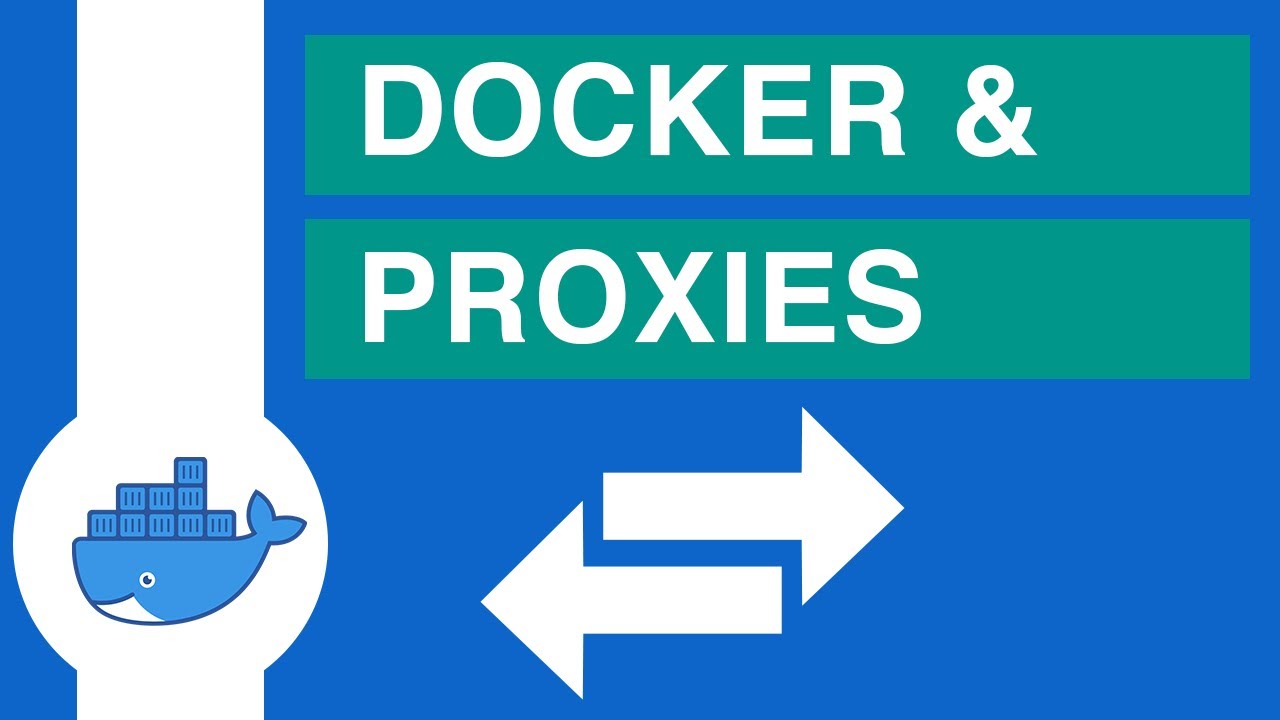
Показать описание
In this video of "Docker Development Tips & Tricks", we will provide Proxy settings to both Docker Engine and Docker Client so they can connect to the internet when direct access is not allowed.
When we use Docker inside corporate networks or private clouds, it's typical having to connect to the internet via a Proxy server. This type of configuration with Docker was very confusing at first.
With this video, I hope to save you some time and explain in detail how Docker works with Proxy servers.
Let's stay in touch 👋
📚 If you enjoy my content on YouTube, check out my latest courses!
> Linux for Container Developers 🚀
🔴 Find code snippets mentioned in this video in the Gist below:
Chapters:
0:00 Introduction
0:39 My setup for this example
1:21 Proxy settings on Docker Desktop
1:54 Proxy settings for Docker on Linux
3:25 Verify proxy configuration for Docker engine
3:45 Set proxy variables for containers
4:50 Set default proxy settings for all new containers
If you like this content, please support me by liking the video and subscribing to the channel! I will try to upload a new video every week!
If you have any question or suggestions, I will do my best to answer every comment :)
When we use Docker inside corporate networks or private clouds, it's typical having to connect to the internet via a Proxy server. This type of configuration with Docker was very confusing at first.
With this video, I hope to save you some time and explain in detail how Docker works with Proxy servers.
Let's stay in touch 👋
📚 If you enjoy my content on YouTube, check out my latest courses!
> Linux for Container Developers 🚀
🔴 Find code snippets mentioned in this video in the Gist below:
Chapters:
0:00 Introduction
0:39 My setup for this example
1:21 Proxy settings on Docker Desktop
1:54 Proxy settings for Docker on Linux
3:25 Verify proxy configuration for Docker engine
3:45 Set proxy variables for containers
4:50 Set default proxy settings for all new containers
If you like this content, please support me by liking the video and subscribing to the channel! I will try to upload a new video every week!
If you have any question or suggestions, I will do my best to answer every comment :)
Комментарии
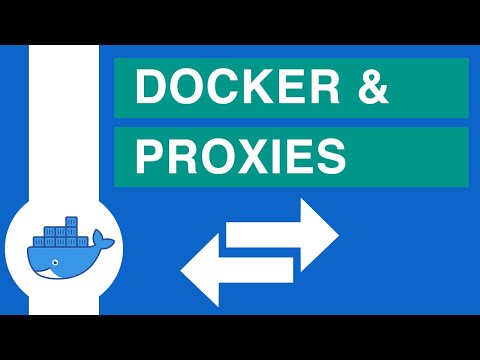 0:06:28
0:06:28
 0:06:53
0:06:53
 0:01:22
0:01:22
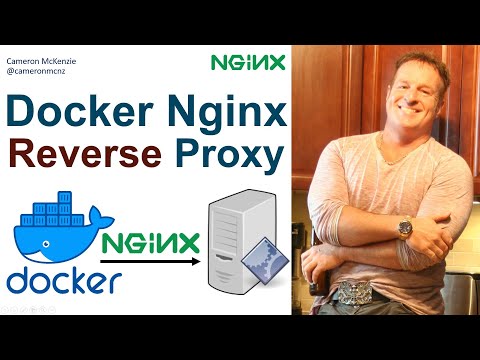 0:10:51
0:10:51
 0:03:10
0:03:10
 0:02:57
0:02:57
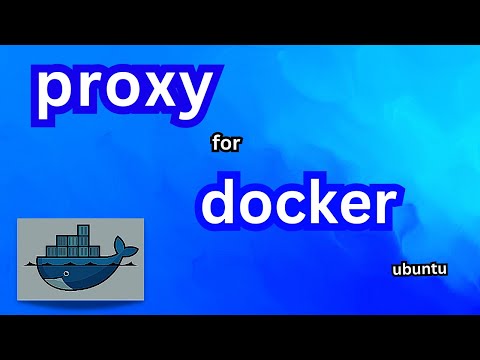 0:15:22
0:15:22
 0:39:12
0:39:12
 1:00:24
1:00:24
 0:07:51
0:07:51
 0:02:03
0:02:03
 0:07:54
0:07:54
 0:03:47
0:03:47
 0:21:09
0:21:09
 0:21:57
0:21:57
 0:07:46
0:07:46
 0:12:15
0:12:15
 0:16:26
0:16:26
 0:12:13
0:12:13
 0:19:33
0:19:33
 0:12:23
0:12:23
 0:12:39
0:12:39
 0:11:02
0:11:02
 0:08:35
0:08:35