filmov
tv
PHP CRUD Tutorial | USER PRIVILEGE UNBLOCK | activate deactivate status in php | php update query

Показать описание
#11 ADVANCE PHP CRUD USER PRIVILEGE UNBLOCK
🌐PHP and Ajax CRUD🌐
Ajax CRUD [CReate Update Delete] with PHP and MySQL database. In this tutorial, we create a basic users management system consisting of multipart form data
with differnet input fields and image upload also. A super admin can add a comment on the page without the page reloading (using Ajax) and this comment is
stored in the mysql database table in the database.
🌐Advance Database Management🌐
MySQL is the most popular Open Source Relational SQL ... them understand the basics-to-advanced concepts related to MySQL languages.
In this CRUD application we manage diffrent status for handle block status,active satus and etc.. these for multi users login and session based user privileges get in to system..
🌐jQuery plugin🌐
Each fields validations we use jQuery plugin makes simple clientside form validation easy, whilst still offering plenty of customization options. It makes a good choice if you’re building
something new from scratch, but also when you’re trying to integrate something into an existing application with lots of existing markup.
The plugin comes bundled with a useful set of validation methods, including URL and email validation, contact data and NIC validations etc..
🌐DataTable🌐
To integrate DataTable what I am going to do is fetch records from the database, loop through it, and display it in a table. And then apply DataTable to the HTML table.
Create a php file and add the code below in it plus jquery and ajax.
Follow Step by Step for implement your PHP CRUD app:
Step 2 : Form Design
Step 3 : JQuery Validation
Step 4 : Form Data Show/Hide
Step 5 : Design Advance Database
Step 6: Database Configuration
Step 7 : Create Insert Query
Step 8 : AJAX for Insert Query
Step 9 : Manage DataTabel with AJAX
Step 10 : Block User Privilege
Step 11 : UnBlock User Privilege
Step 12 : Login Page with Jquery Validation
Step 13 : Session based login With PHP
Step 14 : Session based log-out
Step 15 : Admin profile page design
Step 16 : Session based data get in to Input fields
Step 17 : Update User Profile
Step 18 : Update User Profile with AJAX
Step 19 : Update User Password Fields
============================================================================
🌐PHP and Ajax CRUD🌐
Ajax CRUD [CReate Update Delete] with PHP and MySQL database. In this tutorial, we create a basic users management system consisting of multipart form data
with differnet input fields and image upload also. A super admin can add a comment on the page without the page reloading (using Ajax) and this comment is
stored in the mysql database table in the database.
🌐Advance Database Management🌐
MySQL is the most popular Open Source Relational SQL ... them understand the basics-to-advanced concepts related to MySQL languages.
In this CRUD application we manage diffrent status for handle block status,active satus and etc.. these for multi users login and session based user privileges get in to system..
🌐jQuery plugin🌐
Each fields validations we use jQuery plugin makes simple clientside form validation easy, whilst still offering plenty of customization options. It makes a good choice if you’re building
something new from scratch, but also when you’re trying to integrate something into an existing application with lots of existing markup.
The plugin comes bundled with a useful set of validation methods, including URL and email validation, contact data and NIC validations etc..
🌐DataTable🌐
To integrate DataTable what I am going to do is fetch records from the database, loop through it, and display it in a table. And then apply DataTable to the HTML table.
Create a php file and add the code below in it plus jquery and ajax.
Follow Step by Step for implement your PHP CRUD app:
Step 2 : Form Design
Step 3 : JQuery Validation
Step 4 : Form Data Show/Hide
Step 5 : Design Advance Database
Step 6: Database Configuration
Step 7 : Create Insert Query
Step 8 : AJAX for Insert Query
Step 9 : Manage DataTabel with AJAX
Step 10 : Block User Privilege
Step 11 : UnBlock User Privilege
Step 12 : Login Page with Jquery Validation
Step 13 : Session based login With PHP
Step 14 : Session based log-out
Step 15 : Admin profile page design
Step 16 : Session based data get in to Input fields
Step 17 : Update User Profile
Step 18 : Update User Profile with AJAX
Step 19 : Update User Password Fields
============================================================================
 0:32:49
0:32:49
 0:53:07
0:53:07
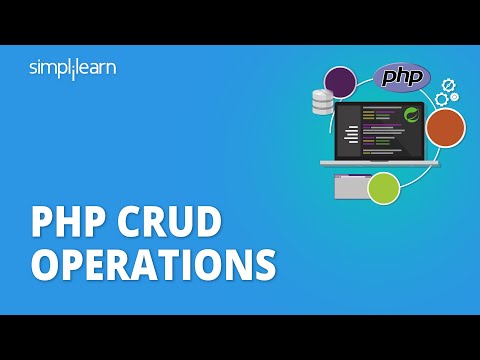 0:36:58
0:36:58
 0:28:37
0:28:37
 0:41:25
0:41:25
 0:29:01
0:29:01
 0:43:48
0:43:48
 0:37:24
0:37:24
 0:00:31
0:00:31
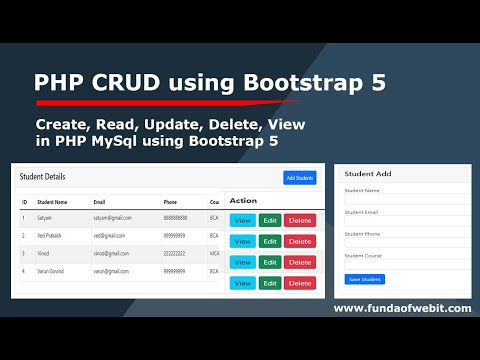 0:47:56
0:47:56
 0:23:10
0:23:10
 0:36:36
0:36:36
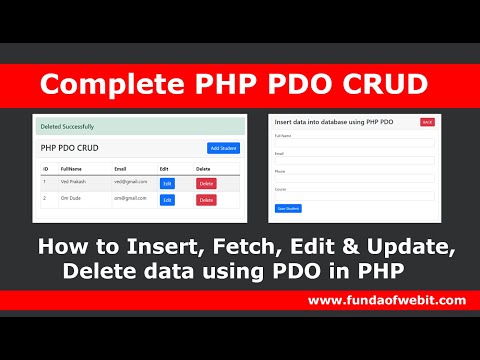 0:46:35
0:46:35
 0:35:53
0:35:53
 1:05:16
1:05:16
 0:04:11
0:04:11
 0:27:14
0:27:14
 1:03:35
1:03:35
 0:22:14
0:22:14
 1:41:58
1:41:58
 1:16:13
1:16:13
 0:15:09
0:15:09
 1:26:27
1:26:27
 1:10:15
1:10:15