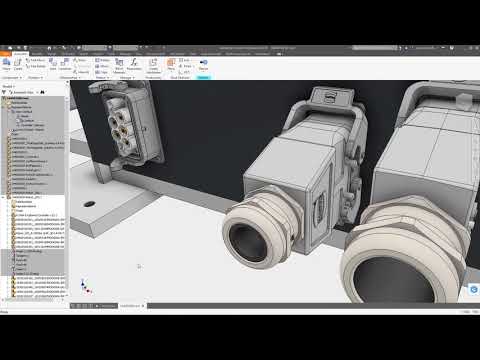filmov
tv
Autodesk AutoCAD Electrical | Download & Install | AutoCAD Electrical 2022 | Student License

Показать описание
#autocad #autocadelectrical #caddmaniac #autocad2022 #autocadelectricaldesign #autocadelectricaldrawing #downloadautocadelectrical
This tutorial is all about downloading and installing autodesk autocad electrical toolset which will help to speed up electrical drawing and design. so we'll learn how we can download and install autodesk autocad electrical 2022 version. for that open autodesks official website in your browser.
Time Stamps:
00:00 - Introduction about AutoCAD Electrical Toolset
00:19 - Opening Autodesk's Official website
00:21 - Set Country from USA to India
00:30 - Information on creating Autodesk's student account
00:57 - Sign in to Autodesk Student Account
01:05 - Autodesk's products and services
01:13 - Get AutoCAD Electrical toolset
01:19 - Select AutoCAD Electrical version (2019, 2020, 2021, 2022)
01:21- AutoCAD Electrical Download and Installation
AutoCAD is a free software for students & trainers for 1 year.
To use AutoCAD for free you must have an AUTODESK STUDENT account.
Must watch video to know how to create Autodesk students account for free.
Learn how to install & Activate AutoCAD in this video.
--- You can download ---
* AutoCAD 2019
* AutoCAD 2020
* AutoCAD 2021
* AutoCAD 2022
----- LINK TO DOWNLOAD AUTOCAD SOFTWARE -----
This video is completely in english, so if you like the video then don’t forget to subscribe our channel and hit the like button and share with your friends.
Whatsapp @ 9083064708 for online classes in english, hindi and Bengali
Best laptops for AutoCAD, Revit and any other design softwares:
Must watch video to know how to create Autodesk students account for free. Learn how to install & Activate AutoCAD in this video (English)
Must watch video to know how to create Autodesk students account for free. Learn how to install & Activate AutoCAD in this video (Hindi)
AutoCAD Electrical Playlist|:
REVIT Tutorial for Beginners:
To subscribe:
This tutorial is all about downloading and installing autodesk autocad electrical toolset which will help to speed up electrical drawing and design. so we'll learn how we can download and install autodesk autocad electrical 2022 version. for that open autodesks official website in your browser.
Time Stamps:
00:00 - Introduction about AutoCAD Electrical Toolset
00:19 - Opening Autodesk's Official website
00:21 - Set Country from USA to India
00:30 - Information on creating Autodesk's student account
00:57 - Sign in to Autodesk Student Account
01:05 - Autodesk's products and services
01:13 - Get AutoCAD Electrical toolset
01:19 - Select AutoCAD Electrical version (2019, 2020, 2021, 2022)
01:21- AutoCAD Electrical Download and Installation
AutoCAD is a free software for students & trainers for 1 year.
To use AutoCAD for free you must have an AUTODESK STUDENT account.
Must watch video to know how to create Autodesk students account for free.
Learn how to install & Activate AutoCAD in this video.
--- You can download ---
* AutoCAD 2019
* AutoCAD 2020
* AutoCAD 2021
* AutoCAD 2022
----- LINK TO DOWNLOAD AUTOCAD SOFTWARE -----
This video is completely in english, so if you like the video then don’t forget to subscribe our channel and hit the like button and share with your friends.
Whatsapp @ 9083064708 for online classes in english, hindi and Bengali
Best laptops for AutoCAD, Revit and any other design softwares:
Must watch video to know how to create Autodesk students account for free. Learn how to install & Activate AutoCAD in this video (English)
Must watch video to know how to create Autodesk students account for free. Learn how to install & Activate AutoCAD in this video (Hindi)
AutoCAD Electrical Playlist|:
REVIT Tutorial for Beginners:
To subscribe:
Комментарии