filmov
tv
Missing Module Docstring Problem in VSCode Solution

Показать описание
Hello friends welcome to my channel
In this video I describe how to solve missing-module-docstring problem in VSCode editor , firstly you have to press ctrl + Shift + P from keyboard and search for Python: Select Linter and select it, after selecting it lots of option appear there you have to choose Disable Linting from it , and BOOM your problem is now resolved :)
Thank You guys for watching my video , have a great day friends :)
In this video I describe how to solve missing-module-docstring problem in VSCode editor , firstly you have to press ctrl + Shift + P from keyboard and search for Python: Select Linter and select it, after selecting it lots of option appear there you have to choose Disable Linting from it , and BOOM your problem is now resolved :)
Thank You guys for watching my video , have a great day friends :)
Missing Module Docstring | Final newline missing | Pylint Error in Visual Studio Code
Missing Module Docstring Problem in VSCode Solution
Missing module docstring problem in vscode solution
Missing Module Docstring in Python 3 | Pylint Error in VSCode
Missing module docstring | Final newline missing | Pylint Error
Python Pylint - convention C0114: Missing module docstring
How to Fix The 'Module Not Found' Error for Pygame in Under 2 Minutes! [2023]
How to solve: 'ModuleNotFoundError' in Python (pip: command not found)
VSCODE Tidbits: D100 Missing Docstring in Public Module
#6: Python Docstrings | Python Best Practices
PYTHON : What to put in a python module docstring?
How to fix Import could not be resolved from source Pylance
Solved python no module named pypdf2
missing python module elftools
Modulenotfounderror no module name distutils in python
import 'pandas' could not be resolved from source pylance report missing module source | #...
can t find main module python
Auto DocString Extension || Visual Studio Code
PYTHON : error: Skipping analyzing 'flask_mysqldb': found module but no type hints or libr...
Python Modules -- Document Modules with Docstrings
Fixed Pylint (import-error) Unable to import - How to fix Unable to import '' pylint(impo...
PYTHON : 'No name in module' error from Pylint
fix python modulenotfounderror no module named requests
python could not build the ssl module
Комментарии
 0:01:21
0:01:21
 0:00:56
0:00:56
 0:05:35
0:05:35
 0:01:24
0:01:24
 0:01:16
0:01:16
 0:00:47
0:00:47
 0:01:30
0:01:30
 0:03:06
0:03:06
 0:00:54
0:00:54
 0:05:50
0:05:50
 0:01:16
0:01:16
 0:02:03
0:02:03
 0:07:56
0:07:56
 0:03:25
0:03:25
 0:05:47
0:05:47
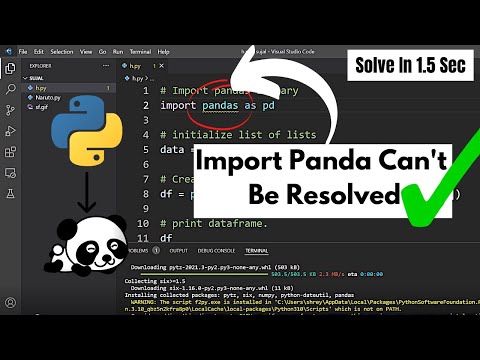 0:01:34
0:01:34
 0:03:25
0:03:25
 0:00:42
0:00:42
 0:01:41
0:01:41
 0:13:02
0:13:02
 0:04:45
0:04:45
 0:01:42
0:01:42
 0:06:40
0:06:40
 0:03:32
0:03:32