filmov
tv
How to automatically update pivot tables using VBA

Показать описание
How to automatically update pivot tables using vba?
I find this useful when building files for others and wanting to make sure that after they update their data, the pivot tables and charts are updated.
Sure, we can manually update them but this simple trick saves time and attention.
Here is the code used in the file, 3 simple lines :
Private Sub Worksheet_Deactivate()
ActiveWorkbook.RefreshAll
End Sub
––––––––––––––––––––––––––––––
Track: Travel With Us — Vendredi [Audio Library Release]
Music provided by Audio Library Plus
––––––––––––––––––––––––––––––
I find this useful when building files for others and wanting to make sure that after they update their data, the pivot tables and charts are updated.
Sure, we can manually update them but this simple trick saves time and attention.
Here is the code used in the file, 3 simple lines :
Private Sub Worksheet_Deactivate()
ActiveWorkbook.RefreshAll
End Sub
––––––––––––––––––––––––––––––
Track: Travel With Us — Vendredi [Audio Library Release]
Music provided by Audio Library Plus
––––––––––––––––––––––––––––––
Refresh All Pivot Tables Automatically When Source Data Change - Excel VBA
How to Auto Update New Data and Refresh Pivot Table Report in Excel
How to Update Pivot Table When Source Data Changes in Excel - Tutorial
Pivot Tables: Automatically Update When Source Data Changes
Automatic Refresh of Pivot Table in Excel | Refresh Pivot Table Automatically when Data Changes
Automatically change Range of Pivot Table when data is added | Microsoft Excel Tutorial
Automatically Updating Pivot Tables in Google Sheets
Excel - How to Refresh a Pivot Table Automatically (Windows and Mac)
Auto Refresh Pivot Table | How to Refresh Pivot Table automatically when source data changes Excel
How to automatically update pivot tables using VBA
Update or Refresh All Pivot Tables in Excel VBA
Auto Refresh Excel Pivot Tables + Power Query Connections If Source Data Changes
Excel Tricks - How To Refresh All Pivot Tables At Once In Excel || Automatically Refresh PivotTable
How to Refresh or Update a Pivot Table
How to Update Pivot Table When Source Data Changes
Auto-Refresh Pivot Table and Freeze Format in 1 Click - Macro for Beginner
How To Refresh Pivot Table Google Sheets Tutorial
How to Refresh Pivot Table Automatic? || Auto-Refresh Pivot Table
Refresh Multiple Pivot Tables | Quick Excel Tips
Preserve and keep formatting constant when refreshing Pivot Table in Excel
Pivot Table Update Automatically whenever change Data Source
Excel pivot table auto refresh | Advanced pivot tables | Update pivot table source vba
You Won't Believe These Crazy PIVOT TABLE Hacks!
Upload Data in Existing Pivot Table
Комментарии
 0:04:26
0:04:26
 0:11:40
0:11:40
 0:03:08
0:03:08
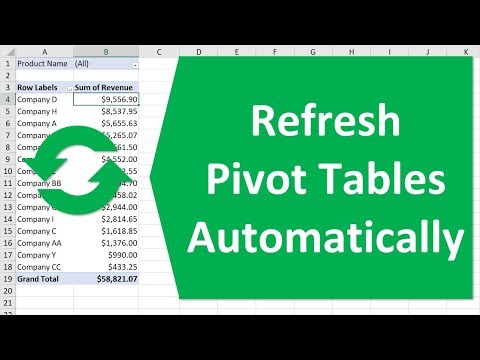 0:09:14
0:09:14
 0:03:13
0:03:13
 0:04:24
0:04:24
 0:04:17
0:04:17
 0:05:49
0:05:49
 0:12:28
0:12:28
 0:03:28
0:03:28
 0:04:26
0:04:26
 0:04:08
0:04:08
 0:02:28
0:02:28
 0:03:42
0:03:42
 0:06:00
0:06:00
 0:06:40
0:06:40
 0:03:56
0:03:56
 0:05:51
0:05:51
 0:01:40
0:01:40
 0:02:05
0:02:05
 0:04:11
0:04:11
 0:07:19
0:07:19
 0:11:30
0:11:30
 0:04:48
0:04:48