filmov
tv
How to Change GNOME to XFCE Kali Linux Latest Version 2024

Показать описание
Switch Desktop Environments in Kali Linux | Change GNOME to XFCE | Kali Linux | Full Tutorial
0:48 : How to install Xfce on Kali Linux
5:27 : Switching Desktop Environments (Gnome To Xfce kali)
6:00 : Configuring lightdm
7:18 : Kali undercover mode
To install the new Kali Linux XFCE Desktop Environment or Switch Desktop Environments from "GNOME To XFCE", do sudo apt update && sudo apt install -y kali-desktop-xfce in a terminal.
Choose lightdm when prompted to choose "Default display manager". Run update-alternatives --config x-session-manager after that, and choose Xfce as your session manager.
Related video recommendations:
LIKE AND SUBSCRIBE !!
✓ Turn on the '🔔' to get notifications for new uploads!
#xfce #gnome #kalilinux #linux
Support me:
Thanks for watching..
0:48 : How to install Xfce on Kali Linux
5:27 : Switching Desktop Environments (Gnome To Xfce kali)
6:00 : Configuring lightdm
7:18 : Kali undercover mode
To install the new Kali Linux XFCE Desktop Environment or Switch Desktop Environments from "GNOME To XFCE", do sudo apt update && sudo apt install -y kali-desktop-xfce in a terminal.
Choose lightdm when prompted to choose "Default display manager". Run update-alternatives --config x-session-manager after that, and choose Xfce as your session manager.
Related video recommendations:
LIKE AND SUBSCRIBE !!
✓ Turn on the '🔔' to get notifications for new uploads!
#xfce #gnome #kalilinux #linux
Support me:
Thanks for watching..
How to Change GNOME to XFCE in kali linux
How to switch from XFCE to GNOME 42 on Kali Linux 2022.2 [XFCE to GNOME]
Change GNOME to look like Windows, OSX, or Unity
How to Change GNOME to XFCE Kali Linux Latest Version 2024
How to Install & Change Desktop Environments in Ubuntu ? | Gnome , KDE , XFCE |
Customizing GNOME Desktop | Gnome Customization Guide
Make GNOME Beautiful with Custom Themes!
How to change gnome theme on Ubuntu 22.04 lts
Change Desktop Environment in Kali Linux | Xfce to Gnome to KDE | 2023
How to change from GNOME to MATE?
How to Install GNOME in Kali Linux
Change Desktop Environments on Linux (GNOME,XFCE,CINNAMON)
GNOME Customization
Customize your Kali Linux 2021 with Gnome Desktop Environment
How to switch from XFCE to GNOME 42 on Kali Linux 2022.2
Install GNOME 46 on Kali Linux 2024.2 | Change XFCE Desktop Environment
How To Change GNOME Desktop To Xfce Desktop in Kali Linux | Change GNOME To XFCE Desktop
How to change login screen wallpaper in Ubuntu/Gnome
The Best Gnome Extensions ...
How To Use The GNOME Desktop Environment
GNOME Desktop Customization | Fedora 37 Workstation
GNOME Customization
How to Change XFCE to GNOME 43 in Kali Linux 2022.3 ? | Step by Step |
How to change desktop environment gnome to xfce fix error kali undercover 2022
Комментарии
 0:01:37
0:01:37
 0:02:51
0:02:51
 0:04:14
0:04:14
 0:08:12
0:08:12
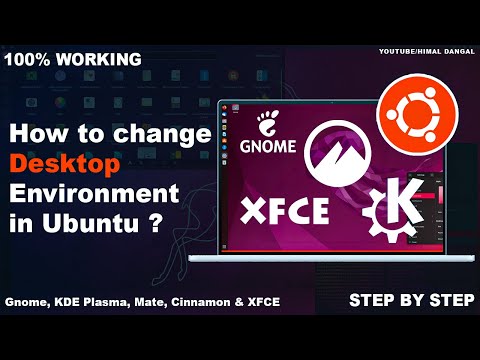 0:03:58
0:03:58
 0:22:22
0:22:22
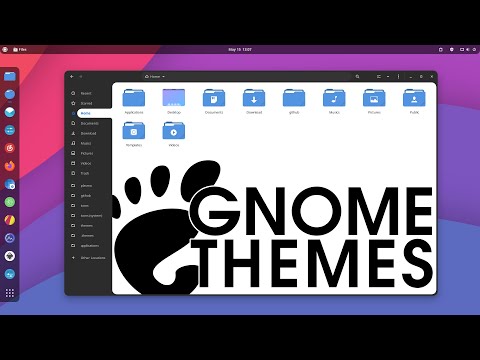 0:07:59
0:07:59
 0:01:47
0:01:47
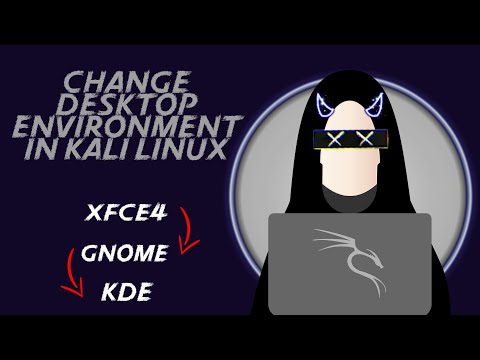 0:02:23
0:02:23
 0:01:33
0:01:33
 0:01:26
0:01:26
 0:01:06
0:01:06
 0:09:14
0:09:14
 0:15:14
0:15:14
 0:03:31
0:03:31
 0:02:55
0:02:55
 0:12:36
0:12:36
 0:00:57
0:00:57
 0:09:30
0:09:30
 0:12:22
0:12:22
 0:16:26
0:16:26
 0:15:09
0:15:09
 0:03:29
0:03:29
 0:05:53
0:05:53