filmov
tv
Why People Are Leaving Premiere Pro

Показать описание
🎥 Lots of Content Creators & video editors talk 6 to 10 minutes why they're leaving/quitting Premiere Pro, but I show the exact reasons, that is numerous bugs/errors/glitches under 2 minutes!
CLARIFICATION: First, the purpose of this video is NOT to say Premiere Pro is the worst video editing software! The purpose of this video is to show that there are many bugs/glitches/errors/bad user interface design changes, etc. that Premiere Pro should investigate & fix ASAP. Or better is for Premiere Pro to check thoroughly its updates in different file formats, computer specifications, Windows, Mac, Monitor resolution (playhead stuttering was caused in a 32" 4K monitor), etc. before releasing it to the general users. It's better for Premiere Pro to allocate more money to the bugs fixes/preventions rather than rushing in new features. Finally, listen to user feedbacks such as the above. The more options of better video editing software is a win win situation for all. I wish Adobe & Premiere all the best!
Write in the comments any other bugs/errors/glitches?
🛠️ Common Troubleshoot Procedures ⬇
IMPORTANT: If the above method still didn't fix your video glitch, then watch my other methods ⬇️
🔥 More Premiere Pro troubleshooting tutorials below 👇
Premiere Pro doesn't like MXF files from Sony (best cameras for videos)!
Frame substitution error causes Error retrieving frame.
Error retrieving frame causes video glitches in Premiere Pro as well as in the exported video! So annoying!
Playhead stuttering is the worst of all the Premiere Pro bugs! It makes it completely impossible to use Premiere Pro. And it falsely made me to think my computer wasn't powerful enough!! So, I invested a lot in upgrading my PC!!
Premiere Pro couldn't handle MXF files (Sony). How about the videos from the most popular phone - iPhone!!
There's already not enough space, so let's open another panel for fun to annoy Premiere Pro users!
Even after selecting the mask in the "Effect Controls", mask edges stay invisible!
What are these black bars appearing when I move my cursor to this point?!
Adobe is basically accused of making it difficult for people to cancel their subscriptions.
Some other past bugs/errors
Premiere Pro crashing when trying to edit shapes/masks in the Program monitor full screen mode.
Program monitor getting stuck in full screen!
Before you could remove the "Home" panel and increase your editing space. Now, you're stuck with this fixed panel. Adobe why you're make changes like this!?
User interface update made screen real estate even smaller! Why would you we need an extra space for export, we can just use (Ctrl + M)?!
Credits for thumbnail based on other users leaving Premiere Pro
Movavi Vlog
#BhupinderTube #premierepro #tutorial
CLARIFICATION: First, the purpose of this video is NOT to say Premiere Pro is the worst video editing software! The purpose of this video is to show that there are many bugs/glitches/errors/bad user interface design changes, etc. that Premiere Pro should investigate & fix ASAP. Or better is for Premiere Pro to check thoroughly its updates in different file formats, computer specifications, Windows, Mac, Monitor resolution (playhead stuttering was caused in a 32" 4K monitor), etc. before releasing it to the general users. It's better for Premiere Pro to allocate more money to the bugs fixes/preventions rather than rushing in new features. Finally, listen to user feedbacks such as the above. The more options of better video editing software is a win win situation for all. I wish Adobe & Premiere all the best!
Write in the comments any other bugs/errors/glitches?
🛠️ Common Troubleshoot Procedures ⬇
IMPORTANT: If the above method still didn't fix your video glitch, then watch my other methods ⬇️
🔥 More Premiere Pro troubleshooting tutorials below 👇
Premiere Pro doesn't like MXF files from Sony (best cameras for videos)!
Frame substitution error causes Error retrieving frame.
Error retrieving frame causes video glitches in Premiere Pro as well as in the exported video! So annoying!
Playhead stuttering is the worst of all the Premiere Pro bugs! It makes it completely impossible to use Premiere Pro. And it falsely made me to think my computer wasn't powerful enough!! So, I invested a lot in upgrading my PC!!
Premiere Pro couldn't handle MXF files (Sony). How about the videos from the most popular phone - iPhone!!
There's already not enough space, so let's open another panel for fun to annoy Premiere Pro users!
Even after selecting the mask in the "Effect Controls", mask edges stay invisible!
What are these black bars appearing when I move my cursor to this point?!
Adobe is basically accused of making it difficult for people to cancel their subscriptions.
Some other past bugs/errors
Premiere Pro crashing when trying to edit shapes/masks in the Program monitor full screen mode.
Program monitor getting stuck in full screen!
Before you could remove the "Home" panel and increase your editing space. Now, you're stuck with this fixed panel. Adobe why you're make changes like this!?
User interface update made screen real estate even smaller! Why would you we need an extra space for export, we can just use (Ctrl + M)?!
Credits for thumbnail based on other users leaving Premiere Pro
Movavi Vlog
#BhupinderTube #premierepro #tutorial
Комментарии
 0:06:32
0:06:32
 0:09:11
0:09:11
 0:14:52
0:14:52
 0:07:50
0:07:50
 0:05:45
0:05:45
 0:00:58
0:00:58
 0:00:45
0:00:45
 0:08:03
0:08:03
 1:22:26
1:22:26
 0:09:26
0:09:26
 0:00:14
0:00:14
 0:00:41
0:00:41
 0:00:13
0:00:13
 0:00:19
0:00:19
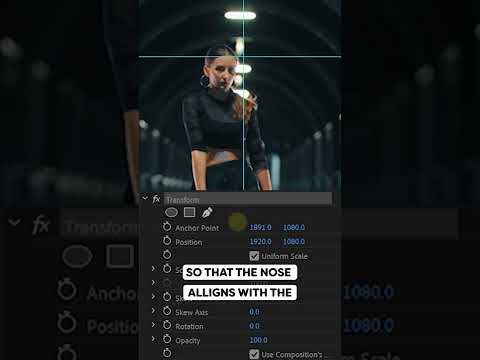 0:00:35
0:00:35
 0:07:16
0:07:16
 0:00:37
0:00:37
 0:14:52
0:14:52
 0:00:42
0:00:42
 0:07:56
0:07:56
 0:00:30
0:00:30
 0:07:05
0:07:05
 0:00:57
0:00:57
 0:00:16
0:00:16