filmov
tv
How to add the Answer key in google forms

Показать описание
Assalamu Walaikum,
In this video, I will show you, how to add an answer key in Google Forms. let's get started. take a blank form. give the title name and remove the automatic question. go to the setting and turn on the quiz and go back to the question to create the question.
click the answer key select your correct answer and set the point and click done next on. now go to preview and plug the form. submit and view the scope and check the answer key.
I hope you enjoyed this video thanks for watching
** More Video Tutorials **
How to create Work Order Request Form using google forms
How to Create a Volunteer Recruitment Form using google forms
How to Create Tshirt Order Form using Google Forms free
How to Make Student Satisfaction Survey Template using google forms
How to make School Admission Form using google forms free
How to Create an online Rental Application Form using google forms
How to Create Online Quiz Form using Google Forms Free
How to Create New Employee Registration Form Using Google Forms
How to Create Membership Application Form using Google Forms
How to Make Loan Application Form using google forms free
How to Create Donation Form using Google Forms Docs
How to Make Customer Satisfaction Survey Form using Google Forms
** More Playlist **
*** Google Forms Tutorial ***
*** PDF Tutorial ***
*** Microsoft Word tutorial ***
*** Microsoft Excel tutorial ***
*** PowerPoint Tutorial ***
*** google docs tutorial ***
*** Google Slide Presentation ***
*** Google Sheet Document ***
*** ID Card Template in Word ***
*** Invitation Card Template in Word ***
*** Invoice Template in Word ***
#answer_key #set_anaser_key #make_answer_key
In this video, I will show you, how to add an answer key in Google Forms. let's get started. take a blank form. give the title name and remove the automatic question. go to the setting and turn on the quiz and go back to the question to create the question.
click the answer key select your correct answer and set the point and click done next on. now go to preview and plug the form. submit and view the scope and check the answer key.
I hope you enjoyed this video thanks for watching
** More Video Tutorials **
How to create Work Order Request Form using google forms
How to Create a Volunteer Recruitment Form using google forms
How to Create Tshirt Order Form using Google Forms free
How to Make Student Satisfaction Survey Template using google forms
How to make School Admission Form using google forms free
How to Create an online Rental Application Form using google forms
How to Create Online Quiz Form using Google Forms Free
How to Create New Employee Registration Form Using Google Forms
How to Create Membership Application Form using Google Forms
How to Make Loan Application Form using google forms free
How to Create Donation Form using Google Forms Docs
How to Make Customer Satisfaction Survey Form using Google Forms
** More Playlist **
*** Google Forms Tutorial ***
*** PDF Tutorial ***
*** Microsoft Word tutorial ***
*** Microsoft Excel tutorial ***
*** PowerPoint Tutorial ***
*** google docs tutorial ***
*** Google Slide Presentation ***
*** Google Sheet Document ***
*** ID Card Template in Word ***
*** Invitation Card Template in Word ***
*** Invoice Template in Word ***
#answer_key #set_anaser_key #make_answer_key
Комментарии
 0:02:21
0:02:21
 0:02:15
0:02:15
 0:03:30
0:03:30
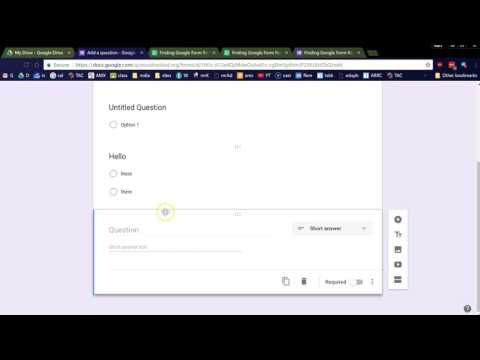 0:00:19
0:00:19
 0:07:08
0:07:08
 0:01:22
0:01:22
 0:05:48
0:05:48
 0:02:22
0:02:22
 0:30:01
0:30:01
 0:02:39
0:02:39
 0:00:31
0:00:31
 0:01:04
0:01:04
 0:02:33
0:02:33
 0:01:14
0:01:14
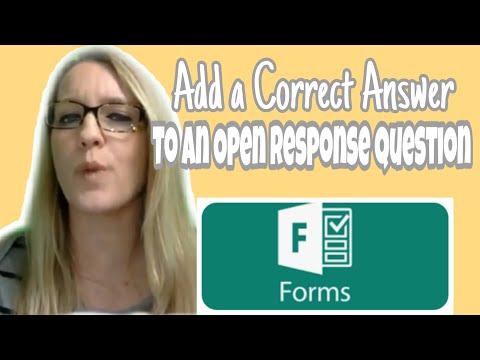 0:00:42
0:00:42
 0:02:14
0:02:14
 0:12:11
0:12:11
 0:01:52
0:01:52
 0:01:45
0:01:45
 0:02:12
0:02:12
 0:05:32
0:05:32
 0:06:03
0:06:03
 0:00:27
0:00:27
 0:07:38
0:07:38