filmov
tv
Office 365 Groups and Security Groups Confusion Explained

Показать описание
In this video, I try to illustrate why there seems to be this misconception that Office 365 Groups (and as such, Teams and modern SharePoint Team Sites, based on Groups) can contain Security Groups (or any other types of groups).
They can't. So stop it. :)
Microsoft Teams DOES allow you to select a group when picking members for your new team to help you identify a lot of people at once ... but from there, those people are added individually as members to your Team (and subsequently, Office 365 Group) and that is where the Security Group relationship ends...
Hope this helps someone.
#Office #groups #nesting #MicrosoftTeams
They can't. So stop it. :)
Microsoft Teams DOES allow you to select a group when picking members for your new team to help you identify a lot of people at once ... but from there, those people are added individually as members to your Team (and subsequently, Office 365 Group) and that is where the Security Group relationship ends...
Hope this helps someone.
#Office #groups #nesting #MicrosoftTeams
Learn about Groups in Microsoft 365
An overview of security groups in Office 365
Microsoft 365 Groups - How they really work!
Office 365 Groups and Security Groups Confusion Explained
What are Microsoft 365 groups ! Microsoft 365 group ! Distribution list, Mail Enabled Security Group
Understanding Microsoft 365 Groups Vs Teams Deep Dive
How Microsoft manages Microsoft 365 Groups for its employees
Understanding Office 365 Groups
Microsoft Ignite Security Forum | ODPREB21
Understanding Microsoft 365 Groups with Andy Malone
who to Understanding Groups on office 365 administrator
Governance and management best practices for Microsoft 365 Groups
Microsoft 365 Group Secrets that Every Admin Should Know
Microsoft 365 Groups
Office 365 Groups
Unlocking The Power Of Microsoft 365 Groups: Everything You Need To Know | Peter Rising MVP
MS-100 EP 13: Manage Groups in Microsoft 365
What's the Difference Between Security and Distribution Groups?
Managing groups in Office 365 Exchange
Creating Groups In Office 365
When to use SharePoint Groups vs. Microsoft 365 Groups | Tips & Tricks | E027
The One MISTAKE Everyone is Making with SharePoint
Microsoft 365 Groups overview and architecture deep dive
How SharePoint Uses Office 365 Groups
Комментарии
 0:02:33
0:02:33
 0:08:52
0:08:52
 0:25:14
0:25:14
 0:03:28
0:03:28
 0:12:31
0:12:31
 0:39:57
0:39:57
 0:38:47
0:38:47
 0:08:17
0:08:17
 1:57:29
1:57:29
 0:19:55
0:19:55
 0:02:57
0:02:57
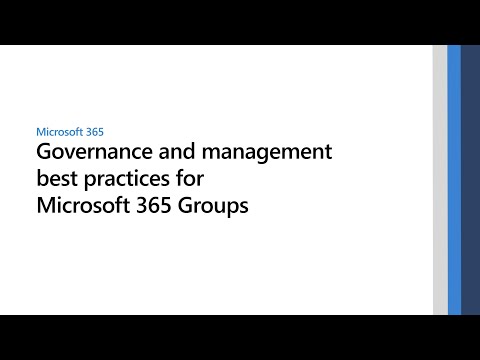 0:27:38
0:27:38
 0:33:45
0:33:45
 0:29:45
0:29:45
 0:07:41
0:07:41
 0:33:18
0:33:18
 0:08:07
0:08:07
 0:05:54
0:05:54
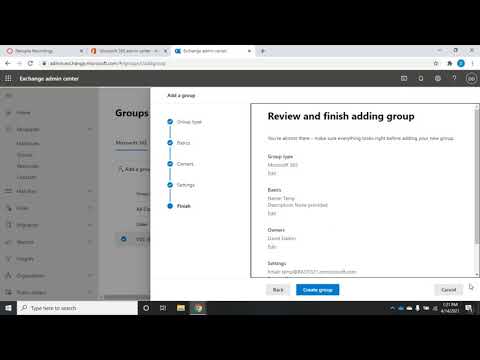 0:14:41
0:14:41
 0:07:44
0:07:44
 0:40:47
0:40:47
 0:06:21
0:06:21
 0:35:39
0:35:39
 0:02:58
0:02:58