filmov
tv
Blender Vertex Color height blend material tutorial - Learn how to blend materials in Evee & Cycles

Показать описание
This tutorial gives you an introduction to the shader editor in Blender, Cycles & Evee as well as how to use Quixel Bridge to bring textures into Blender.
You will learn how to blend between different materials using vertex colors and heightmaps directly in Blenders viewport, allowing you to transition seamlessly between different textures. This tutorial is great for anyone wanting to preview material blending directly in Blender without having to export to a game engine first. It`s also great for concept artists wanting to get more variety on their objects by using material blending.
Get the source files here:
My twitter:
Disclaimer: You need a Quixel subscription to use Megascans textures outside of Unreal Engine.
You will learn how to blend between different materials using vertex colors and heightmaps directly in Blenders viewport, allowing you to transition seamlessly between different textures. This tutorial is great for anyone wanting to preview material blending directly in Blender without having to export to a game engine first. It`s also great for concept artists wanting to get more variety on their objects by using material blending.
Get the source files here:
My twitter:
Disclaimer: You need a Quixel subscription to use Megascans textures outside of Unreal Engine.
Blender Vertex Color height blend material tutorial - Learn how to blend materials in Evee & Cyc...
Blender 3 Layer Material Blending Tutorial - Use vertex colors and heightmaps to blend textures
Start mixing textures the right way!
The Best Way to Texture Paint in Blender! | Blender Tutorial
How to mix materials. Blender tutorial
Blender Secrets - Combining Displacement Maps and Mix Shader Masks
Create a Smooth Material Transition | Remove Sharp Edges | Blender Tutorial
Blender how to display vertex color in material and render mode
Texture Blending using Vertex Color/Painting in Blender
How to mix textures in blender Part-1 || Beginner
Blender Tutorial Vertex color , vertex paint , and color attributes
Unity Height Vertex Colors textures blending shader tutorial - Decompiled Art
BLENDER - VERTEX COLORS TUTORIAL
How to use vertex painting for texturing in Blender in Blender [2.91]
Height Lerp Node | 5-Minute Materials [UE4]
Unreal Engine 5 Stylized Vertex Painting Shader
Trying vertex paint workflow on #blender3d for game dev
Mixing Vertex Groups in Blender
Vertex paint VS Color attributes (blender 3.2 updates)
Vertex Color (WorkFlow) en Blender 3.3 - Tutorial Blender
how to use gradient textures correctly in blender
Blender Tutorial Bake Vertex Color Map
Wet map and Height terrain blending in Blender
Vertex Painting in UE4/5
Комментарии
 0:39:23
0:39:23
 1:57:49
1:57:49
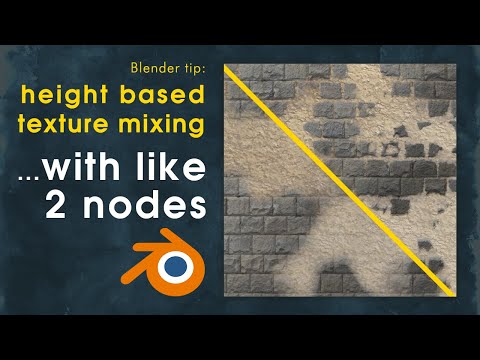 0:02:30
0:02:30
 0:12:19
0:12:19
 0:02:14
0:02:14
 0:01:02
0:01:02
 0:04:37
0:04:37
 0:00:33
0:00:33
 0:07:37
0:07:37
 0:08:02
0:08:02
 0:01:35
0:01:35
 0:02:41
0:02:41
 0:06:03
0:06:03
 0:09:42
0:09:42
 0:06:06
0:06:06
 0:00:18
0:00:18
 0:00:42
0:00:42
 0:07:11
0:07:11
 0:04:48
0:04:48
 0:08:08
0:08:08
 0:07:45
0:07:45
 0:04:06
0:04:06
 0:14:53
0:14:53
 0:17:47
0:17:47