filmov
tv
Selenium Sendkeys() method in Java | FullStackSDET

Показать описание
Welcome to our YouTube tutorial on the Selenium Java sendKeys() method! In this video, we will explore the power and versatility of the sendKeys() method in Selenium WebDriver using the Java programming language.
The sendKeys() method is a crucial component of automating web interactions with Selenium. It allows you to simulate keyboard input on various web elements, such as input fields, text areas, and dropdown menus. By utilizing sendKeys(), you can effortlessly send a series of characters, special keys, or key combinations to these elements.
In this tutorial, we will cover the following topics:
Introduction to the sendKeys() method and its purpose in Selenium.
Writing efficient and robust code for interacting with web elements.
Examples of using sendKeys() to perform common actions, such as filling out forms, submitting data, and navigating through dropdown menus.
Dealing with keyboard shortcuts and combinations using sendKeys().
Best practices and tips for using the sendKeys() method effectively in your Selenium Java tests.
Whether you're a beginner or an experienced Selenium user, this tutorial will provide you with a comprehensive understanding of the sendKeys() method in Selenium WebDriver using Java. By the end of this video, you'll be equipped with the knowledge to automate web interactions seamlessly and efficiently.
Don't forget to subscribe to our channel for more Selenium tutorials, tips, and tricks. Hit the like button if you find this video helpful, and leave us your comments and questions below. Let's dive into the world of Selenium and take your automation skills to the next level with the sendKeys() method in Java!
#Selenium #WebElement #XpathStartsWith #TestAutomation #Selenium #SeleniumMethods Tutorial
#selenium xpath
#selenium xpath tutorial
#xpath starts-with
#xpath starts with function
#xpath starts-with example
#xpath functions in selenium xpath example
#dynamic xpath selenium xpath tutorial
#selenium xpath chrome xpath functions
#starts-with xpath
#starts-with function
#xpath selenium webdriver tutorial
#selenium webdriver selenium tutorial
#xpath
#xpathtutorial
#xpathlocator
#xpath in selenium
#seleniumautomation
#Testautomation
#automation
#javaprogramming
#seleniuminterview
#webdriver
#seleniumjava
#automationframework
#seleniumtutorial
#seleniumjava
#seleniuminterview
#javaprogramminglanguage
#testng
#seleniumjava
#seleniumwebdriver
#seleniumtraining
#continuousintegration
#cicd
#corejava
#seleniuminterview
#testingtutorial
#Selenium #XPathStartsWith #WebAutomation #TestAutomation #SeleniumTutorial #XPath #AutomationTesting #SeleniumTips #SeleniumTricks #SeleniumXPath #SeleniumAutomation #SeleniumWebTesting #SeleniumXPathFunction #XPathTutorial #XPathExamples #SeleniumBeginners #SeleniumAdvanced #QAEngineer #SoftwareTesting #WebScraping #DynamicElements #XPathExpressions #SeleniumScripts #SeleniumFramework #Coding #Programming #TechTutorial #LearnSelenium #SeleniumMagic #WebDevelopment #OpenSource #GitHub #ProgrammingLanguages #ComputerScience #SoftwareEngineering #CodeSnippet #AutomatedTesting #SoftwareQuality #techcommunity
The sendKeys() method is a crucial component of automating web interactions with Selenium. It allows you to simulate keyboard input on various web elements, such as input fields, text areas, and dropdown menus. By utilizing sendKeys(), you can effortlessly send a series of characters, special keys, or key combinations to these elements.
In this tutorial, we will cover the following topics:
Introduction to the sendKeys() method and its purpose in Selenium.
Writing efficient and robust code for interacting with web elements.
Examples of using sendKeys() to perform common actions, such as filling out forms, submitting data, and navigating through dropdown menus.
Dealing with keyboard shortcuts and combinations using sendKeys().
Best practices and tips for using the sendKeys() method effectively in your Selenium Java tests.
Whether you're a beginner or an experienced Selenium user, this tutorial will provide you with a comprehensive understanding of the sendKeys() method in Selenium WebDriver using Java. By the end of this video, you'll be equipped with the knowledge to automate web interactions seamlessly and efficiently.
Don't forget to subscribe to our channel for more Selenium tutorials, tips, and tricks. Hit the like button if you find this video helpful, and leave us your comments and questions below. Let's dive into the world of Selenium and take your automation skills to the next level with the sendKeys() method in Java!
#Selenium #WebElement #XpathStartsWith #TestAutomation #Selenium #SeleniumMethods Tutorial
#selenium xpath
#selenium xpath tutorial
#xpath starts-with
#xpath starts with function
#xpath starts-with example
#xpath functions in selenium xpath example
#dynamic xpath selenium xpath tutorial
#selenium xpath chrome xpath functions
#starts-with xpath
#starts-with function
#xpath selenium webdriver tutorial
#selenium webdriver selenium tutorial
#xpath
#xpathtutorial
#xpathlocator
#xpath in selenium
#seleniumautomation
#Testautomation
#automation
#javaprogramming
#seleniuminterview
#webdriver
#seleniumjava
#automationframework
#seleniumtutorial
#seleniumjava
#seleniuminterview
#javaprogramminglanguage
#testng
#seleniumjava
#seleniumwebdriver
#seleniumtraining
#continuousintegration
#cicd
#corejava
#seleniuminterview
#testingtutorial
#Selenium #XPathStartsWith #WebAutomation #TestAutomation #SeleniumTutorial #XPath #AutomationTesting #SeleniumTips #SeleniumTricks #SeleniumXPath #SeleniumAutomation #SeleniumWebTesting #SeleniumXPathFunction #XPathTutorial #XPathExamples #SeleniumBeginners #SeleniumAdvanced #QAEngineer #SoftwareTesting #WebScraping #DynamicElements #XPathExpressions #SeleniumScripts #SeleniumFramework #Coding #Programming #TechTutorial #LearnSelenium #SeleniumMagic #WebDevelopment #OpenSource #GitHub #ProgrammingLanguages #ComputerScience #SoftwareEngineering #CodeSnippet #AutomatedTesting #SoftwareQuality #techcommunity
 0:04:36
0:04:36
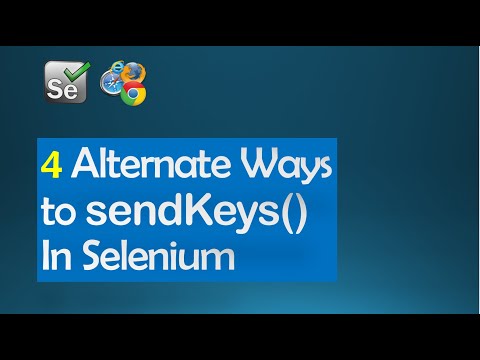 0:11:31
0:11:31
 0:03:05
0:03:05
 0:05:41
0:05:41
 0:02:48
0:02:48
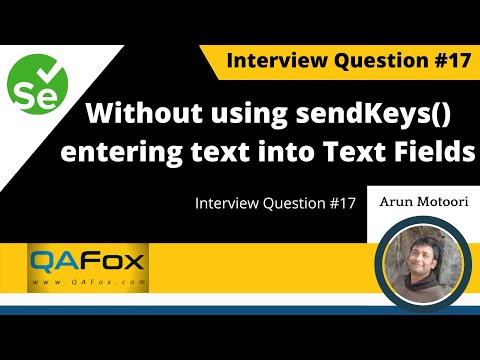 0:04:46
0:04:46
 0:00:46
0:00:46
 0:01:32
0:01:32
 0:09:24
0:09:24
 0:10:12
0:10:12
 0:04:46
0:04:46
 0:01:00
0:01:00
 0:19:01
0:19:01
 0:13:35
0:13:35
 0:08:25
0:08:25
 0:01:00
0:01:00
 0:03:09
0:03:09
 0:12:49
0:12:49
 0:04:57
0:04:57
 0:24:25
0:24:25
 0:09:44
0:09:44
 0:10:46
0:10:46
 0:07:06
0:07:06
 0:13:49
0:13:49