filmov
tv
[HD] Photoshop CS4 Tutorial - Beautiful Vignette In Under 45 Seconds!
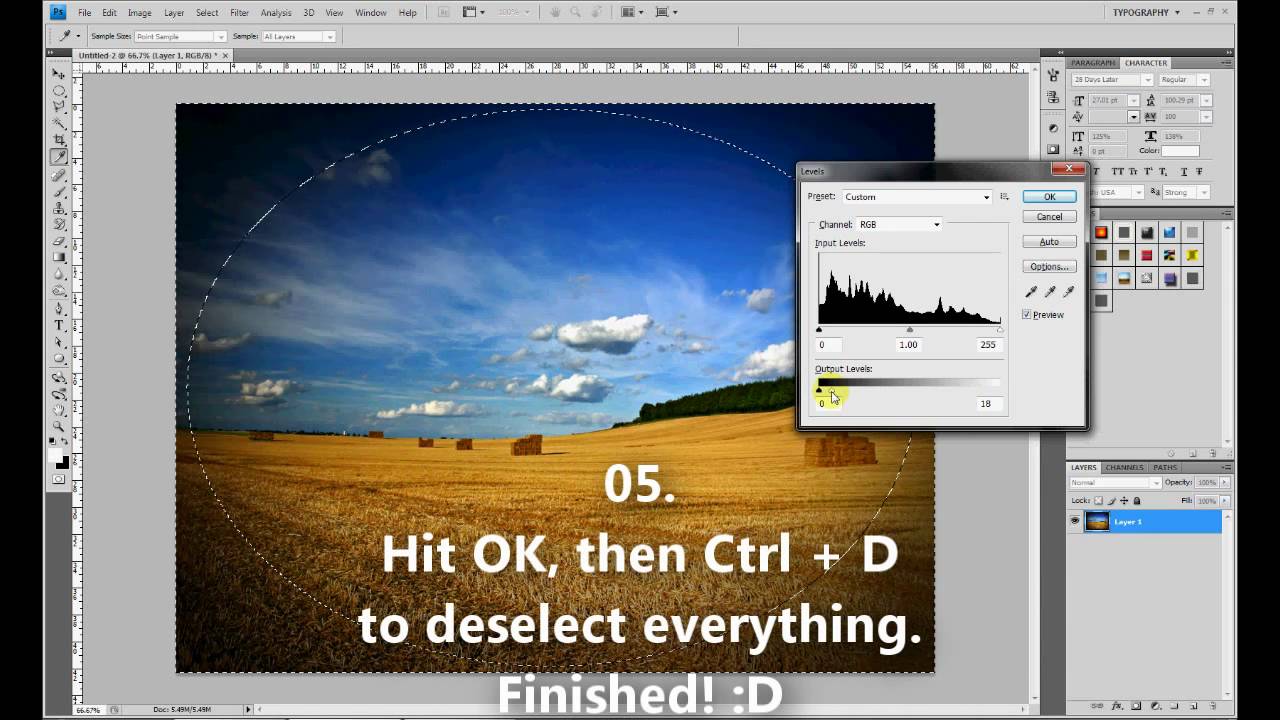
Показать описание
Were you listening too slow? ... Or couldn't hear my retarded english? :D
01. Select the circular marquee tool
02. Set the feather to approx. 150 px
03. Drag the circle out and around your image (doesn't have to be perfect)
04. Hit Ctrl + Shift + I to inverse the selection selecting just the outter edges
05. Hit Ctrl + L to bring up the levels option and slide the white slider down towards the black one to eliminate the white, leaving beautiful #000000 :D
Comment/Like/Subscribe
01. Select the circular marquee tool
02. Set the feather to approx. 150 px
03. Drag the circle out and around your image (doesn't have to be perfect)
04. Hit Ctrl + Shift + I to inverse the selection selecting just the outter edges
05. Hit Ctrl + L to bring up the levels option and slide the white slider down towards the black one to eliminate the white, leaving beautiful #000000 :D
Comment/Like/Subscribe
[HD] Photoshop CS4 Tutorial - Beautiful Vignette In Under 45 Seconds!
Basic HDR Tutorial Using Photoshop CS4 :HD:
Introduction to PhotoShop (CS4) for the Absolute Beginner
Photo Enhancement - Photoshop CS4 Intermedite Tutorial HD
Photoshop CS4 - Aging Tutorial -Deutsch- [HD]
Photoshop CS4 Tutorial: Automatic Color Correction
[HD] How to Change Background Color/Image in Photoshop CS4, CS5, CS6
Adobe Photoshop CS4 [ HD ]
How to Make Simple 3D Text with Photoshop CS4
Photoshop CS4 Opening Animated GIFs Tutorial HD
[HD] Athletic Streaking Effect: Photoshop CS4 Tutorial
Photoshop CS4 Tutorial - Planeten Bild (HD)
How to make your photos look HD on Photoshop cs4
CS4 Tools & Layers (Part 1 of 2) - Photoshop CS4 Beginner Tutorial HD
Photoshop CS4 Tutorial - B&W Picture (HD)
Photoshop CS4 Tutorial: Rendering an Image - 1080p HD
Photoshop CS4: Soft Skin [HD]
Photoshop CS4 Tutorial #1: Blending (HD)
Photoshop CS4 tutorial - jednostavan štit + PSD (HD)
[1] Adobe Photoshop CS4 Tutorial (Grundlegendes für Anfänger) [German/HD]
Easy and Quick Way to Retouch Skin in Photoshop
Interface & Workspaces - Photoshop CS4 Beginner Tutorial HD
Adobe Photoshop CS4 Easy Retouching Tutorial by Azmi Ali ( HD )
Text Effects (Part 1/2) - Photoshop CS4 Advanced Tutorial HD
Комментарии
![[HD] Photoshop CS4](https://i.ytimg.com/vi/cjxS7DyR1I0/hqdefault.jpg) 0:00:50
0:00:50
 0:04:11
0:04:11
 0:14:18
0:14:18
 0:06:45
0:06:45
 0:06:38
0:06:38
 0:08:02
0:08:02
![[HD] How to](https://i.ytimg.com/vi/EKcyBcfjXGE/hqdefault.jpg) 0:03:51
0:03:51
 0:03:43
0:03:43
 0:03:32
0:03:32
 0:05:56
0:05:56
![[HD] Athletic Streaking](https://i.ytimg.com/vi/Ls1fqBZPbng/hqdefault.jpg) 0:23:55
0:23:55
 0:04:39
0:04:39
 0:00:44
0:00:44
 0:08:53
0:08:53
 0:01:55
0:01:55
 0:03:47
0:03:47
 0:05:04
0:05:04
 0:03:46
0:03:46
 0:08:52
0:08:52
![[1] Adobe Photoshop](https://i.ytimg.com/vi/HFcmhnfmAGU/hqdefault.jpg) 0:10:04
0:10:04
 0:00:36
0:00:36
 0:06:16
0:06:16
 0:02:14
0:02:14
 0:09:43
0:09:43