filmov
tv
xpReel Tutorials, Water Helix -X-Particles - Part 1
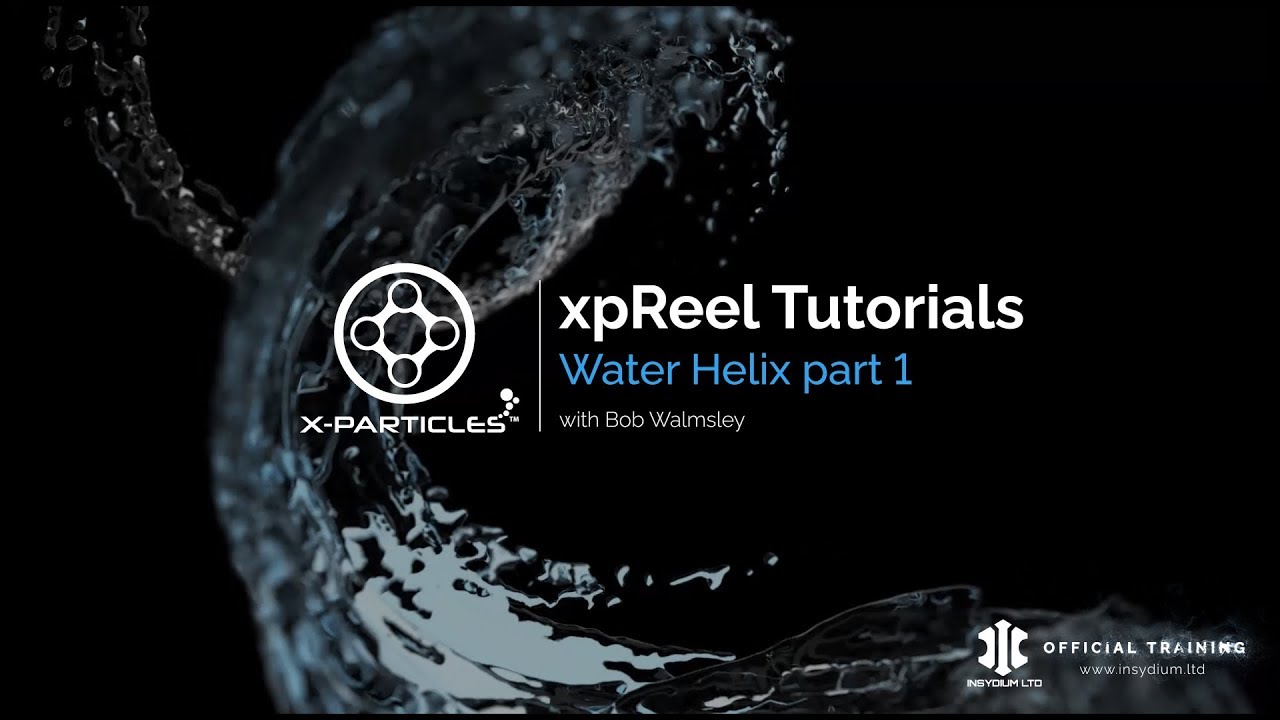
Показать описание
In this tutorial, we'll recreate the Water Helix from the water and fire scene in the X-Particles reel.
Techniques we'll work through include:
* Setting up an xpExplosiaFX simulation using an animated emission source.
* Manipulating the simulation along the path of a helix spline using an xpFlowfield object.
* Using the xpExplosiaFX simulation to Advect Particles.
* Exploring the openVDB Mesher settings to create a realistic water mesh from our particle animation.
This video was recorded on a computer with the following specs: Processor: i7-7820X CPU @ 3.60GHz, 8 Core Graphics Card: 2 x Nvidia Geforce GTX 1080Ti RAM: 64.0 GB
What is X-Particles?
What is Cycles 4D?
Download the FREE Trial!
Have you checked out our Content Repository? FREE scenes to download & learn with!
We’re active on Social Media too! So, if you haven’t already; give us a follow!
Techniques we'll work through include:
* Setting up an xpExplosiaFX simulation using an animated emission source.
* Manipulating the simulation along the path of a helix spline using an xpFlowfield object.
* Using the xpExplosiaFX simulation to Advect Particles.
* Exploring the openVDB Mesher settings to create a realistic water mesh from our particle animation.
This video was recorded on a computer with the following specs: Processor: i7-7820X CPU @ 3.60GHz, 8 Core Graphics Card: 2 x Nvidia Geforce GTX 1080Ti RAM: 64.0 GB
What is X-Particles?
What is Cycles 4D?
Download the FREE Trial!
Have you checked out our Content Repository? FREE scenes to download & learn with!
We’re active on Social Media too! So, if you haven’t already; give us a follow!
xpReel Tutorials, Water Helix -X-Particles - Part 1
xpReel Tutorials, Water Helix, Cycles 4D - Part 2
Water Helix
Water Helixes Dance
Water Helix
Quick water droplet render with C4D’s volume mesher and X-Particles 💧 #3dart #xparticles #c4d
X-Particles 3 xpVolumeEmit
'☔️☔️ ' Nice double helix style water sim by 👌#INSYDIUMFused #XParticles #NeXus #INSYDIUM...
Fizzy bubbles simulation with X-Particles
X Particles 3 5 Tutorial - xpWind Twister
Everyday 2017.02.04 / Flow v0.01 (X-Particles Trails)
Xparticles water simulation - Xp flipfluid
Top Tip Tuesday! - xpCollisions
X-Particles 3.5 Tutorials - xpSound
X-Particles 3.5 Tutorial - Controlled Fluids
Maintenance Training - Dynamics - Fluids - Series 3 - Intro to Splash
Water Swirl Simulation - Cinema 4D, X-Particles & Octane Tutorial
Under Water Splash - Content Repository Tutorials 2019
X-Particles Early Access Update - xpShatter
Soft Particle Collision
Paint Pour and Drip V1
INSYDIUM Training - Dynamic Water - xpOcean & xpFluidFX
X-Particles xpSystem
Honey with Bubbles in Cinema 4D and X-Particles (Free Project)
Комментарии
 0:43:53
0:43:53
 0:37:30
0:37:30
 0:00:13
0:00:13
 0:00:51
0:00:51
 0:00:19
0:00:19
 0:00:14
0:00:14
 0:09:13
0:09:13
 0:00:16
0:00:16
 0:00:05
0:00:05
 0:28:00
0:28:00
 0:00:21
0:00:21
 0:00:11
0:00:11
 0:05:25
0:05:25
 0:08:03
0:08:03
 0:29:53
0:29:53
 0:28:40
0:28:40
 0:15:06
0:15:06
 0:37:53
0:37:53
 0:17:19
0:17:19
 0:00:05
0:00:05
 0:00:29
0:00:29
 1:00:43
1:00:43
 0:02:55
0:02:55
 0:11:39
0:11:39