filmov
tv
Understanding the Backend Architecture of an Invoice App Generated by Zynerator

Показать описание
Hey Devs! 👋
Let’s take a deep dive into the backend architecture of an Invoice App generated by Zynerator. If you’re curious about how AI-driven code generation can save you time and streamline your projects, this walkthrough is for you. We’ll cover everything you need to know to get started with your generated app’s frontend! 🚀
What’s Inside:
How to clone and open your Zynerator project in IntelliJ.
An overview of the backend architecture, including Entities, DAO (Data Access Objects), Service Layer, and Web Service Layer.
Detailed explanations of multi-criteria search functionality, DTOs, converters, and more.
Key methods like Create Invoice, Find by Criteria, and optimized data retrieval.
Discover how Zynerator simplifies the creation of scalable and robust applications for developers of all levels.
Try Zynerator now and unlock endless app-generation possibilities!
🔔 Don’t forget to like, subscribe, and hit the notification bell for more deep dives into code generation and software development tips.
👍 Like, Comment, and Subscribe to stay ahead with the latest dev tools!
Chapters:
0:00 Intro
0:15 Clone the project
0:39 Open the Project
0:58 The Backend Architecture
1:15 Entities
1:31 DAO(Data Access Object)
2:17 Facade
2:51 Specification
3:21 Service Layer
3:39 Facade
3:51 Implementation
4:45 Web Service Layer
5:27 Converter
6:17 Facade
6:56 Outro
Tags:
#Zynerator #BackendDevelopment #CodeGeneration #AIforDevelopers #InvoiceApp #SoftwareArchitecture #IntelliJ #FullStackDevelopment #DevSecOps #WebServiceLayer #DataAccessObjects #JavaDevelopment #SpringFramework #MicroservicesArchitecture #DTO #CodeAutomation #BackendTutorial #SoftwareEngineering #DeveloperTools #AIInSoftwareDevelopment #ProjectSetup
Let’s take a deep dive into the backend architecture of an Invoice App generated by Zynerator. If you’re curious about how AI-driven code generation can save you time and streamline your projects, this walkthrough is for you. We’ll cover everything you need to know to get started with your generated app’s frontend! 🚀
What’s Inside:
How to clone and open your Zynerator project in IntelliJ.
An overview of the backend architecture, including Entities, DAO (Data Access Objects), Service Layer, and Web Service Layer.
Detailed explanations of multi-criteria search functionality, DTOs, converters, and more.
Key methods like Create Invoice, Find by Criteria, and optimized data retrieval.
Discover how Zynerator simplifies the creation of scalable and robust applications for developers of all levels.
Try Zynerator now and unlock endless app-generation possibilities!
🔔 Don’t forget to like, subscribe, and hit the notification bell for more deep dives into code generation and software development tips.
👍 Like, Comment, and Subscribe to stay ahead with the latest dev tools!
Chapters:
0:00 Intro
0:15 Clone the project
0:39 Open the Project
0:58 The Backend Architecture
1:15 Entities
1:31 DAO(Data Access Object)
2:17 Facade
2:51 Specification
3:21 Service Layer
3:39 Facade
3:51 Implementation
4:45 Web Service Layer
5:27 Converter
6:17 Facade
6:56 Outro
Tags:
#Zynerator #BackendDevelopment #CodeGeneration #AIforDevelopers #InvoiceApp #SoftwareArchitecture #IntelliJ #FullStackDevelopment #DevSecOps #WebServiceLayer #DataAccessObjects #JavaDevelopment #SpringFramework #MicroservicesArchitecture #DTO #CodeAutomation #BackendTutorial #SoftwareEngineering #DeveloperTools #AIInSoftwareDevelopment #ProjectSetup
 0:10:27
0:10:27
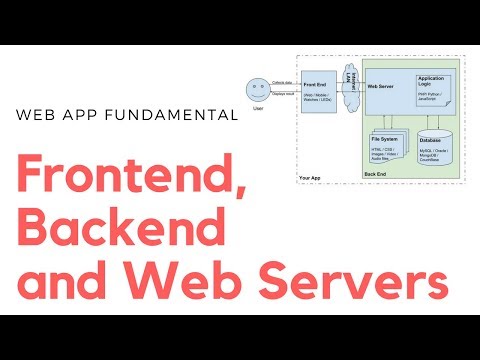 0:11:43
0:11:43
 0:06:41
0:06:41
 0:02:41
0:02:41
 0:07:39
0:07:39
 0:04:14
0:04:14
 0:10:16
0:10:16
 0:03:08
0:03:08
 0:48:28
0:48:28
 0:08:24
0:08:24
 0:05:46
0:05:46
 0:07:15
0:07:15
 0:06:52
0:06:52
 0:00:10
0:00:10
 0:04:31
0:04:31
 0:00:51
0:00:51
 0:02:51
0:02:51
 1:48:44
1:48:44
 0:06:55
0:06:55
 0:05:11
0:05:11
 0:12:25
0:12:25
 0:13:03
0:13:03
 0:29:13
0:29:13
 0:07:14
0:07:14