filmov
tv
SQL script to insert into many to many table

Показать описание
Text Article
Healthy diet is very important both for the body and mind. If you like Aarvi Kitchen recipes, please support by sharing, subscribing and liking our YouTube channel. Hope you can help.
Slides
SQL Server Interview Questions and Answers text articles & slides
SQL Server Interview Questions and Answers playlist
All Dot Net and SQL Server Tutorials in English
All Dot Net and SQL Server Tutorials in Arabic
In this video we will discuss how to insert data into a table that has many-to-many relationship
Create table Students
(
Id int primary key identity,
StudentName nvarchar(50)
)
Go
Create table Courses
(
Id int primary key identity,
CourseName nvarchar(50)
)
Go
Create table StudentCourses
(
StudentId int not null foreign key references Students(Id),
CourseId int not null foreign key references Courses(Id)
)
Go
Students - Id column is identity column
Courses - Id column is identity column
StudentCourses - StudentId and CourseId columns are foreign keys referencing Id column in Students and Courses tables
As you can see, StudentCourses is a bridge table that has many to many relationship with Students and Courses tables. This means a given student can be enrolled into many courses and a given course can have many students enrolled.
Below is the question asked in an interview for SQL Server Developer role.
Write a SQL script to insert data into StudentCourses table. Here are the rules that your script should follow.
1. There will be 2 inputs for the script
Student Name - The name of the student who wants to enroll into a course
Course Name - The name of the course the student wants to enroll into
2. If the student is already in the Students table, then use that existing Student Id. If the student is not already in the Students table, then a row for that student must be inserted into the Students table, and use that new student id.
3. Along the same lines, if the course is already in the Courses table, then use that existing Course Id. If the course is not already in the Courses table, then a row for that course must be inserted into the Courses table, and use that new course id.
4. There should be no duplicate student course enrollments, i.e a given student must not be enrolled in the same course twice. For example, Tom must not be enrolled in C# course twice.
Answer : To avoid duplicate student course enrollments create a composite primary key on StudentId and CourseId columns in StudentCourses table. With this composite primary key in place, if someone tries to enroll the same student in the same course again we get violation of primary key constraint error.
Alter table StudentCourses
Add Constraint PK_StudentCourses
Primary Key Clustered (CourseId, StudentId)
Here is the SQL script that inserts data into the 3 tables as expected
Declare @StudentName nvarchar(50) = 'Sam'
Declare @CourseName nvarchar(50) = 'SQL Server'
Declare @StudentId int
Declare @CourseId int
-- If the student already exists, use the existing student ID
Select @StudentId = Id from Students where StudentName = @StudentName
-- If the course already exists, use the existing course ID
Select @CourseId = Id from Courses where CourseName = @CourseName
-- If the student does not exist in the Students table
Begin
-- Insert the student
-- Get the Id of the student
Select @StudentId = SCOPE_IDENTITY()
End
-- If the course does not exist in the Courses table
Begin
-- Insert the course
-- Get the Id of the course
Select @CourseId = SCOPE_IDENTITY()
End
-- Insert StudentId & CourseId in StudentCourses table
If required, we can very easily convert this into a stored procedure as shown below.
Create procedure spInsertIntoStudentCourses
@StudentName nvarchar(50),
@CourseName nvarchar(50)
as
Begin
Declare @StudentId int
Declare @CourseId int
Select @StudentId = Id from Students where StudentName = @StudentName
Select @CourseId = Id from Courses where CourseName = @CourseName
Begin
Select @StudentId = SCOPE_IDENTITY()
End
Begin
Select @CourseId = SCOPE_IDENTITY()
End
End
Healthy diet is very important both for the body and mind. If you like Aarvi Kitchen recipes, please support by sharing, subscribing and liking our YouTube channel. Hope you can help.
Slides
SQL Server Interview Questions and Answers text articles & slides
SQL Server Interview Questions and Answers playlist
All Dot Net and SQL Server Tutorials in English
All Dot Net and SQL Server Tutorials in Arabic
In this video we will discuss how to insert data into a table that has many-to-many relationship
Create table Students
(
Id int primary key identity,
StudentName nvarchar(50)
)
Go
Create table Courses
(
Id int primary key identity,
CourseName nvarchar(50)
)
Go
Create table StudentCourses
(
StudentId int not null foreign key references Students(Id),
CourseId int not null foreign key references Courses(Id)
)
Go
Students - Id column is identity column
Courses - Id column is identity column
StudentCourses - StudentId and CourseId columns are foreign keys referencing Id column in Students and Courses tables
As you can see, StudentCourses is a bridge table that has many to many relationship with Students and Courses tables. This means a given student can be enrolled into many courses and a given course can have many students enrolled.
Below is the question asked in an interview for SQL Server Developer role.
Write a SQL script to insert data into StudentCourses table. Here are the rules that your script should follow.
1. There will be 2 inputs for the script
Student Name - The name of the student who wants to enroll into a course
Course Name - The name of the course the student wants to enroll into
2. If the student is already in the Students table, then use that existing Student Id. If the student is not already in the Students table, then a row for that student must be inserted into the Students table, and use that new student id.
3. Along the same lines, if the course is already in the Courses table, then use that existing Course Id. If the course is not already in the Courses table, then a row for that course must be inserted into the Courses table, and use that new course id.
4. There should be no duplicate student course enrollments, i.e a given student must not be enrolled in the same course twice. For example, Tom must not be enrolled in C# course twice.
Answer : To avoid duplicate student course enrollments create a composite primary key on StudentId and CourseId columns in StudentCourses table. With this composite primary key in place, if someone tries to enroll the same student in the same course again we get violation of primary key constraint error.
Alter table StudentCourses
Add Constraint PK_StudentCourses
Primary Key Clustered (CourseId, StudentId)
Here is the SQL script that inserts data into the 3 tables as expected
Declare @StudentName nvarchar(50) = 'Sam'
Declare @CourseName nvarchar(50) = 'SQL Server'
Declare @StudentId int
Declare @CourseId int
-- If the student already exists, use the existing student ID
Select @StudentId = Id from Students where StudentName = @StudentName
-- If the course already exists, use the existing course ID
Select @CourseId = Id from Courses where CourseName = @CourseName
-- If the student does not exist in the Students table
Begin
-- Insert the student
-- Get the Id of the student
Select @StudentId = SCOPE_IDENTITY()
End
-- If the course does not exist in the Courses table
Begin
-- Insert the course
-- Get the Id of the course
Select @CourseId = SCOPE_IDENTITY()
End
-- Insert StudentId & CourseId in StudentCourses table
If required, we can very easily convert this into a stored procedure as shown below.
Create procedure spInsertIntoStudentCourses
@StudentName nvarchar(50),
@CourseName nvarchar(50)
as
Begin
Declare @StudentId int
Declare @CourseId int
Select @StudentId = Id from Students where StudentName = @StudentName
Select @CourseId = Id from Courses where CourseName = @CourseName
Begin
Select @StudentId = SCOPE_IDENTITY()
End
Begin
Select @CourseId = SCOPE_IDENTITY()
End
End
Комментарии
 0:02:46
0:02:46
 0:14:52
0:14:52
 0:01:01
0:01:01
 0:00:58
0:00:58
 0:08:18
0:08:18
 0:10:16
0:10:16
 0:10:10
0:10:10
 0:11:45
0:11:45
 0:16:08
0:16:08
 0:01:02
0:01:02
 0:15:36
0:15:36
 0:02:07
0:02:07
 0:11:38
0:11:38
 0:06:50
0:06:50
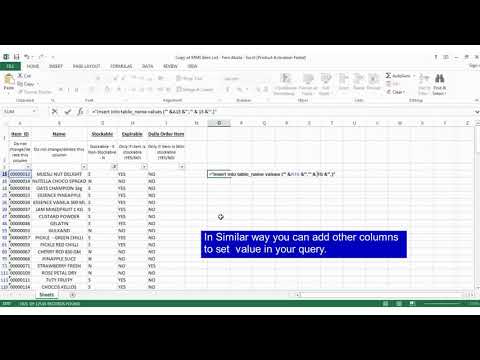 0:01:31
0:01:31
 0:05:42
0:05:42
 0:11:05
0:11:05
 0:09:01
0:09:01
 0:02:25
0:02:25
 0:19:15
0:19:15
 0:20:12
0:20:12
 0:06:22
0:06:22
 0:04:06
0:04:06
 0:05:30
0:05:30