filmov
tv
LAB GUIDE:38 Configure DHCP Using Policy based Assignment
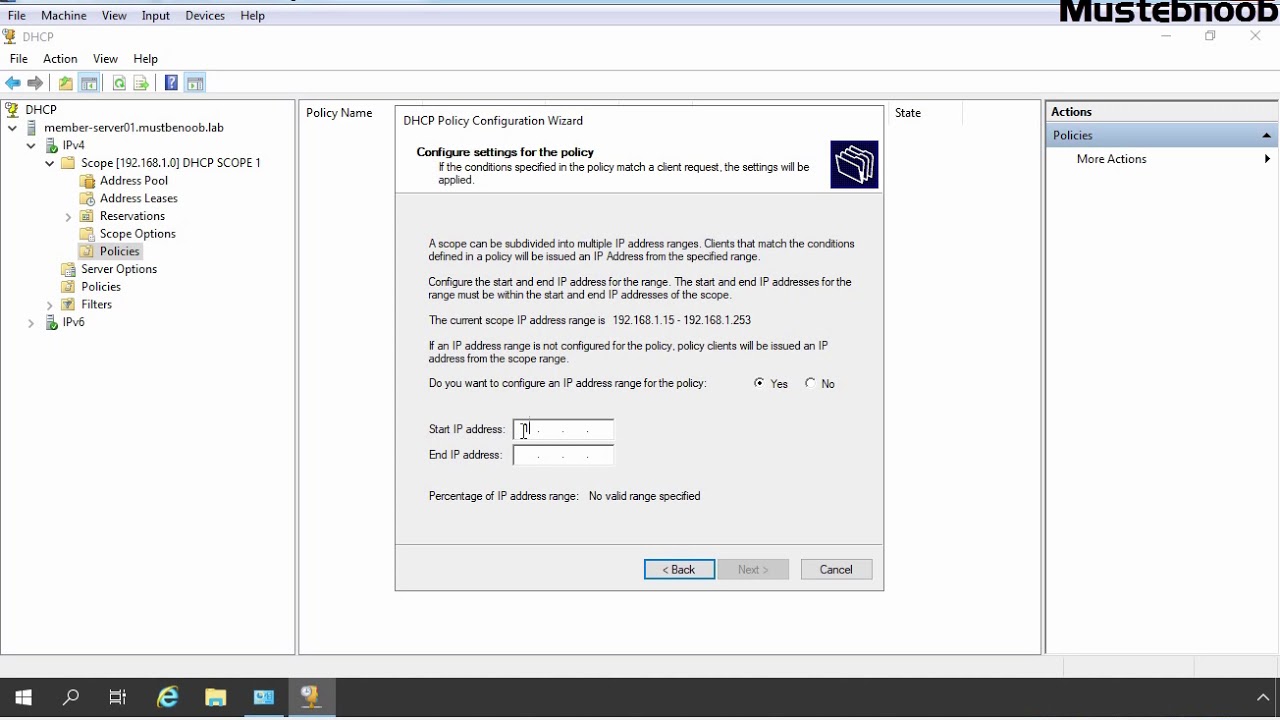
Показать описание
In this lab we will take a look at the steps on how to Configure DHCP Using Policy-based Assignment in Windows Server 2019 DHCP Server.
LAB GUIDE:38 Configure DHCP Using Policy based Assignment
LAB GUIDE:28 Install and Configure DHCP service on Server 2019
LAB GUIDE:35 Integrating DHCP with DNS Servers
LAB GUIDE:36 Configuring DHCP Split scope in Server 2019
LAB GUIDE:37 Configuring Name Protection on a DHCP Server
LAB GUIDE:33. Performing a Manual Backup of the DHCP Server 2019
DHCP Configuration Tutorial for Beginners | Step-by-Step Guide
70-741 Lab 4 Installing and Configuring DHCP Updated Nov. 2020
FREE CCNA Lab 035: DHCP (Dynamic Host Configuration Protocol)
Free CCNA | DNS | Day 38 Lab | CCNA 200-301 Complete Course
Free CCNA | DHCP | Day 39 | CCNA 200-301 Complete Course
Microsoft Lab Series : Setup a Single DHCP Server
28. CISCO CML DHCP & DNS Configuration
7.2.10 Packet Tracer - Configure DHCPv4
Packet Tracer Lab - Configuring DHCPv4 Using Cisco IOS
Configure DHCP Snooping
DHCP Snooping | Secure Your Network with this Easy-to-Understand Configuration Guide
Lab 7 DHCP Server configuration with ADDS installed || Computer Network || Roshan Kandel || ISMT
Building an Infosec IT Home Lab #9 | Install and Configure DNS and DHCP on Windows Server
Complete Network Configuration // CCNA Mega Lab! / OSPF, VLANs, STP, DHCP, Security, Wireless + more
DHCP Server Installation and Configuration on Windows Server 2019.
HOW TO CONFIGURE DHCP AND HOW TO CREATE NEW SCOPE IN DHCP SERVER 16
How do I (Can I) expand scope in DHCP server to use all available IPs?
Linux DHCP server build - from scratch and in real time!
Комментарии
 0:07:39
0:07:39
 0:11:27
0:11:27
 0:06:35
0:06:35
 0:06:38
0:06:38
 0:02:45
0:02:45
 0:04:33
0:04:33
 0:07:59
0:07:59
 0:30:38
0:30:38
 0:08:29
0:08:29
 0:17:31
0:17:31
 0:37:02
0:37:02
 0:16:34
0:16:34
 0:26:38
0:26:38
 0:20:38
0:20:38
 0:10:02
0:10:02
 0:00:16
0:00:16
 0:00:39
0:00:39
 0:14:58
0:14:58
 0:16:17
0:16:17
 2:38:50
2:38:50
 0:10:15
0:10:15
 0:16:49
0:16:49
 0:02:04
0:02:04
 0:21:38
0:21:38