filmov
tv
Workload Identity in GKE to fetch data from Google Cloud Storage.
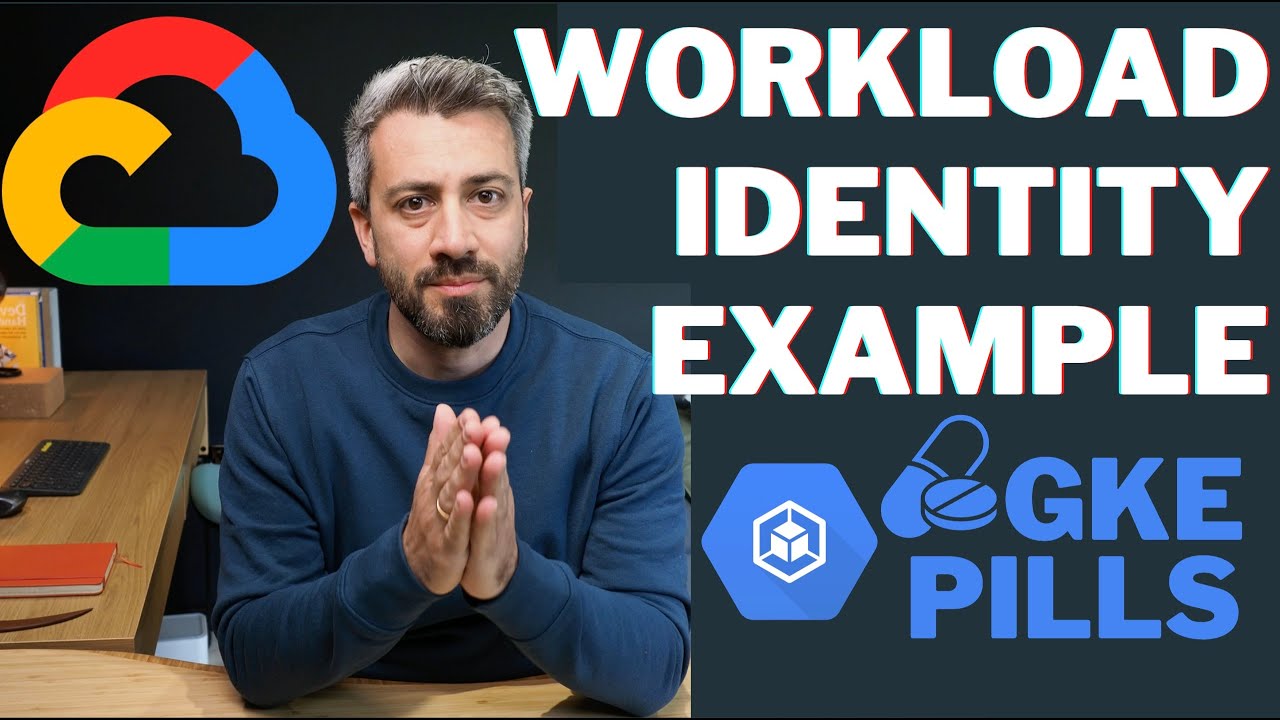
Показать описание
How to use Workload Identity in GKE to fetch data from Google Cloud Storage.
In this video, I will show you how to use Workload Identity in GKE to fetch data from Google Cloud Storage. Workload Identity allows your Kubernetes workloads to impersonate Google service accounts, which gives them access to Google Cloud APIs.
To get started, you will need to create a Kubernetes service account and a Google service account. You will also need to grant the Google service account permission to access the Google Cloud Storage bucket that you want to fetch data from.
Once you have created the service accounts and granted permissions, you can use the gcloud command-line tool to bind the Kubernetes service account to the Google service account. You can then use the kubectl command-line tool to deploy the modified workload workload.
In the deployment, you will need to specify the Kubernetes service account that you want to use and the name of the Google Cloud Storage bucket that you want to fetch data from.
Once you have deployed your workload, you can access the data from Google Cloud Storage using the NGINX container.
I hope this video was helpful. Please let me know if you have any questions in the comments below.
WHO AM I:
Hey friends, welcome to my YouTube channel @outofdevops . If you're new my name is Anto, here I talk about software engineering and software engineers. Don't forget to comment like and subscribe 👍🏻.
YOUTUBE GEAR:
MY SOCIAL LINKs:
GET IN TOUCH:
PS: Some of the links in this description are affiliate links that I get a kickback from 😜
In this video, I will show you how to use Workload Identity in GKE to fetch data from Google Cloud Storage. Workload Identity allows your Kubernetes workloads to impersonate Google service accounts, which gives them access to Google Cloud APIs.
To get started, you will need to create a Kubernetes service account and a Google service account. You will also need to grant the Google service account permission to access the Google Cloud Storage bucket that you want to fetch data from.
Once you have created the service accounts and granted permissions, you can use the gcloud command-line tool to bind the Kubernetes service account to the Google service account. You can then use the kubectl command-line tool to deploy the modified workload workload.
In the deployment, you will need to specify the Kubernetes service account that you want to use and the name of the Google Cloud Storage bucket that you want to fetch data from.
Once you have deployed your workload, you can access the data from Google Cloud Storage using the NGINX container.
I hope this video was helpful. Please let me know if you have any questions in the comments below.
WHO AM I:
Hey friends, welcome to my YouTube channel @outofdevops . If you're new my name is Anto, here I talk about software engineering and software engineers. Don't forget to comment like and subscribe 👍🏻.
YOUTUBE GEAR:
MY SOCIAL LINKs:
GET IN TOUCH:
PS: Some of the links in this description are affiliate links that I get a kickback from 😜
Комментарии
 0:09:39
0:09:39
 0:06:34
0:06:34
 0:00:38
0:00:38
 0:09:28
0:09:28
 0:10:10
0:10:10
 0:15:28
0:15:28
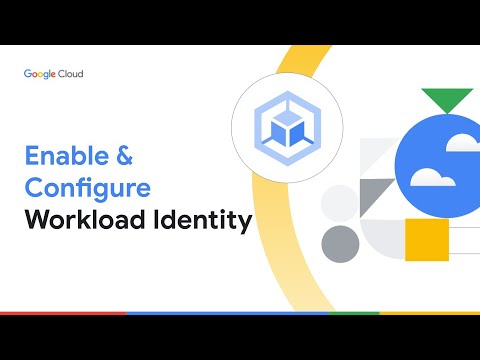 0:03:36
0:03:36
 0:03:21
0:03:21
 0:07:30
0:07:30
 0:23:15
0:23:15
 1:09:01
1:09:01
 0:07:39
0:07:39
 0:23:21
0:23:21
 0:10:18
0:10:18
 0:25:19
0:25:19
 0:07:24
0:07:24
 0:40:57
0:40:57
 0:01:19
0:01:19
 0:10:21
0:10:21
 0:01:45
0:01:45
 0:01:43
0:01:43
 0:07:06
0:07:06
 1:35:06
1:35:06
 0:03:39
0:03:39