filmov
tv
Create Django web app for chart of solar energy on Raspberry Pi 4 Ubuntu Server 20.04 | python

Показать описание
This video shows how I created Django web app to watch data from PostgreSQL database that was written from Ubuntu service got from measuring device created before.
0:00 - Connect via ssh to server (in local)
0:03 - Install python virtual environment
0:17 - Create virtual environment
0:25 - Activate virtual environment
0:33 - Install Django framework
0:41 - Install Midnight commander
0:48 - Install psycopg2 into virtual environment
0:55 - Create the new Django project
1:02 - Create the new Django web application
1:30 - Change settings file of project
2:41 - Connect the new database to the Django project
2:50 - Create the new models file via "inspectdb"
3:27 - Create urls file in the app directory
3:37 - Change urls in the project directory
3:45 - Create necessary folders
4:38 - Add the new path to urls of app
5:10 - Start production web server
5:21 - Open web app in browser
0:00 - Connect via ssh to server (in local)
0:03 - Install python virtual environment
0:17 - Create virtual environment
0:25 - Activate virtual environment
0:33 - Install Django framework
0:41 - Install Midnight commander
0:48 - Install psycopg2 into virtual environment
0:55 - Create the new Django project
1:02 - Create the new Django web application
1:30 - Change settings file of project
2:41 - Connect the new database to the Django project
2:50 - Create the new models file via "inspectdb"
3:27 - Create urls file in the app directory
3:37 - Change urls in the project directory
3:45 - Create necessary folders
4:38 - Add the new path to urls of app
5:10 - Start production web server
5:21 - Open web app in browser
 0:21:25
0:21:25
 0:23:49
0:23:49
 1:02:36
1:02:36
 0:10:54
0:10:54
 0:26:16
0:26:16
 0:08:11
0:08:11
 0:00:59
0:00:59
 0:11:01
0:11:01
 0:10:26
0:10:26
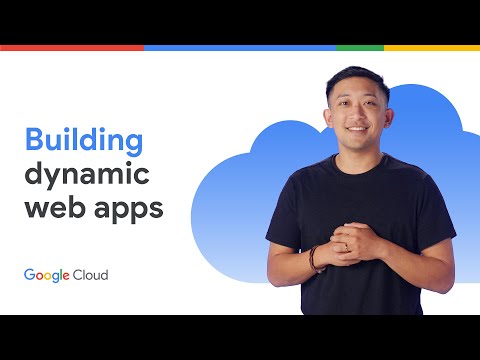 0:05:16
0:05:16
 0:00:35
0:00:35
 2:22:03
2:22:03
 0:00:29
0:00:29
 0:09:04
0:09:04
 0:15:32
0:15:32
 0:01:00
0:01:00
 0:23:11
0:23:11
 0:06:32
0:06:32
 0:00:15
0:00:15
 0:00:15
0:00:15
 3:45:41
3:45:41
 2:23:40
2:23:40
 0:08:03
0:08:03
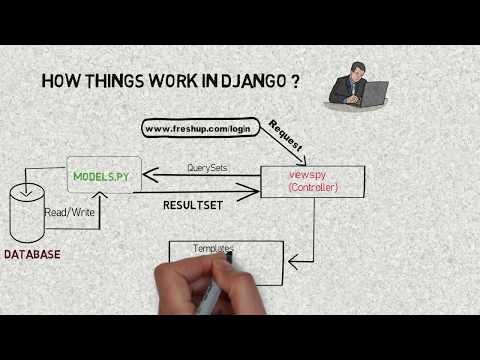 0:01:28
0:01:28