filmov
tv
Page Flip Animation | After Effects Tutorial

Показать описание
In this After Effects tutorial, I’ll show you how to create a pretty realistic page flip animation without using any effects!
Content:
0:00 Intro
0:15 Setting up the basics
1:21 The first turning page
2:24 Adding lights
3:15 Changing the renderer
3:53 Motion graphics especially for social media
4:27 Curving pages
5:55 Adding the backside
6:22 Adding more pages
7:40 Outro
Some of these links are affiliate links. By purchasing through this link I earn some money at NO extra cost to you. It’s a Great way to support my channel! Thanks!
► Software: Adobe After Effects 22 (I use the "Default" Workspace in my tutorials)
If you have any further questions, let me know in the comments below. I do my best to answer all of them!
► Subscribe to my channel here:
I am very curious how this tutorial inspired your work!
Put the link in the comments below or even better: tag me on Instagram.
► @manueldoesmotion
#aftereffectstutorial #animation #motiondesign
Page Flip Animation | After Effects Tutorial
After Effects Tutorial: Page Flip Animation in After Effects
Page Flip Transition in After Effects | Tutorial
3D Book Opener ★ After Effects Template ★ AE Templates
Page Flip Animation | Adobe After Effects
Page Turn Animation in After Effects Tutorials
Page Flip Animation Tutorial In After Effects
Magazine Page Turn | After Effects Tutorial
Art Book of Wakfu Season 3 - Pageflip
Opening Book Animation Template 4k 60fps
Book page flip animation
Page Flip Green Screen Template | No Copyright | Arish Graphics
Book Page Flip Animation - After Effects Tutorial #8
How to Create Page Turn Effect in After Effect | Page Flip Animation @ezeditofficials
Page Flip Animation - AFTER EFFECTS | Magazine Page Animation
After Effects Easy Page Turn Animated Tip Tutorial
Flipping Pages: Animation In Blender | Easy Step By Step Tutorial | Books | Magazines | Diaries etc.
How To Make Flipbook In Canva In Under 2 Minutes - Canva Tutorial
How To Flip Layers in After Effects
Magazine Page Flip Animation | After Effects Tutorial
Page Flip Animation. The Sticker Effect in After Effects 2023. Motion design tutorial
After Effects Tutorial - 3D Flip book animation - 84
PAGE FLIP Animation in After Effects | After Effects Tutorial Deutsch
How To Animate Flipping/Turning Book Pages - After Effects Tutorial
Комментарии
 0:08:13
0:08:13
 0:05:40
0:05:40
 0:08:49
0:08:49
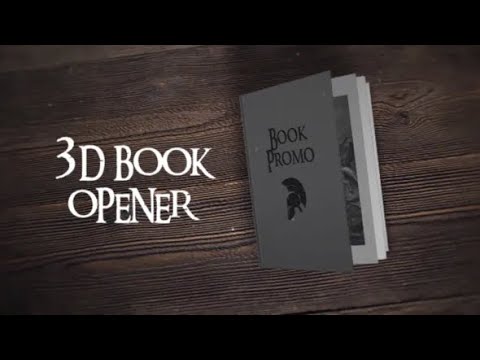 0:00:16
0:00:16
 0:13:38
0:13:38
 0:02:32
0:02:32
 0:13:12
0:13:12
 0:16:03
0:16:03
 0:07:36
0:07:36
 0:00:06
0:00:06
 0:00:09
0:00:09
 0:00:10
0:00:10
 0:22:28
0:22:28
 0:08:50
0:08:50
 0:00:21
0:00:21
 0:06:33
0:06:33
 0:09:26
0:09:26
 0:01:07
0:01:07
 0:00:23
0:00:23
 0:21:00
0:21:00
 0:01:38
0:01:38
 0:13:42
0:13:42
 0:04:47
0:04:47
 0:13:13
0:13:13