filmov
tv
How To Create VHS Effects Using an Actual VCR

Показать описание
How To Create VHS Effects Using an Actual VCR
Sorry if the video pacing is a little slow, I made sure to make the information consumable by all.
Updates to video: Yes!
-For any trimming of video clips, using
-At 10:30 in the video, if you have the option, use the video codec "FFMPEG / x265" or "FFMPEG / x265 lossless". These are more efficient at compressing your video, saving space and preserving fidelity.
-When done with original obs recording of tape and it is very long and you need to trim it, using VirtualDub2 will work, but it might be very slow depending on your system. In VirtualDub2, you can click File, Export, Save Stream Copy. This will be snappy. For example, at 10:45, instead of saving like in the video, do the stream copy version. This will save a lot time and actually reduces compression artifacts. HOWEVER you cannot delete any portion of the video, you can only use the selector to find the beginning and end of your clip. It won't trim the video right otherwise.
Email: Sorry, I don't want my email in the video anymore so I redacted it. But you can still comment!
Timestamps:
0:32 Requirements
2:03 Preparing The Tape
3:17 Recording The Tape
6:17 Setup OBS
8:23 Capturing The Tape
9:28 VirtualDub Part 1
11:18 Audacity
12:02 VirtualDub Part 2
Where to buy stuff:
Software Links:
Additional Software:
Music From Scooby-Doo! Night of 100 Frights
Sorry if the video pacing is a little slow, I made sure to make the information consumable by all.
Updates to video: Yes!
-For any trimming of video clips, using
-At 10:30 in the video, if you have the option, use the video codec "FFMPEG / x265" or "FFMPEG / x265 lossless". These are more efficient at compressing your video, saving space and preserving fidelity.
-When done with original obs recording of tape and it is very long and you need to trim it, using VirtualDub2 will work, but it might be very slow depending on your system. In VirtualDub2, you can click File, Export, Save Stream Copy. This will be snappy. For example, at 10:45, instead of saving like in the video, do the stream copy version. This will save a lot time and actually reduces compression artifacts. HOWEVER you cannot delete any portion of the video, you can only use the selector to find the beginning and end of your clip. It won't trim the video right otherwise.
Email: Sorry, I don't want my email in the video anymore so I redacted it. But you can still comment!
Timestamps:
0:32 Requirements
2:03 Preparing The Tape
3:17 Recording The Tape
6:17 Setup OBS
8:23 Capturing The Tape
9:28 VirtualDub Part 1
11:18 Audacity
12:02 VirtualDub Part 2
Where to buy stuff:
Software Links:
Additional Software:
Music From Scooby-Doo! Night of 100 Frights
Комментарии
 0:06:21
0:06:21
 0:01:43
0:01:43
 0:26:35
0:26:35
 0:00:33
0:00:33
 0:24:10
0:24:10
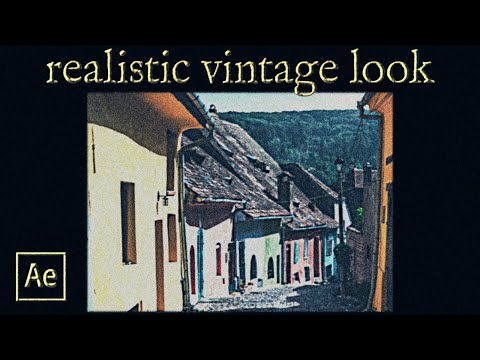 0:11:49
0:11:49
 0:03:08
0:03:08
 0:07:48
0:07:48
 0:00:09
0:00:09
 0:00:23
0:00:23
 0:05:04
0:05:04
 0:04:00
0:04:00
 0:00:48
0:00:48
 0:01:00
0:01:00
 0:03:37
0:03:37
 0:03:54
0:03:54
 0:06:35
0:06:35
 0:00:40
0:00:40
 0:18:18
0:18:18
 0:07:43
0:07:43
 0:02:40
0:02:40
 0:02:57
0:02:57
 0:00:12
0:00:12
 0:01:39
0:01:39