filmov
tv
Managing Network Devices in ISE

Показать описание
Handling RADIUS and TACACS authentication requests from network devices is the foundation of what ISE does. And you will probably spend a lot of operational time maintaining your various network devices in ISE. This webinar with TME Thomas Howard will show you how to optimize it.
Topics:
00:00 Introduction & Agenda
01:12 ISE and Network Devices
01:46 ISE Compatibility with RADIUS and TACACS
02:06 Network Device Scale in ISE
03:09 RADIUS Protocol Overview
07:25 RADIUS Access Request & Response Attribute/Value Pairs
10:44 Network Devices MUST be defined in ISE
11:13 Join Active Directory with Groups
13:30 Create Employee Authorization Profile
15:44 Create Employee Authorization Rule with Active Directory Group
16:56 Disable Suppression of repeated Failures and Success
17:36 Enable Repository and Packet Capture
19:10 RADIUS with an Undefined Network Device
21:08 Enable and Use the Default Network Device
24:43 Network Device with an IP Range
26:30 Network Device with a Specific IP Address
28:00 Packet Capture Review
31:46 Network Device Groups (NDGs)
34:12 CSV Export & Import of NDGs and Network Devices
42:48 CSCwa00729 All NADs get deleted
43:32 Cisco Notification Service
44:07 RADIUS DTLS
47:23 Non-Cisco Network Device Support
52:27 Import RADIUS Vendor Specific Attributes
55:02 Network Device Admin RBAC with AD
57:18 Automation with Ansible
58:14 Resources
58:50 Questions
Resources:
Topics:
00:00 Introduction & Agenda
01:12 ISE and Network Devices
01:46 ISE Compatibility with RADIUS and TACACS
02:06 Network Device Scale in ISE
03:09 RADIUS Protocol Overview
07:25 RADIUS Access Request & Response Attribute/Value Pairs
10:44 Network Devices MUST be defined in ISE
11:13 Join Active Directory with Groups
13:30 Create Employee Authorization Profile
15:44 Create Employee Authorization Rule with Active Directory Group
16:56 Disable Suppression of repeated Failures and Success
17:36 Enable Repository and Packet Capture
19:10 RADIUS with an Undefined Network Device
21:08 Enable and Use the Default Network Device
24:43 Network Device with an IP Range
26:30 Network Device with a Specific IP Address
28:00 Packet Capture Review
31:46 Network Device Groups (NDGs)
34:12 CSV Export & Import of NDGs and Network Devices
42:48 CSCwa00729 All NADs get deleted
43:32 Cisco Notification Service
44:07 RADIUS DTLS
47:23 Non-Cisco Network Device Support
52:27 Import RADIUS Vendor Specific Attributes
55:02 Network Device Admin RBAC with AD
57:18 Automation with Ansible
58:14 Resources
58:50 Questions
Resources:
Комментарии
 1:01:31
1:01:31
 0:20:41
0:20:41
 0:03:33
0:03:33
 0:03:33
0:03:33
 0:01:47
0:01:47
 0:47:02
0:47:02
 0:03:33
0:03:33
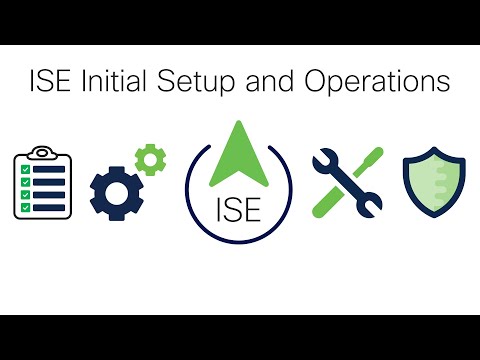 0:59:48
0:59:48
 0:59:12
0:59:12
 0:28:24
0:28:24
 1:08:03
1:08:03
 0:10:25
0:10:25
 1:00:56
1:00:56
 0:16:49
0:16:49
 0:55:47
0:55:47
 0:58:59
0:58:59
 0:51:03
0:51:03
 0:02:20
0:02:20
 0:33:42
0:33:42
 1:04:40
1:04:40
 0:10:41
0:10:41
 0:19:44
0:19:44
 0:55:46
0:55:46
 0:50:09
0:50:09