filmov
tv
How to install Python on Eclipse for Automation Testing

Показать описание
Step through the installer program.
If disk space is tight, you can deselect the HTMLHelp file, the utility scripts (Tools/), and/or the test suite(Lib/test/).
If you do not have administrative rights on your machine, you can select Advanced Options, then choose
Non−Admin Install. This just affects where Registry entries and Start menu shortcuts are created.
After the installation is complete, close the installer and select Start−Programs−Python x.x−IDLE (Python GUI). You'll see something like the following:
Python 2.3.2 (#49, Oct 2 2003, 20:02:00) [MSC v.1200 32 bit (Intel)] on win32
Type "copyright", "credits" or "license()" for more information.
****************************************************************
Personal firewall software may warn about the connection IDLE
makes to its subprocess using this computer's internal loopback
interface. This connection is not visible on any external
interface and no data is sent to or received from the Internet.
****************************************************************
IDLE 1.0
“C:\Users\mariyam\AppData\Local\Programs\Python\Python36-32”
Open up the command line shell (cmd) for windows.
Navigate to the path where python is been installed on your PC, in my case its “C:\Users\mariyam\AppData\Local\Programs\Python\Python36-32\Scripts”
Once navigate to the directory, write the following command
Please refer next slide, this should gets displayed on your command line for successful installation of selenium
If disk space is tight, you can deselect the HTMLHelp file, the utility scripts (Tools/), and/or the test suite(Lib/test/).
If you do not have administrative rights on your machine, you can select Advanced Options, then choose
Non−Admin Install. This just affects where Registry entries and Start menu shortcuts are created.
After the installation is complete, close the installer and select Start−Programs−Python x.x−IDLE (Python GUI). You'll see something like the following:
Python 2.3.2 (#49, Oct 2 2003, 20:02:00) [MSC v.1200 32 bit (Intel)] on win32
Type "copyright", "credits" or "license()" for more information.
****************************************************************
Personal firewall software may warn about the connection IDLE
makes to its subprocess using this computer's internal loopback
interface. This connection is not visible on any external
interface and no data is sent to or received from the Internet.
****************************************************************
IDLE 1.0
“C:\Users\mariyam\AppData\Local\Programs\Python\Python36-32”
Open up the command line shell (cmd) for windows.
Navigate to the path where python is been installed on your PC, in my case its “C:\Users\mariyam\AppData\Local\Programs\Python\Python36-32\Scripts”
Once navigate to the directory, write the following command
Please refer next slide, this should gets displayed on your command line for successful installation of selenium
 0:03:56
0:03:56
 0:04:02
0:04:02
 0:03:37
0:03:37
 0:00:46
0:00:46
 0:03:34
0:03:34
 0:08:27
0:08:27
 0:10:19
0:10:19
 0:12:06
0:12:06
 0:03:14
0:03:14
 0:12:26
0:12:26
 0:06:57
0:06:57
 0:10:38
0:10:38
 0:03:52
0:03:52
 0:01:00
0:01:00
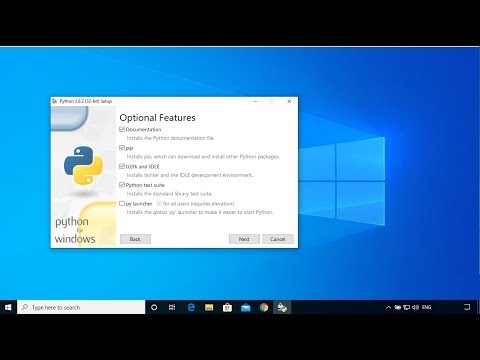 0:09:45
0:09:45
 0:04:38
0:04:38
 0:01:00
0:01:00
 0:00:55
0:00:55
 0:07:46
0:07:46
 0:05:11
0:05:11
 0:00:30
0:00:30
 0:04:16
0:04:16
 0:00:43
0:00:43
 0:02:42
0:02:42