filmov
tv
linux workflow for an engineering student

Показать описание
I describe how I use linux for my day to day tasks and I also include the tools and services that are useful for students working in the field of deep learning. I am no expert in linux or shell scripting, I simply admire linux and unix philosophy and wanted to showcase how I use it. I hope this is of help and inspires others to use linux as well.
0:00 intro
0:14 window manager
3:00 terminal emulator
3:40 suckless tools?
5:01 pdf reader: zathura
6:27 pdf reader: okular
7:34 media player: mpv
9:50 audio: ncmpcpp
10:30 visualizer: cava
10:58 nnn file manager
12:10 pandoc
13:19 texlive/latex
14:57 editor: vim/neovim
16:57 IDE: vscodium
19:00 notes: joplin-desktop/joplin
21:55 notes: vimwiki
23:22 notes (gui): planner
24:16 online dl training
25:32 conda/miniconda
26:13 zotero
27:39 papis
0:00 intro
0:14 window manager
3:00 terminal emulator
3:40 suckless tools?
5:01 pdf reader: zathura
6:27 pdf reader: okular
7:34 media player: mpv
9:50 audio: ncmpcpp
10:30 visualizer: cava
10:58 nnn file manager
12:10 pandoc
13:19 texlive/latex
14:57 editor: vim/neovim
16:57 IDE: vscodium
19:00 notes: joplin-desktop/joplin
21:55 notes: vimwiki
23:22 notes (gui): planner
24:16 online dl training
25:32 conda/miniconda
26:13 zotero
27:39 papis
linux workflow for an engineering student
My Developer Workflow - How I use i3, tmux, and vim
If I could give advice to myself when starting as a software engineer
my productivity workflow 2023!
Watch kernel developer do Linux kernel development ;-)
Using Linux For College | Productivity Workflow
DevOps CI/CD Explained in 100 Seconds
The mind behind Linux | Linus Torvalds | TED
Data Engineering with Google Cloud Platform (GCP) | Essential Skills | Learnomate technologies
My Linux Developer Workflow - 1k subs special!
Setting Up a Linux Machine For Development
Essential Linux Applications For My Daily Workflow
Why Linux Is Better For Programming
Using LINUX at WORK - GNOME edition: extensions, apps & workflow
Coder Workflow
Cybersecurity Expert Demonstrates How Hackers Easily Gain Access To Sensitive Information
Linux Fundamentals (The Shell, Workflow)
My arch linux workflow (Hyprland)
Everything You NEED to Know About WEB APP Architecture
How I Plan My Coding Projects
The Most Legendary Programmers Of All Time
Ansible in 100 Seconds
Branching Strategies on Git | Real-time Git Branching Strategy for a DevOps project
Testing Stable Diffusion inpainting on video footage #shorts
Комментарии
 0:28:54
0:28:54
 0:09:22
0:09:22
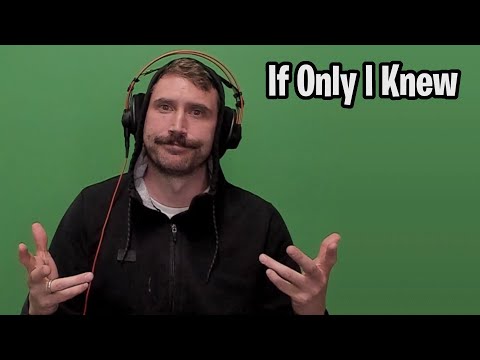 0:05:56
0:05:56
 0:11:32
0:11:32
 1:15:04
1:15:04
 0:15:13
0:15:13
 0:01:56
0:01:56
 0:21:31
0:21:31
 1:14:30
1:14:30
 0:10:43
0:10:43
 0:14:29
0:14:29
 0:15:50
0:15:50
 0:13:32
0:13:32
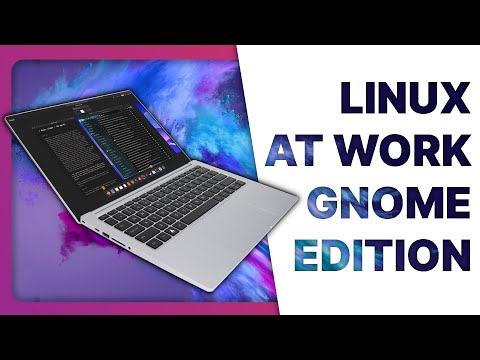 0:18:09
0:18:09
 0:00:10
0:00:10
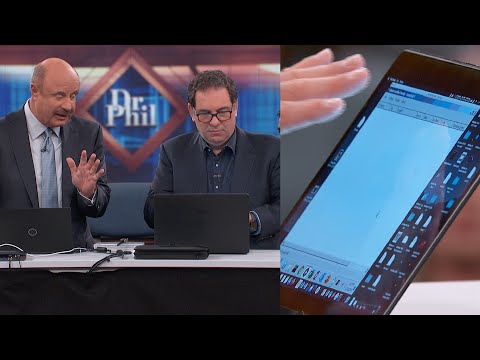 0:03:27
0:03:27
 0:15:23
0:15:23
 0:01:55
0:01:55
 0:10:27
0:10:27
 0:10:18
0:10:18
 0:11:49
0:11:49
 0:02:34
0:02:34
 0:04:55
0:04:55
 0:00:16
0:00:16