filmov
tv
How to make sticker sheets with the Cricut Joy (2024 sneaky way)

Показать описание
Hi guys! Since Cricut has decided to launch a new machine, an update has occurred. If you have a Cricut Joy and remember being able to use it for sticker-making previously, you're in for disappointment. You can no longer print from the design studio without having a new device. Don't be sad for long because I have a workaround solution for you! 🩵
Products used:
Cricut Joy (Amazon Affiliate link)
HP DeskJet Printer
Cricut Trimmer
Printer Paper
Cricut Joy 4.5 x 6.5 mat
Helpful Cricut Prep video:
Follow me on Instagram!
Subscribe 🤍
Products used:
Cricut Joy (Amazon Affiliate link)
HP DeskJet Printer
Cricut Trimmer
Printer Paper
Cricut Joy 4.5 x 6.5 mat
Helpful Cricut Prep video:
Follow me on Instagram!
Subscribe 🤍
How to make the cutest sticker sheets! | Procreate + Cricut
How I Make Sticker Sheets | Using Procreate & Cricut to Make Stickers Tutorial
HOW TO MAKE STICKER SHEETS | NO CUTTING MACHINE & NO DRAWING SKILLS?!
HOW TO MAKE STICKER SHEETS!
How To Make Sticker Sheets 🌟 With Cricut and Procreate | Kiss Cut Stickers Tutorial
DIY Stickers (Singles, Packs, and Sheets!) | NO CRICUT NEEDED!
MAKE STICKERS AT HOME: how to set up a sticker sheet with your Cricut
How I Make My Sticker Sheets! ✨ Silhouette Cameo 4 Tutorial #stickersheets #kawaiiart
Planner Desk Tour
DIY V-DAY STICKER SHEET - EASY & DRAWING TEMPLATE PROVIDED
Making a Sticker Sheet 🍓🍰 my design & creation process | cozy craft with me!
✨Tutorial - Learn How I Make My Sticker Sheets Using Canva & Cricut ✨
How to make sticker sheets | How to make stickers sheet in design space | Cricut design space 2024!
How I Make my Sticker Sheets! | Using Silhouette Cameo 4 | Kawaii Sticker Shop Vlog
🌱 How I Make Stickers 🌱 Die Cut & Kiss Cut Sticker Sheets Tutorial
How to Make Stickers From Home (Any Budget)
how i make sticker sheets at home ♡ procreate + silhouette studio
How to Create Kiss-cut Sticker Sheets on Cricut: Without Having a Cricut Access Membership
how I design and make stickers from home! ✿ no cricut, step by step for beginners
How I make STICKERS $1 vs $500 ~ sticker printer, print and cut CRICUT MAKER tutorial, and more
How I Make Stickers | Using Cricut and Procreate | Sticker Sheets and Single Stickers
How I Make Stickers | Using Procreate & Cricut to Make Stickers Tutorial
3 METHODS FOR EASY DIY STICKERS | Using Items You Have At Home!
HOW TO MAKE STICKERS! / With Silhouette and Procreate / Doing sticker sheets at home | DIY STICKERS
Комментарии
 0:16:25
0:16:25
 0:14:01
0:14:01
 0:06:58
0:06:58
 0:14:43
0:14:43
 0:16:57
0:16:57
 0:17:30
0:17:30
 0:13:23
0:13:23
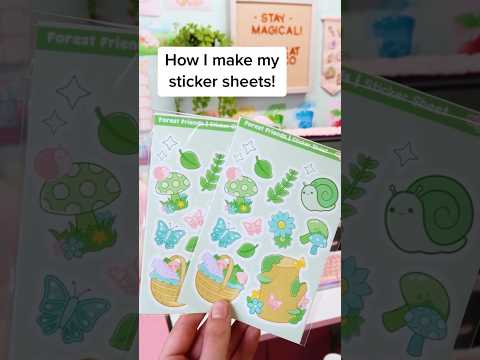 0:01:00
0:01:00
 0:30:38
0:30:38
 0:04:32
0:04:32
 0:10:46
0:10:46
 0:29:11
0:29:11
 0:37:45
0:37:45
 0:04:50
0:04:50
 0:22:46
0:22:46
 0:14:49
0:14:49
 0:08:45
0:08:45
 0:16:59
0:16:59
 0:35:04
0:35:04
 0:20:18
0:20:18
 0:09:46
0:09:46
 0:08:09
0:08:09
 0:04:31
0:04:31
 0:34:48
0:34:48