filmov
tv
Stop wasting resin! - Learn how with grid supports | Lychee Slicer

Показать описание
What if we told you that you could save a lot of resin—and money—with one simple change?
In this video, Derek explains how the Grid Supports feature in Lychee Slicer Plus can help you prepare your 3D model effectively.
Watch and learn how this easy-to-use option can make a BIG difference in your printing costs.
Enjoy the video and happy printing🍿
#3DPrinting #Supports #Lychee #LycheeSlicer
Model by Gambody
00:00 Intro
00:14 Setting Up Grid Supports
00:57 Using Island Detector
01:17 Choosing Support Sizes
01:53 Anchoring Your Model For Extra Stability
03:33 Tip: Overhanging Island Areas
03:53 Creating Support Bracing And Adding a Raft
04:19 Printing Time with RPG Grey Resin
04:40 Comparison Test: Grid Support vs. Traditional
05:10 Supports Weight Test: Grid vs. Traditional - Which Wins?
06:00 Outro
💚 Subscribe and turn on notifications so you never miss our NEW videos 🔔
🔗Social media
About Lychee:
Lychee is your go-to place for 3D printing. With Lychee Library, our extensive library of ready-to-print models, and Lychee Slicer, our user-friendly slicing software, we're here to turn your digital dreams into reality. Find, slice, and print—all in one place.
In this video, Derek explains how the Grid Supports feature in Lychee Slicer Plus can help you prepare your 3D model effectively.
Watch and learn how this easy-to-use option can make a BIG difference in your printing costs.
Enjoy the video and happy printing🍿
#3DPrinting #Supports #Lychee #LycheeSlicer
Model by Gambody
00:00 Intro
00:14 Setting Up Grid Supports
00:57 Using Island Detector
01:17 Choosing Support Sizes
01:53 Anchoring Your Model For Extra Stability
03:33 Tip: Overhanging Island Areas
03:53 Creating Support Bracing And Adding a Raft
04:19 Printing Time with RPG Grey Resin
04:40 Comparison Test: Grid Support vs. Traditional
05:10 Supports Weight Test: Grid vs. Traditional - Which Wins?
06:00 Outro
💚 Subscribe and turn on notifications so you never miss our NEW videos 🔔
🔗Social media
About Lychee:
Lychee is your go-to place for 3D printing. With Lychee Library, our extensive library of ready-to-print models, and Lychee Slicer, our user-friendly slicing software, we're here to turn your digital dreams into reality. Find, slice, and print—all in one place.
Комментарии
 0:06:27
0:06:27
 0:11:06
0:11:06
 0:14:31
0:14:31
 0:00:34
0:00:34
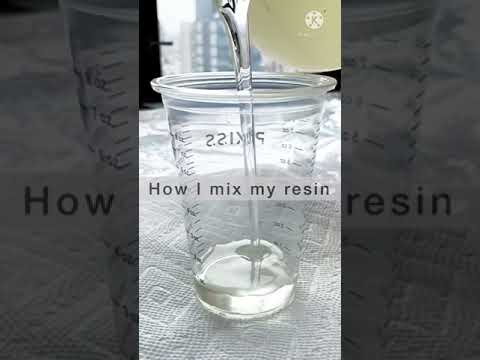 0:00:15
0:00:15
 0:00:10
0:00:10
 0:06:47
0:06:47
 0:00:16
0:00:16
 0:56:34
0:56:34
 0:05:15
0:05:15
 0:00:31
0:00:31
 0:00:09
0:00:09
 0:05:11
0:05:11
 0:00:45
0:00:45
 0:10:35
0:10:35
 0:00:17
0:00:17
 0:01:01
0:01:01
 0:00:14
0:00:14
 0:05:17
0:05:17
 0:00:20
0:00:20
 0:00:12
0:00:12
 0:00:30
0:00:30
 0:13:10
0:13:10
 0:00:15
0:00:15