filmov
tv
Unblock all files from a trusted folder on your computer's hard drive.

Показать описание
Microsoft has blocked macros from running because the source of this file is untrusted : Unblock all files from a trusted folder on your computer is hard drive.
1. Open Windows File Explorer and go to the folder where you saved the file.
2. Right-click the Folder and choose Properties.
3. Select Location Tab, Copy Location.
4. Open Microsoft Excel, Select menu File, Select menu Options.
5. Select Trust Center, select Trust Center Settings, select Trusted Locations.
6. Select Add new location.
7. Select Browse to find the folder, select a folder, and then select OK.
วิธีแก้ไขปัญหาโปรแกรมไมโคซอฟ เปิดไฟล์มาโครจากโฟลเดอร์ที่ใช้งานประจำ
1. เปิดโฟเดอร์ที่จัดเก็บไฟล์
2. คลิกขวาที่โฟเดอร์ที่จัดเก็บไฟล์ที่ใช้งานประจำ เลือกเมนู Properties (ด้านล่าง)
3. เลือกแท็บ Loaction, คัดลือกที่จัดเก็บไฟล์
4. เปิดโปรแกรม Microsoft Excel, เลือกเมนู File, เลือกเมนู Options.
5. เลือกเมูน Trust Center, คลิกปุ่ม Trust Center Settings, เลือกเมนู Trusted Locations.
6. คลิกปุ่ม Add new location.
7. วางที่จัดเก็บไฟล์, คลิกปุ่ม OK.
หมายเหตุ : ทำทุกครั้งที่ต้องการเปิดไฟล์ใหม่
1. Open Windows File Explorer and go to the folder where you saved the file.
2. Right-click the Folder and choose Properties.
3. Select Location Tab, Copy Location.
4. Open Microsoft Excel, Select menu File, Select menu Options.
5. Select Trust Center, select Trust Center Settings, select Trusted Locations.
6. Select Add new location.
7. Select Browse to find the folder, select a folder, and then select OK.
วิธีแก้ไขปัญหาโปรแกรมไมโคซอฟ เปิดไฟล์มาโครจากโฟลเดอร์ที่ใช้งานประจำ
1. เปิดโฟเดอร์ที่จัดเก็บไฟล์
2. คลิกขวาที่โฟเดอร์ที่จัดเก็บไฟล์ที่ใช้งานประจำ เลือกเมนู Properties (ด้านล่าง)
3. เลือกแท็บ Loaction, คัดลือกที่จัดเก็บไฟล์
4. เปิดโปรแกรม Microsoft Excel, เลือกเมนู File, เลือกเมนู Options.
5. เลือกเมูน Trust Center, คลิกปุ่ม Trust Center Settings, เลือกเมนู Trusted Locations.
6. คลิกปุ่ม Add new location.
7. วางที่จัดเก็บไฟล์, คลิกปุ่ม OK.
หมายเหตุ : ทำทุกครั้งที่ต้องการเปิดไฟล์ใหม่
 0:00:30
0:00:30
 0:01:05
0:01:05
 0:01:05
0:01:05
 0:05:26
0:05:26
 0:01:07
0:01:07
 0:01:34
0:01:34
 0:00:31
0:00:31
 0:04:57
0:04:57
 0:06:05
0:06:05
 0:05:43
0:05:43
 0:01:37
0:01:37
 0:02:02
0:02:02
 0:05:37
0:05:37
 0:02:30
0:02:30
 0:04:03
0:04:03
 0:02:06
0:02:06
 0:01:18
0:01:18
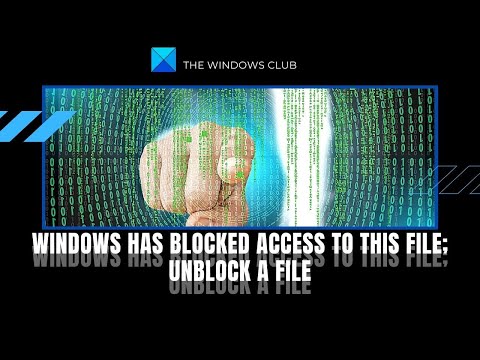 0:01:12
0:01:12
 0:01:00
0:01:00
 0:01:40
0:01:40
 0:01:13
0:01:13
 0:03:18
0:03:18
 0:01:29
0:01:29
 0:02:32
0:02:32