filmov
tv
How to build Scatter plot in Tableau | Tableau Charts

Показать описание
This video provides a step-by-step guide on how to build a scatter plot in Tableau. We use a data source from Kaggle and work through how to customize the visual representation of your scatter plot.
In Tableau, you create a scatter plot by placing at least one measure on the Columns shelf and at least one measure on the Rows shelf. If these shelves contain both dimensions and measures, Tableau places the measures as the innermost fields, which means that measures are always to the right of any dimensions that you have also placed on these shelves. The word "innermost" in this case refers to the table structure.
Join this channel to get access to perks:
#tableau #salesforce #analytics #data
(C) 2023 TN-Media LTD. No re-use, unauthorized use, or redistribution, of this video without prior permission.
In Tableau, you create a scatter plot by placing at least one measure on the Columns shelf and at least one measure on the Rows shelf. If these shelves contain both dimensions and measures, Tableau places the measures as the innermost fields, which means that measures are always to the right of any dimensions that you have also placed on these shelves. The word "innermost" in this case refers to the table structure.
Join this channel to get access to perks:
#tableau #salesforce #analytics #data
(C) 2023 TN-Media LTD. No re-use, unauthorized use, or redistribution, of this video without prior permission.
Statistics - Making a scatter plot
How to Make a Scatter Plot in Excel
Constructing a scatter plot | Regression | Probability and Statistics | Khan Academy
Creating a Scatter Plot in Excel 2016
Scatter Plots, Association and Correlation
How to build Scatter plot in Tableau | Tableau Charts
How to Create a Quick and Easy SCATTER PLOT Diagram in EXCEL Like a Pro | Lean Six Sigma
Excel scatter plot with group colouring
Master Data Visualization with Tableau 2024 | Analytics, Dashboard Design & BI with Tableau! ep...
Creating an XY Scatter Plot in Excel
Scatterplots — Basic example | Math | SAT | Khan Academy
How To Make a X Y Scatter Chart in Excel With Slope, Y Intercept & R Value
Making Scatter Plots/Trendlines in Excel
Create an XY Scatter Chart in Excel
Statistics - Making a scatter plot using the Ti-83/84 calculator
Scatter Plot for Multiple Data Sets in Excel | Scatter Plot Graph | Scatter Plot Excel
How to create a scatter plot in Excel with 3 variables
Easily Create Scatter Plots
Scatter Plot in Excel / Scatter Diagram Interpretation and Creation by ExcelDestination
Lesson 1 - Learn Scatter Plots in Statistics
How to make a quadrant scatter plot chart in Excel
How to Make a Scatterplot in R
How to Create a Scatter Plot in Tableau
5.5 How to create Scatter Plot in Power BI | Power BI Tutorials for Beginners | By Pavan Lalwani
Комментарии
 0:06:03
0:06:03
 0:04:42
0:04:42
 0:02:31
0:02:31
 0:04:39
0:04:39
 0:04:51
0:04:51
 0:03:44
0:03:44
 0:02:09
0:02:09
 0:02:31
0:02:31
 9:37:25
9:37:25
 0:06:07
0:06:07
 0:01:04
0:01:04
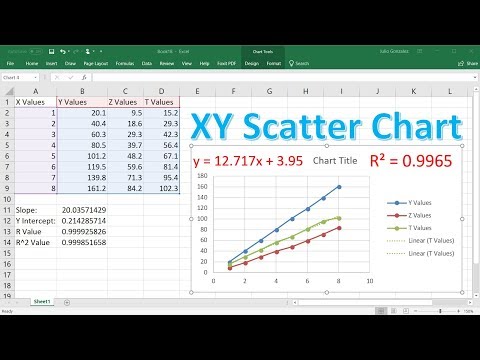 0:13:23
0:13:23
 0:12:03
0:12:03
 0:07:23
0:07:23
 0:04:48
0:04:48
 0:09:12
0:09:12
 0:04:20
0:04:20
 0:19:06
0:19:06
 0:07:33
0:07:33
 0:19:14
0:19:14
 0:02:31
0:02:31
 0:02:08
0:02:08
 0:08:02
0:08:02
 0:06:36
0:06:36