filmov
tv
Multilingual Excel Sheets in memoQ (an update)

Показать описание
Click SEE MORE for the time-coded index of contents! Tips on the use of the multilingual delimited text filter and its options applied to a 4-sheet Microsoft Excel workbook.
Table of Contents:
00:10 - Introduction and description of the file
02:17 - Importing (prior to memoQ version 9)
02:35 - Failed import! File is open!
02:57 - Changing the default filter (Excel)
04:04 - Importing the file in memoQ 9 or later
06:52 - Configuring the sheets & columns import
09:37 - Can't differentiate column name setting!
11:30 - Copying column settings for a sheet
12:36 - A warning!
13:00 - Importing and examining the result
13:28 - Locking text not to be translated
14:28 - Exporting and examining the finished translation
Table of Contents:
00:10 - Introduction and description of the file
02:17 - Importing (prior to memoQ version 9)
02:35 - Failed import! File is open!
02:57 - Changing the default filter (Excel)
04:04 - Importing the file in memoQ 9 or later
06:52 - Configuring the sheets & columns import
09:37 - Can't differentiate column name setting!
11:30 - Copying column settings for a sheet
12:36 - A warning!
13:00 - Importing and examining the result
13:28 - Locking text not to be translated
14:28 - Exporting and examining the finished translation
Multilingual Excel Sheets in memoQ (an update)
memoQ multilingual Excel filter webinar - part 1 (PowerPoint presentation)
Re-Import for Multilingual Excel and X-translate for Moved Texts Blocks
Importing multilingual XLSX to memoQ - game localization
memoQ multilingual Excel filter webinar - part 2 (screencast)
Translating columns of text in Excel with memoQ
Importing Multilingual Excel or Text to LiveDocs
Import terminology from Excel into multilingual Déjà Vu X3 termbase
Gestion de fichiers Excel multilingues dans memoQ
MemoQ and Excel Files 2
Translating Multilingual Excel Files in Wordbee
Getting started with memoQ templates
Memoq and Excel Files 1
Translate multilingual Excel files | Wordbee
Project update using X-Translate on memoQ
Translating WordPress Content in memoQ
2. How to import files into memoQ
memoQ: how to import bilingual Word documents
memoQ - Import files
Document Import and Export in memoQ
Customer Portal: Pricing and External Revision
memoQ & iTMS Partner Webinar: Manage Multilingual Content Like a Pro
Translating Excel files with several columns Larger Text
Importing Excel Files into MemoQ - part 3
Комментарии
 0:15:47
0:15:47
 0:10:30
0:10:30
 0:01:53
0:01:53
 0:04:47
0:04:47
 0:18:07
0:18:07
 0:04:52
0:04:52
 0:04:41
0:04:41
 0:04:31
0:04:31
 0:19:14
0:19:14
 0:08:20
0:08:20
 0:24:53
0:24:53
 1:06:14
1:06:14
 0:06:46
0:06:46
 0:21:56
0:21:56
 0:09:37
0:09:37
 0:01:17
0:01:17
 0:01:11
0:01:11
 0:03:12
0:03:12
 0:04:02
0:04:02
 0:02:28
0:02:28
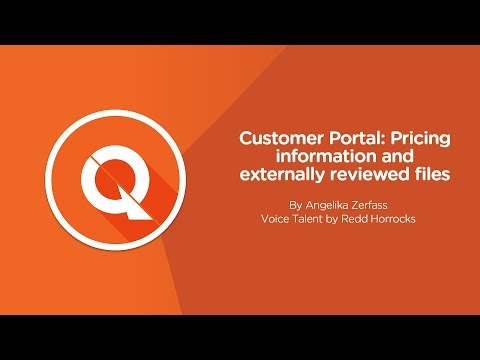 0:01:25
0:01:25
 1:02:58
1:02:58
 0:10:28
0:10:28
 0:19:23
0:19:23