filmov
tv
How to Create Leave Tracker in Excel

Показать описание
In this video, I'll guide you through multiple steps to create a leave tracker in Excel. You'll learn about
creating a summary layout, building a tracker list for each month, generating the final leave tracker, and verifying the leave tracker with data. By creating a leave tracker, you can track different types of leave and ensure compliance with leave laws and regulations. With practical examples and step-by-step instructions, you can make a leave tracker in your own Excel spreadsheets effortlessly.
👨🏫 Instructor: Eshrak Kader
🎥 Editor: Md. Riajul Islam
✨ ⯆ Resources:
Ctrl+B - To make text bold
Alt + = - To apply the SUM function
Ctrl + 1 - To open the format cells dialog box
▬ Contents of this video ▬▬▬▬▬▬▬▬▬▬
0:00 - Intro
0:57 - Creating a summary layout
5:07 - Building a tracker list for each month
21:34 - Generating final leave tracker
23:34 - Verifying leave tracker with data
📚 ⯆ DOWNLOAD the workbook here:
🌍 ⯆ Checkout the article here:
💻 ⯆ Similar Videos:
🚩 Stay connected with us on social media for more Excel tips and tricks!
🙋♂️ Stuck with an Excel formula or a VBA code? You can post your questions or upload your Excel file to get in touch with the professionals and get the solution you need.
👉 If you found this video helpful, don't forget to subscribe to our channel for more Excel tutorials, tips, and tricks! Hit the subscribe button and turn on notifications so you never miss an upload. By subscribing, you'll be supporting our channel and helping us to reach more people who can benefit from our content. Thank you for watching, and we'll see you in the next video!
🔔 ⯆ Subscribe on YouTube:
#excel #exceltutorial #exceltips #exceltricks
creating a summary layout, building a tracker list for each month, generating the final leave tracker, and verifying the leave tracker with data. By creating a leave tracker, you can track different types of leave and ensure compliance with leave laws and regulations. With practical examples and step-by-step instructions, you can make a leave tracker in your own Excel spreadsheets effortlessly.
👨🏫 Instructor: Eshrak Kader
🎥 Editor: Md. Riajul Islam
✨ ⯆ Resources:
Ctrl+B - To make text bold
Alt + = - To apply the SUM function
Ctrl + 1 - To open the format cells dialog box
▬ Contents of this video ▬▬▬▬▬▬▬▬▬▬
0:00 - Intro
0:57 - Creating a summary layout
5:07 - Building a tracker list for each month
21:34 - Generating final leave tracker
23:34 - Verifying leave tracker with data
📚 ⯆ DOWNLOAD the workbook here:
🌍 ⯆ Checkout the article here:
💻 ⯆ Similar Videos:
🚩 Stay connected with us on social media for more Excel tips and tricks!
🙋♂️ Stuck with an Excel formula or a VBA code? You can post your questions or upload your Excel file to get in touch with the professionals and get the solution you need.
👉 If you found this video helpful, don't forget to subscribe to our channel for more Excel tutorials, tips, and tricks! Hit the subscribe button and turn on notifications so you never miss an upload. By subscribing, you'll be supporting our channel and helping us to reach more people who can benefit from our content. Thank you for watching, and we'll see you in the next video!
🔔 ⯆ Subscribe on YouTube:
#excel #exceltutorial #exceltips #exceltricks
Комментарии
 0:25:10
0:25:10
 0:28:46
0:28:46
 0:17:06
0:17:06
 0:01:05
0:01:05
 0:04:32
0:04:32
 0:28:42
0:28:42
 0:00:39
0:00:39
 0:05:52
0:05:52
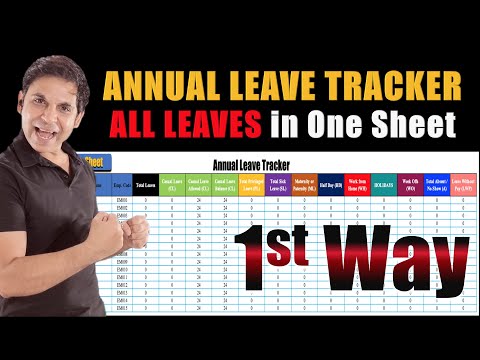 0:17:07
0:17:07
 0:09:39
0:09:39
 0:08:56
0:08:56
 0:03:01
0:03:01
 0:09:47
0:09:47
 0:11:00
0:11:00
 0:50:38
0:50:38
 0:27:03
0:27:03
 0:13:14
0:13:14
 0:20:00
0:20:00
 0:37:25
0:37:25
 0:07:35
0:07:35
 0:02:43
0:02:43
 0:03:35
0:03:35
 0:00:31
0:00:31
 0:28:19
0:28:19